Toshiba D-R410 Support Question
Find answers below for this question about Toshiba D-R410.Need a Toshiba D-R410 manual? We have 2 online manuals for this item!
Question posted by nanacad on May 26th, 2012
Universal Remote?
Is there a universal remote one can use? Lost original D-R410 remote.
Current Answers
There are currently no answers that have been posted for this question.
Be the first to post an answer! Remember that you can earn up to 1,100 points for every answer you submit. The better the quality of your answer, the better chance it has to be accepted.
Be the first to post an answer! Remember that you can earn up to 1,100 points for every answer you submit. The better the quality of your answer, the better chance it has to be accepted.
Related Toshiba D-R410 Manual Pages
Printable Spec Sheet - Page 1


... them using one button! One Touch Recording* makes recording your favorite show simple.
LEADING THE WAY IN HOME ENTERTAINMENT
INNOVATION
ADVANTAGE
Video upconversion up to 1080p** resolution via HDMITM with the D-R410.
PRELIMINARY
Compact design and numerous recording and playback options make it a great solution for playback on today's HDTVs. D-R410 DVD Recorder* with...
Printable Spec Sheet - Page 2
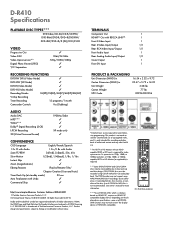
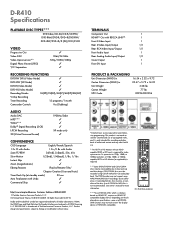
...
Instant Skip
✓
Zoom (magnifications)
✓
Editing Features
Playlist/Rename Title/
Chapter Creation (User and Auto)
Timer Back Up (at standby mode)
30 sec.
The DVD Recorder may not support some or all REGZA LINK functions may be recorded using CD-DA method for illustrative purposes
Owner's Manual - English - Page 1
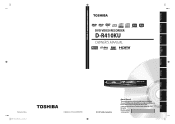
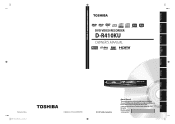
... in China
E7K7AUD_D-R410KU_cover.indd 2-3
1VMN24696 / E7K7AUD
DVD VIDEO RECORDER D-R410
Function Setup
© 2008 Toshiba Corporation
Owner's Record The model number and serial number are on the back of your Toshiba dealer about this DVD Recorder. Introduction
Connections
TOSHIBA DVD VIDEO RECORDER D-R410KU
Basic Setup
DVD VIDEO RECORDER
D-R410KU
OWNER'S MANUAL
Disc Management...
Owner's Manual - English - Page 4


...guide
About Copyright
The unauthorized recording, use this unit, unplug
the ...uses only unless otherwise authorized by Macrovision. patents and other countries, and may occur inside gets dry. Supplied Accessories remote control with batteries (AAx2)
RCA audio/video cables
Avoid the Hazards of Electrical Shock and Fire
• Do not handle the power cord with this 480p DVD recorder...
Owner's Manual - English - Page 5
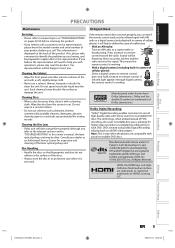
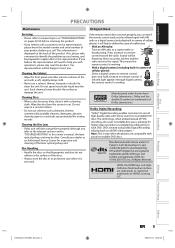
...use a solvent, thinner, benzene or alcohol to record high-quality video with operations, please stay near the unit. The technology, when utilized instead of PCM recording, also saves recordable disc space, allowing for analog records...If the remote control does not work properly, you can test if the remote control sends out the infrared signal with actual recordable DVD discs. Wipe...
Owner's Manual - English - Page 6


...
INFORMATION ON DVD RECORDING 30 Recording Mode 30 Restrictions on Recording 30
SETTINGS FOR THE VIDEO INPUT 31 SETTINGS FOR A RECORDING 32
Make Recording Compatible 32 Setting for Auto Chapter 32 Recording Audio Select (XP 33 Setting Aspect Ratio for Video Mode Recording . . . . 33 BASIC RECORDING & ONE-TOUCH TIMER RECORDING 34 TIMER RECORDING 36 Hints for Timer Recording 39 SATELLITE...
Owner's Manual - English - Page 8
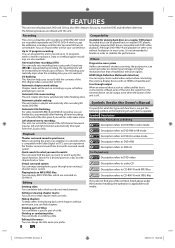
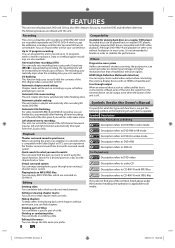
...-RW/-R.
HDMI (High-Definition Multimedia Interface) You can change the title name you to DVD. Symbols Used in advance.
Up to 12 program recording: You can be put the following features are also available.
Left channel stereo recording: This unit can record the sound of a title.
Editing
Deleting titles: You can set before attempting to...
Owner's Manual - English - Page 9
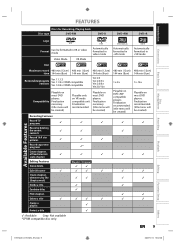
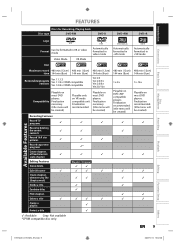
...Record 16:9 size pictures
✓
✓
✓
Record copy-once programs
✓*
Create chapters
at fixed intervals
✓
✓
✓
(auto chapter)
Editing Features Scene delete
Playlist Original...
Connections
Basic Setup
Disc Management
Recording
FEATURES
Discs for Recording, Playing back
Disc type
DVD-RW
DVD-R
DVD+RW
DVD+R
Logo
Format
Can be formatted...
Owner's Manual - English - Page 10
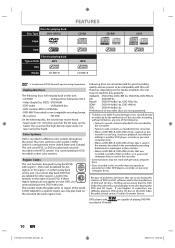
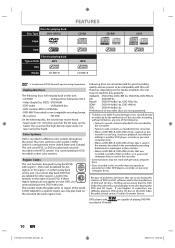
...disc created on this recorder is used (e.g., insertion, playback, recording or editing) in another DVD player, recorder or personal computer drive.
• When a DVD-RW/-R, DVD+RW/+R disc that is used in the manner described in the immediately preceding bullet point is used again in this recorder.
• When a DVD-RW/-R, DVD+RW/+R disc that was recorded in another DVD recorder, or in a personal...
Owner's Manual - English - Page 11
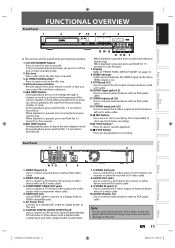
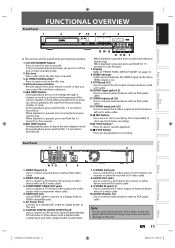
...
Receive signals from your remote control so that you...recording.
14. COAXIAL DIGITAL AUDIO OUTPUT jack
Use to "FRONT PANEL DISPLAY GUIDE" on and off. Electrostatic discharge may cause permanent damage to stop playback or recording. Introduction
Connections
Basic Setup
Disc Management
Recording
FUNCTIONAL OVERVIEW
Front Panel
1
2
3* 4 5 6
7
8
I/yON/STANDBY
DVD -RW/R +RW/R RECORDING...
Owner's Manual - English - Page 18
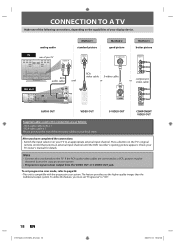
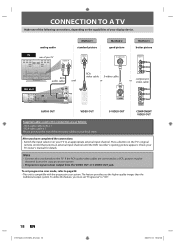
...
S-VIDEO OUT
COMPONENT VIDEO OUT
Supplied cables used in this feature, you must set progressive scan mode, refer to page 88 • This unit is compatible with the progressive scan system. Press a button on the TV's original
remote control that selects an external input channel until the DVD recorder's opening picture appears. Check your display...
Owner's Manual - English - Page 24
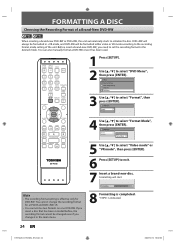
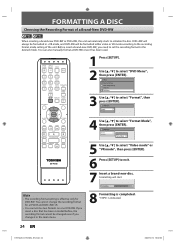
... formatted in the main menu.
8 Formatting is completed. DVD Menu
Format Finalize
Start Format Mode
5 Use [K / L] to select "Format Mode", then press [ENTER]. "100%" is effective only for a DVD-R and DVD+RW/+R.
• You cannot mix two formats on one DVD-RW. Formatting
90%
Note
• The recording format setting is indicated.
24 EN
E7K7AUD_D-R410KU_EN...
Owner's Manual - English - Page 30


... the player's lens.
• If you record a disc using other DVD recorders.
• It is not possible to CPRM compatible DVD-RW formatted in other DVD players (Finalize) For DVD-RW/-R, it is necessary to finalize the disc after recording, in order to play back the disc on DVD players that you can record copy-once broadcast programs, but you...
Owner's Manual - English - Page 39
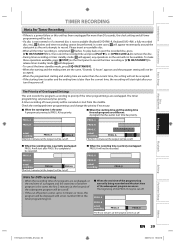
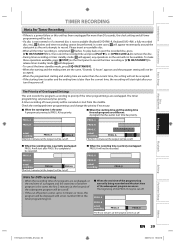
... be cut off. When the starting time and the ending time for DVD recording
• When the recording time of 2 programs are different: A program that has earlier start right after PROG.
PROG. When the recording time is complete to be recorded. A
PROG.
B
actual recording
PROG. B
The first 2 minutes (at the longest) will be cut off...
Owner's Manual - English - Page 44
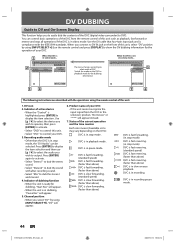
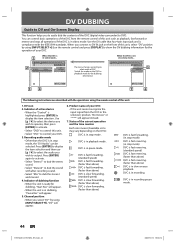
...in recording. When the DVC is not in camera mode...
1/ 1
1/ 1
-RW VR ORG
DV
5
AB-1234
0:12:34
34
SP
1:00
SP
1:00
7
6
The following instructions are described with the operations using the remote control.... When the DVC is
1
in video mode...
1/ 1
1/ 1
2
Control
DV Audio
Start Rec
DVD Stereo1
-RW VR ORG
DV AB-1234
0:12:34
The menu changes according to what mode of this...
Owner's Manual - English - Page 48
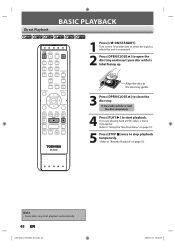
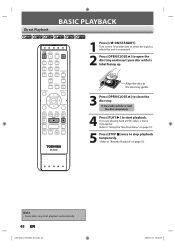
... completely.
4 Press [PLAY B] to start playback automatically.
48 EN
E7K7AUD_D-R410KU_EN.indd 48
2007/12/14 15:03:19 Refer to "Using the Title/Disc Menu" on page 51.
5 Press [STOP C] once to stop playback temporarily. • Refer to "Resume Playback" ...DEF
GHI
JKL
MNO
PQRS
TUV
SATELLITE WXYZ LINK
SPACE
TIMER PROG.
If you are playing back a DVD-video, a menu may start playback.
Owner's Manual - English - Page 54


....
The title (track) number and the time will start. Recording on some JPEG
files. This feature allows you to assign a specific point on a disc to be displayed.
4) To return to the marker: Use [K / L] to display the selection menu.
e.g.) DVD-video
1/ 5
1/ 5
0:01:00 / 1:23:45 DVD Video
• For audio CD, skip to step 2. 1) During...
Owner's Manual - English - Page 73
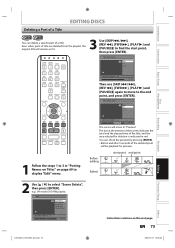
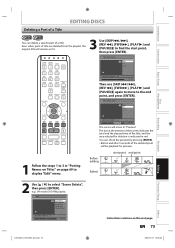
...15:03:54 Introduction
Connections
Basic Setup
Disc Management
Recording
Deleting a Part of a Title
EDITING DISCS
Original
Playlist
You can check the preview by pressing [...Use [K / L] to the end point, and press [ENTER]. PL Edit -
e.g.) VR mode DVD-RW playlist. Even when parts of a title.
You can delete a specific part of title are deleted from the playlist, the
original...
Owner's Manual - English - Page 88
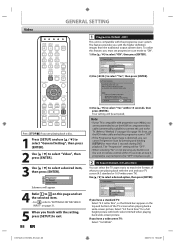
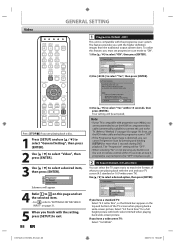
...with the higher definition images than 3 seconds during DVD playback.
To utilize this feature, you must set progressive scan mode to "ON".
1) Use [K / L] to "OFF".
• If... the unit or remote control within 15 seconds, then press [ENTER].
General Setting
Playback Display Video Recording Clock HDMI Reset All
Progressive
ProgressivTeV Aspect Select Video
ON
OFF
2) Use [{ / B] ...
Owner's Manual - English - Page 92


...securely. • Check the breaker (in the remote control. • Check if the unit is turned on. • The remote control is no sound. Cannot record a TV program.
No DTS sound from analog ... on your TV (such as a cellular phone away.
• If the playback picture output from a DVD player, VCR or tuner goes through the unit before reaching your TV.
• This unit does not have...
Similar Questions
Toshiba Dvd Video Recorder D-r410 How To Change Chapters Manually
(Posted by gamFreebi 10 years ago)
I Can't Get My Remote Control For My Toshiba Dr430 Dvd Recorder To Work.
I can't get to the start up menu for my dvd recorder. I've tried everything I could think of. i'm us...
I can't get to the start up menu for my dvd recorder. I've tried everything I could think of. i'm us...
(Posted by demihol 10 years ago)
Remote Forvtoshiba Dvd Recorder Dr410
Can you purchase a new remote separately for this player?
Can you purchase a new remote separately for this player?
(Posted by sandrajmassaro 10 years ago)
I Need A User Manual For A Toshiba Dr570 Dvd Recorder
I need a user manual for a toshiba dr570 dvd recorder
I need a user manual for a toshiba dr570 dvd recorder
(Posted by JM450 13 years ago)

