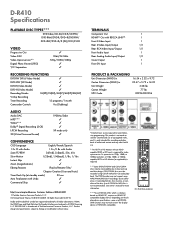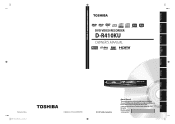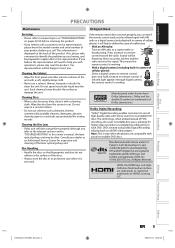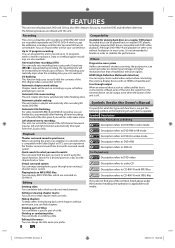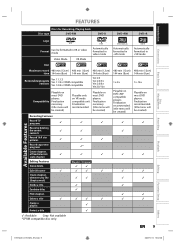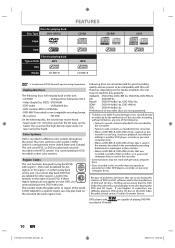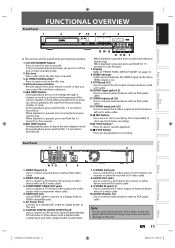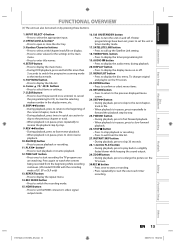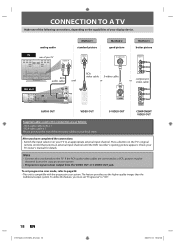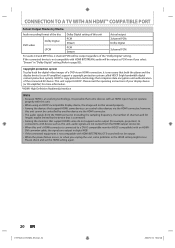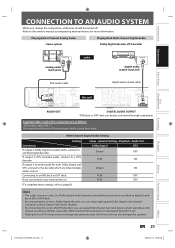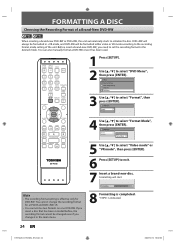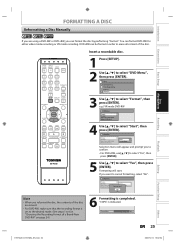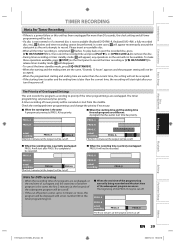Toshiba D-R410 Support Question
Find answers below for this question about Toshiba D-R410.Need a Toshiba D-R410 manual? We have 2 online manuals for this item!
Question posted by fletcher on May 27th, 2011
Print A Maual
I need to print amanual for a dvr model D-R410
Current Answers
Related Toshiba D-R410 Manual Pages
Similar Questions
Toshiba Dvd Video Recorder D-r410 How To Change Chapters Manually
(Posted by gamFreebi 10 years ago)
Remote Forvtoshiba Dvd Recorder Dr410
Can you purchase a new remote separately for this player?
Can you purchase a new remote separately for this player?
(Posted by sandrajmassaro 10 years ago)
My Dvd Recorder Keeps Recording Without Sound When Recording Off Regular T.v W
my dvd recorder keeps recording without sound when recording off regular t.v. The volume is turned u...
my dvd recorder keeps recording without sound when recording off regular t.v. The volume is turned u...
(Posted by mccol4136 12 years ago)
I Need A User Manual For A Toshiba Dr570 Dvd Recorder
I need a user manual for a toshiba dr570 dvd recorder
I need a user manual for a toshiba dr570 dvd recorder
(Posted by JM450 13 years ago)