Toshiba D-KVR20 Support Question
Find answers below for this question about Toshiba D-KVR20 - 1080p Upconversion Progressive Scan.Need a Toshiba D-KVR20 manual? We have 1 online manual for this item!
Question posted by Dixie on October 4th, 2010
Need Manual For Toshiba D-kvr20
Where can I purchase a manual for the Toshiba D-KVR20 IN Los Angeles CA
Current Answers
There are currently no answers that have been posted for this question.
Be the first to post an answer! Remember that you can earn up to 1,100 points for every answer you submit. The better the quality of your answer, the better chance it has to be accepted.
Be the first to post an answer! Remember that you can earn up to 1,100 points for every answer you submit. The better the quality of your answer, the better chance it has to be accepted.
Related Toshiba D-KVR20 Manual Pages
Gigabeat, MEG201, Toshiba Digital Audio Player, Owners Manual - Page 1
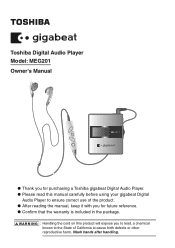
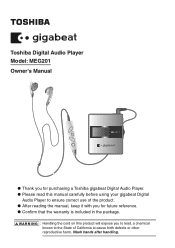
...is included in the package.
: Handling the cord on this manual carefully before using your gigabeat Digital
Audio Player to ensure correct ... or other reproductive harm. G After reading the manual, keep it with you for future reference. Wash hands after handling. Toshiba Digital Audio Player Model: MEG201 Owner's Manual
G Thank you for purchasing a Toshiba gigabeat Digital Audio Player.
Gigabeat, MEG201, Toshiba Digital Audio Player, Owners Manual - Page 2
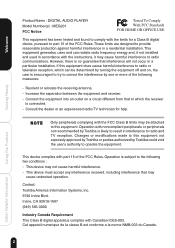
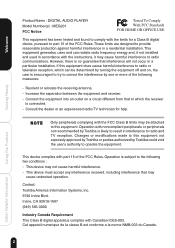
...
2 Operation with Canadian ICES-003. Operation is likely to result in a residential installation. Irvine, CA 92618-1697 (949) 583-3000
Industry Canada Requirement This Class B digital apparatus complies with noncompliant peripherals or peripherals not recommended by Toshiba is subject to the following measures:
- Welcome
Getting Ready
Product Name : DIGITAL AUDIO PLAYER Model...
Gigabeat, MEG201, Toshiba Digital Audio Player, Owners Manual - Page 3


... of data. Indicates a potentially hazardous situation which, if not avoided, may result in death or serious injury. Welcome
Getting Ready
Safety Precautions
Safety icons
This manual contains safety instructions that must be observed in order to avoid potential hazards that could result in property damage.
Gigabeat, MEG201, Toshiba Digital Audio Player, Owners Manual - Page 4
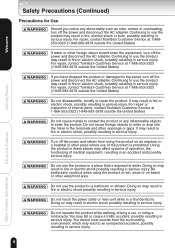
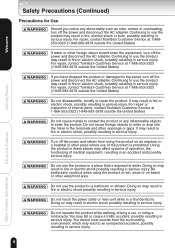
... not operate the product while walking, driving a car, or riding a motorcycle. For repair, contact Toshiba's Customer Service at 1-866-553-3323 (1-949-583-3878 outside the United States)
Do not disassemble...the power and disconnect the AC adapter.
For repair or inspection of internal parts, contact Toshiba's Customer Service at 1-866-553-3323 (1-949-583-3878 outside the United States)
Do...
Gigabeat, MEG201, Toshiba Digital Audio Player, Owners Manual - Page 5


... leakage from any source of battery leakage, the fluid may leak, resulting in ignition or explosion, possibly resulting in serious injury. For repair service contact Toshiba's Customer Service at 1-866-553-3323 (1-949-583-3878 outside the United States). Do not use the product in a humid or steamy environment, nor use...
Gigabeat, MEG201, Toshiba Digital Audio Player, Owners Manual - Page 9
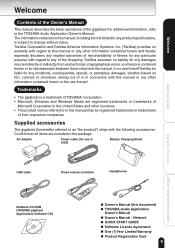
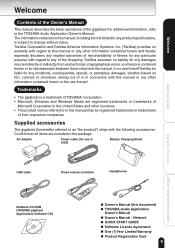
... in USA)
Battery Charging Stand
Getting Ready
Using the Product
Other Helpful Information
USB cable
Wired remote controller
Headphones
Software CD-ROM (TOSHIBA gigabeat Applications Software CD)
HOLD
G Owner's Manual (this manual may be liable for any incidental, consequential, special, or exemplary damages, whether based on tort, contract or otherwise, arising out of...
Gigabeat, MEG201, Toshiba Digital Audio Player, Owners Manual - Page 12
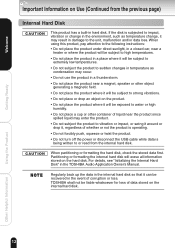
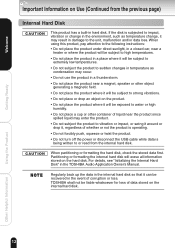
... product under direct sunlight, in a closed car, near the product since
spilled liquid may occur. • Do not use the product in the TOSHIBA Audio Application Owner's Manual. TOSHIBA shall not be subject to
extremely low temperatures. • Do not subject the product to sudden changes in temperature as temperature change in the...
Gigabeat, MEG201, Toshiba Digital Audio Player, Owners Manual - Page 16
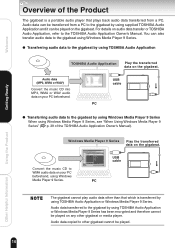
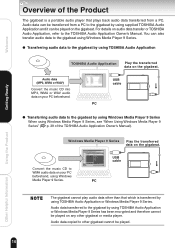
... Player 9 Series. Windows Media Player 9 Series
Play the transferred data on your PC beforehand, using TOSHIBA Audio Application
TOSHIBA Audio Application
Play the transferred data on the gigabeat. Audio data copied to the TOSHIBA Audio Application Owner's Manual.
Audio data can be played on any other gigabeat cannot be played on the gigabeat. You...
Gigabeat, MEG201, Toshiba Digital Audio Player, Owners Manual - Page 17
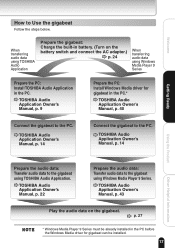
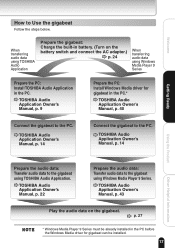
... below. p. 27
* Windows Media Player 9 Series must be already installed in the PC before the Windows Media driver for gigabeat in the PC.
TOSHIBA Audio Application Owner's Manual, p. 43
Play the audio data on the battery switch and connect the AC adapter.)
p. 24
When transferring audio data using Windows Media Player 9 Series...
Gigabeat, MEG201, Toshiba Digital Audio Player, Owners Manual - Page 18


...recorded in Windows platforms
18
Using the Prodcut
Other Helpful Information For the operating procedures of the Product (Continued from the previous page)
I About TOSHIBA Audio Application
TOSHIBA... files) to 1/12. Welcome
Getting Ready
Overview of TOSHIBA Audio Application, see the TOSHIBA Audio Application Owner's Manual. WMA (Windows Media Audio) This designates the audio-...
Gigabeat, MEG201, Toshiba Digital Audio Player, Owners Manual - Page 19
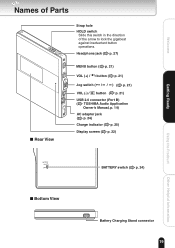
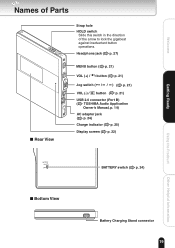
Headphone jack ( p. 27)
MENU button ( p. 21)
VOL (+) / button ( p. 21)
Jog switch ( / / ) ( p. 21)
VOL (-) / button ( p. 21) USB 2.0 connector (Port B) ( TOSHIBA Audio Application
Owner's Manual, p. 14) AC adapter jack ( p. 24) Charge indicator ( p. 25) Display screen ( p. 22)
BATTERY switch ( p. 24)
Using the Prodcuct
Other Helpful Information
I Rear View
Strap hole HOLD ...
Gigabeat, MEG201, Toshiba Digital Audio Player, Owners Manual - Page 25
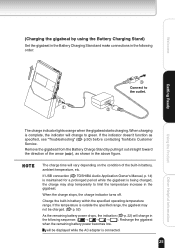
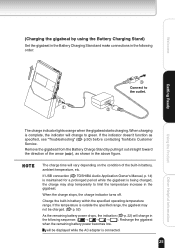
... specified range, the gigabeat may stop temporarily to the outlet.
1
2
The charge indicator lights orange when the gigabeat starts charging. If USB connection ( TOSHIBA Audio Application Owner's Manual, p. 14) is maintained for a prolonged period while the gigabeat is connected.
25
Other Helpful Information
Charge the built-in the above figure.
When the...
Gigabeat, MEG201, Toshiba Digital Audio Player, Owners Manual - Page 27
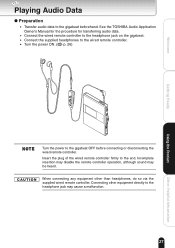
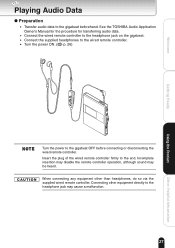
... supplied headphones to the gigabeat beforehand. Welcome
Getting Ready
Playing Audio Data
G Preparation
G Transfer audio data to the wired remote controller. See the TOSHIBA Audio Application Owner's Manual for the procedure for transferring audio data. Incomplete insertion may disable the remote controller operation, although sound may cause a malfunction.
27
Using the Product...
Gigabeat, MEG201, Toshiba Digital Audio Player, Owners Manual - Page 28
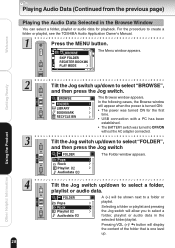
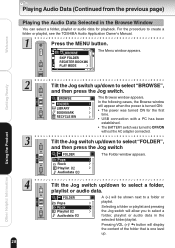
...
A (>) will display the content of the folder that is turned ON:
• The power was turned to create a folder or playlist, see the TOSHIBA Audio Application Owner's Manual.
BROWSE
SKIP FOLDER REGISTER BOOKMK PLAY MODE
The Menu window appears. BROWSE
FOLDER LIBRARY BOOKMARK RECYCLE BIN
The Browse window appears.
Welcome
Playing Audio...
Gigabeat, MEG201, Toshiba Digital Audio Player, Owners Manual - Page 29


... resume playback.
If audio data has been selected, pressing the Jog switch will play audio data by using the history
setting function of TOSHIBA Audio Application. ( TOSHIBA Audio Application Owner's Manual, p. 36) It may take several seconds after releasing the button.
29
Controlling the Volume
Press the VOL (+) / or VOL (-) / is pressed until...
Gigabeat, MEG201, Toshiba Digital Audio Player, Owners Manual - Page 48


...TIME
01 M, 01 D, 2004 Y 00 : 00 AM
The focus will shift in /to the gigabeat with TOSHIBA Audio Application - DATE/TIME
04 M, 01 D, 2004 Y 00 : 00 AM
Up : Increases the value ...Date and Time
Press the Jog switch to select a desired item in the gigabeat with Windows Explorer G See "Owner's Manual - The gigabeat will be sure to adjust the value. G The date and time of the Setup window. Create, ...
Gigabeat, MEG201, Toshiba Digital Audio Player, Owners Manual - Page 49
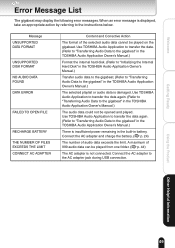
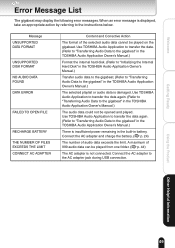
... gigabeat" in battery.
Connect the AC adapter to the instructions below. When an error message is insufficient power remaining in the built-in the TOSHIBA Audio Application Owner's Manual.)
There is displayed, take an appropriate action by referring to the AC adapter jack during USB connection. Connect the AC adapter and charge...
Gigabeat, MEG201, Toshiba Digital Audio Player, Owners Manual - Page 50
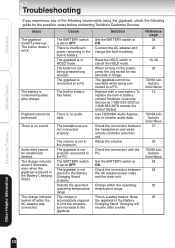
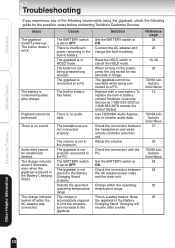
... the connection between the headphones and wired remote controller and main unit. Reference page 24 24
19, 20 26
TOSHIBA Audio Application
Owner's Manual 13
TOSHIBA Audio Application
Owner's Manual 27
29 TOSHIBA Audio
Application Owner's Manual
24 24
52
25
Using the Product
Other Helpful Information
50 Playback cannot be transferred/ deleted.
The charge indicator...
Gigabeat, MEG201, Toshiba Digital Audio Player, Owners Manual - Page 53
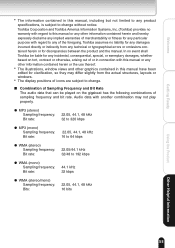
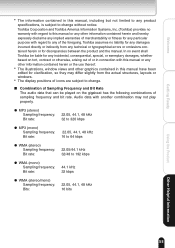
..., layouts or windows.
• The display positions of icons are subject to change without notice. Toshiba assumes no event shall Toshiba be played on tort, contract or otherwise, arising out of or in connection with this manual or any other information contained herein or the use thereof.
• The illustrations, window views and...
Gigabeat, MEG201, Toshiba Digital Audio Player, Owners Manual - Page 55
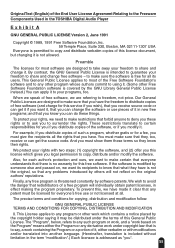
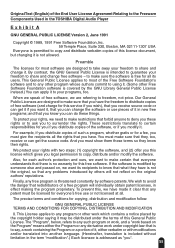
...) of the End User License Agreement Relating to the Freeware
Components Used in the TOSHIBA Digital Audio Player
Exhibit A
GNU GENERAL PUBLIC LICENSE Version 2, June 1991
Copyright ©...
55 When we have .
The precise terms and conditions for each author's protection and ours, we need to make certain that everyone 's free use pieces of the Free Software Foundation's software and to using ...
Similar Questions
I Have Several Dvds Recorded On A Toshiba Recorder D-kvr20 How Do I Finalize
them
them
(Posted by rambauza 10 years ago)
Where Is The Toshiba D-kvr20 Manual?
Where is the Toshiba D-KVR20 Manual? This is not the correct manual and i joined this site just for ...
Where is the Toshiba D-KVR20 Manual? This is not the correct manual and i joined this site just for ...
(Posted by drwallace 12 years ago)
Need Manual For Model Dkr40ku Dvd Recorder
need manual for dkr40ku dvd recorder
need manual for dkr40ku dvd recorder
(Posted by jeff2013 12 years ago)
Need Manual For Toshiba Dkr40ku Dvd Recorder
need manual for toshiba dkr40ku dvd recorder
need manual for toshiba dkr40ku dvd recorder
(Posted by jeff2013 12 years ago)
Where Can I Get A Owners Manual For Kvr20
(Posted by jnese05 13 years ago)

