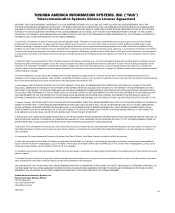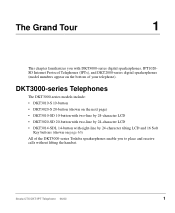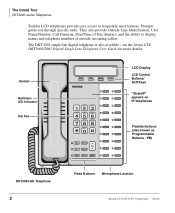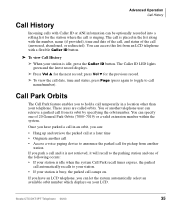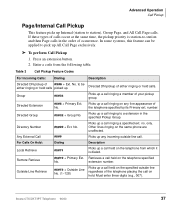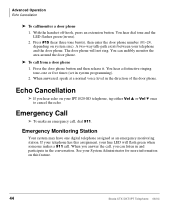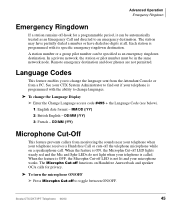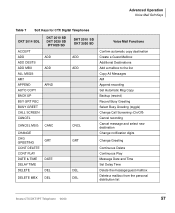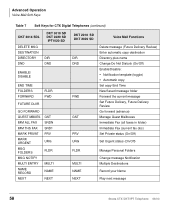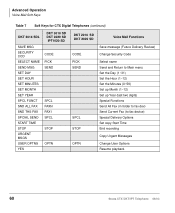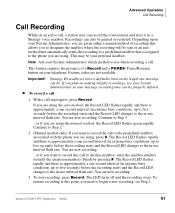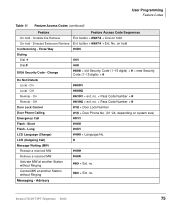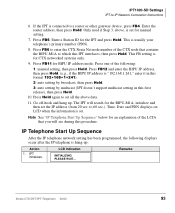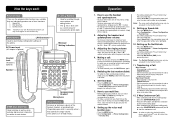Toshiba DKT3010-SD Support Question
Find answers below for this question about Toshiba DKT3010-SD - Digital Phone.Need a Toshiba DKT3010-SD manual? We have 2 online manuals for this item!
Question posted by opina on June 5th, 2014
How Can The Time And Date Be Changed On This Model?
The person who posted this question about this Toshiba product did not include a detailed explanation. Please use the "Request More Information" button to the right if more details would help you to answer this question.
Current Answers
Related Toshiba DKT3010-SD Manual Pages
Similar Questions
How Do You Change The Time On A Toshiba Digital Business Telephone Dkt3010-sd
(Posted by won131Ni 10 years ago)
How Do You Change The Time On A Toshiba Model Dkt3010-sd Phone
(Posted by citThe 10 years ago)
How To Change Voicemail Message On Toshiba Dkt3010-sd
(Posted by gserhi 10 years ago)
Toshiba Digital Business Telephone Dkt3010-sd Manual
How Can I change a name person from the screen.
How Can I change a name person from the screen.
(Posted by robertobarbar 10 years ago)
How Can I Change Greeting On My Toshiba Dkt3010-sd Phone
(Posted by aparswi 10 years ago)