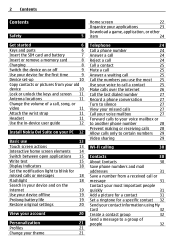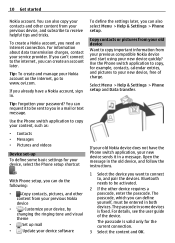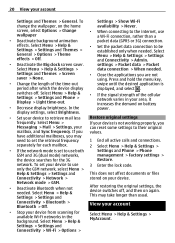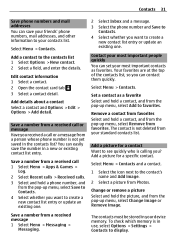Nokia C7 Support Question
Find answers below for this question about Nokia C7.Need a Nokia C7 manual? We have 1 online manual for this item!
Question posted by albertobc42 on April 13th, 2014
Los Drivers Para Toshiba B40-asp4203kl
The person who posted this question about this Toshiba product did not include a detailed explanation. Please use the "Request More Information" button to the right if more details would help you to answer this question.
Current Answers
Related Nokia C7 Manual Pages
Similar Questions
Dialer Can't Dial From Phone Book
My Nokia C7-00.1 can't dial directly from the phone book. Their is no dial option when I open phone ...
My Nokia C7-00.1 can't dial directly from the phone book. Their is no dial option when I open phone ...
(Posted by eliktym 10 years ago)
Nesecito Actualizar Los Drivers De Mi Toshba Satelite P755 S 8385
lighting button on / off does not work
lighting button on / off does not work
(Posted by aragonelectronica 10 years ago)
I Lost My Nokia C7 Mobile. How Go Locate The Same
i lost my nokia c7 mobile. how to locate the same
i lost my nokia c7 mobile. how to locate the same
(Posted by rajputramsingh34 12 years ago)
Me Pueden Dar Los Drivers De Laptop Toshiba 1410-s173????
mi laptop me la mandaron de los estados unidos y la resetie y le intente meter un windows xp y no m ...
mi laptop me la mandaron de los estados unidos y la resetie y le intente meter un windows xp y no m ...
(Posted by ricardovelis 14 years ago)