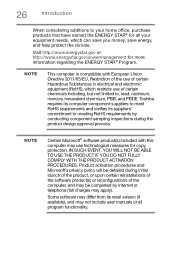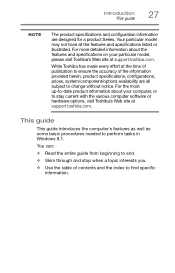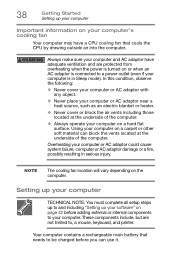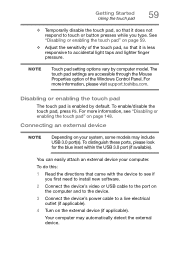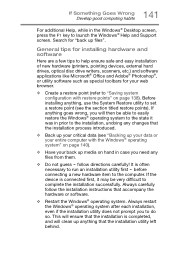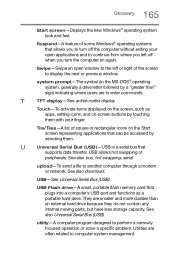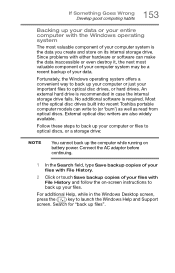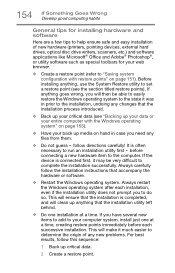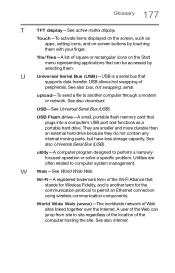Toshiba C55-C5268 Support Question
Find answers below for this question about Toshiba C55-C5268.Need a Toshiba C55-C5268 manual? We have 3 online manuals for this item!
Question posted by calavie79 on May 26th, 2017
Put My Money In The Garbage. This Note Need 1,2,3,,4,5,6, Trying To Start Works.
put my money in the garbage. this note need 1,2,3,,4,5,6, trying to start works. Part No.PSCP6U-C5268Serial No. 4G048497C
Requests for more information
Request from hzplj9 on June 2nd, 2017 3:50 AM
Can you enlighten us as to your problem. We can offer support when we have details of what has failed.
Can you enlighten us as to your problem. We can offer support when we have details of what has failed.
Current Answers
Related Toshiba C55-C5268 Manual Pages
Similar Questions
I Need A Screen The Front Got Burnt It Still Works 50l1450u
i just want to know how much is the backlight screen all one componentscomponents
i just want to know how much is the backlight screen all one componentscomponents
(Posted by billmanlynch 7 years ago)
I Need The Install Driver For A (new) Refurbished Hard Drive I Received.
It is a HDD2D39. It came in the mail with out the driver disk. Any Ideas were I can get one?
It is a HDD2D39. It came in the mail with out the driver disk. Any Ideas were I can get one?
(Posted by djnid 11 years ago)
Using A Fred, What Software Do I Need To Recognize This Hard Drive
(Posted by friggie 11 years ago)
Toshiba Hdd2a30 Hard Drive 'error Message On Boot Up'
Hi there my name is carl, i am having problems with my torshiba laptop... Modle Name: SATELLITE C20...
Hi there my name is carl, i am having problems with my torshiba laptop... Modle Name: SATELLITE C20...
(Posted by chat2carl 11 years ago)