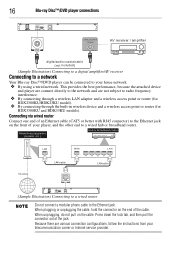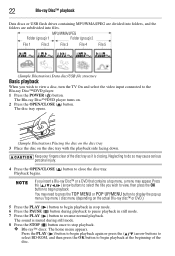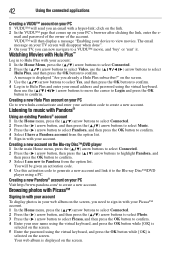Toshiba BDX3300KU Support Question
Find answers below for this question about Toshiba BDX3300KU.Need a Toshiba BDX3300KU manual? We have 1 online manual for this item!
Question posted by wserrano56208 on February 7th, 2013
I Connected The Bdx3300ku To My Tv. My Tv Says No Signal. I Used A Hdmi Cable
! connected my BDX3300KU to my samsung tv. My tv says no signal. I used the hdmi cable that was connected to the cable box. No changes needed on the tvi input.
Current Answers
Related Toshiba BDX3300KU Manual Pages
Similar Questions
Can't Get Disc To Load In Blu-ray Player.
when I put movie in, TV says disc is "loading." Several seconds later, it says "No disc." Just worke...
when I put movie in, TV says disc is "loading." Several seconds later, it says "No disc." Just worke...
(Posted by marktheshark 8 years ago)
Bdx3300ku Toshiba Blu-ray Internet Connection Issues
My toshiba blu-ray model bdx3300ku has issues connecting to the internet. I have to put IP address s...
My toshiba blu-ray model bdx3300ku has issues connecting to the internet. I have to put IP address s...
(Posted by marylawlessgregory 8 years ago)
How To Use A Toshiba Bdk33 Blu Ray Player Into A Digital Cable Box
(Posted by Shehmi 9 years ago)
How Do I Use Alpha Characters When Remote Is Numeric Only?
I have a BDX3300KU Blue Ray Player and need to use alpha characters to log in to my Netflix acount. ...
I have a BDX3300KU Blue Ray Player and need to use alpha characters to log in to my Netflix acount. ...
(Posted by rfailla 11 years ago)
I Set The Resolution To 1080p On My Blu Ray Player But My Tv Doesnt Support It S
i have no display. how do i change it back when i cant see the menu? bdx2300ku
i have no display. how do i change it back when i cant see the menu? bdx2300ku
(Posted by ggab5 11 years ago)