Toshiba BDX2200 Support Question
Find answers below for this question about Toshiba BDX2200.Need a Toshiba BDX2200 manual? We have 2 online manuals for this item!
Question posted by nancyd830 on December 25th, 2012
Toshiba Bdx2200 Remote Codes
The person who posted this question about this Toshiba product did not include a detailed explanation. Please use the "Request More Information" button to the right if more details would help you to answer this question.
Current Answers
There are currently no answers that have been posted for this question.
Be the first to post an answer! Remember that you can earn up to 1,100 points for every answer you submit. The better the quality of your answer, the better chance it has to be accepted.
Be the first to post an answer! Remember that you can earn up to 1,100 points for every answer you submit. The better the quality of your answer, the better chance it has to be accepted.
Related Toshiba BDX2200 Manual Pages
Brochure - Page 1
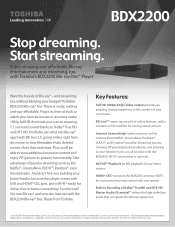
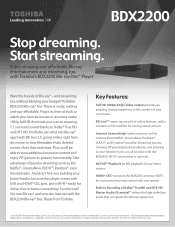
...the Internet with Toshiba's BDX2200 Blu-ray Disc® Player. Key Features:
Full HD 1080p/24 fps video output provides an ...remote.
All products, service and company names are trademarks or services of your own home. For retailer internal use only. Want the beauty of services, and contact information is Wi-Fi®-ready for storing saved content. Toshiba's BDX2200 Blu-ray® Disc Player...
Brochure - Page 2
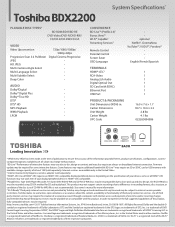
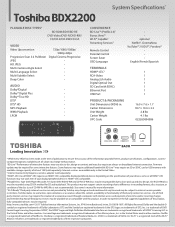
... or services. Carton Dimensions Unit Weight Carton Weight UPC Code
16.9 × 7.6 × 1.7 18.7 ...Playable Disc Type (DVD Player/Recorder, TV) Some ...Toshiba BDX2200
System Specifications*
PLAYABLE DISC TYPES4
BD-ROM/BD-R/BD-RE DVD-Video/DVD-R/DVD-RW/
CD/CD-R/CD-RW/CD-DA
VIDEO Video...8482; Wi-Fi® Capable5 Streaming Services2
Remote Control Parental Control Screen Saver OSD Language
&#...
Owners Manual - Page 1


Model number: Serial number : INTRODUCTION CONNECTIONS
Blu-ray Disc™ / DVD Player
BDX2200KU
OWNER'S MANUAL
PLAYBACK
FUNCTION SETUP
OTHERS
© 2011 Toshiba Corporation
Owner's Record The model number and serial number are on the back of the unit. Refer to these numbers in the spaces below. Record ...
Owners Manual - Page 4
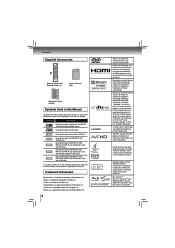
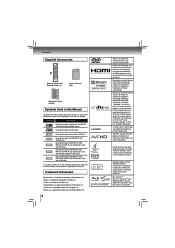
... of Google, Inc.
Other names may be trademarks of Dolby Laboratories. AUDIO A-B REPEAT
SE-R0402
Remote Control with JPEG files
If you do not find any of DVD Format / Logo...of VUDU, Inc.
Symbol
Description
Description refers to BD-video and BD-RE / BD-R recorded in BDMV format
Description refers to DVD-video
Description refers to Audio CD / DTS-CD
Description refers ...
Owners Manual - Page 5


... 7 Front panel 7 Rear panel 7 Using the Remote Control 8 Remote Control 8 Installing batteries 9 Operating with the remote control 10
Connections
Connecting to a TV 11 Connecting to... Discs and Files 15 Color Systems 16 Region Codes 16 Structure of Disc/SD Card Contents 16 ...Setting 29 Network Connection Setting 30 Upgrading Your Player's Firmware 30 Using the Connected Applications 31...
Owners Manual - Page 7
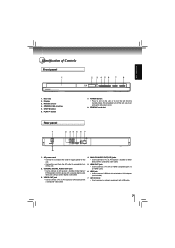
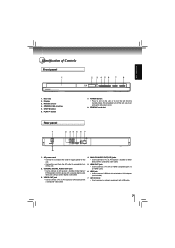
Remote sensor 4. AC power cord • Connect to a standard AC outlet to supply power to this unit. • Unplug ... must unplug the AC power cord.)
8. POWER button • Press to turn on the unit, or to connect a network equipment with a composite video cable.
4. Disc tray 2. HDMI OUT jack • Use to connect USB flash drives/wireless LAN adapter (not included).
7. SD/SDHC ...
Owners Manual - Page 8
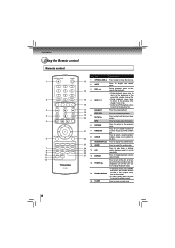
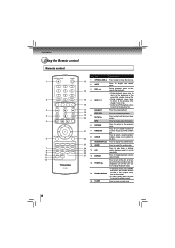
...
to enter a title, chapter, track, time or file number.
• In menu mode, press to enter
the parental code password.
15 CLEAR
Press to play back a defined section between various repeat modes.
12
Press to turn on the unit,...6
NETFLIX
8 ANGLE
22
Press to return to play back the disc in slow motion. SUB 2nd. Introduction
Using the Remote control
Remote control
No.
Owners Manual - Page 9
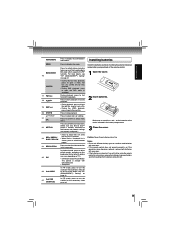
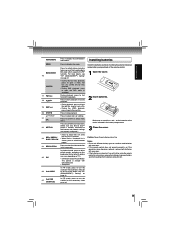
...Disc playback, press to open a menu that lets you will not be using the remote control for the secondary video on or off (only applicable to switch picture-in home menu. For more details, ... picture quality according to your Blu-ray Disc™ player is
shown, press to switch between
pages.
24 RESOLUTION
Press to select the video resolution in the battery compartment.
3 Close the cover....
Owners Manual - Page 10
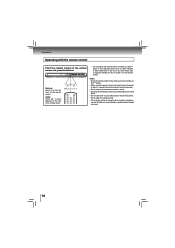
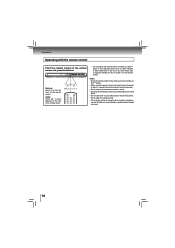
... battery to avoid damage caused by battery leakage corrosion.
10
POWER
GOTO
Clear
* Do not expose the remote sensor of the Blu-ray
Disc™ player. • When using the remote control, press the buttons at the remote sensor and press the buttons. Angle: About 30° in each direction of the front of...
Owners Manual - Page 11
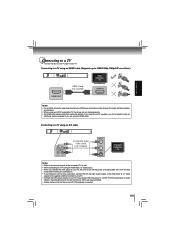
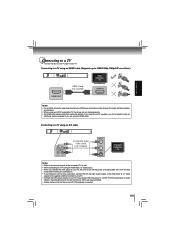
...
Notes:
• Do not tilt the connector when inserting it into the HDMI jack, and make an
additional audio connection if you connect the DVD player to a VCR, TV/VCR combination or video
selector, the playback picture may be sure to turn off the power and unplug both...
Owners Manual - Page 14
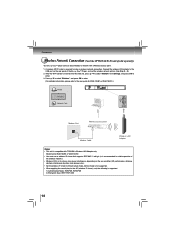
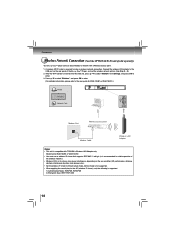
...After the Wi-Fi device is required to
enter. 3. Connect the wireless LAN adapter to network with TOSHIBA's Wireless LAN Adapter only. Ad-hoc mode is not supported.
• When applying the security key...Network Connection (Need the OPTIONAL Wi-Fi unit of sold separately)
Your Blu-ray Disc™ player can also be connected to the
USB port on the rear panel of the wireless network.)
&#...
Owners Manual - Page 15
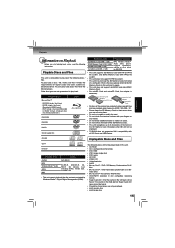
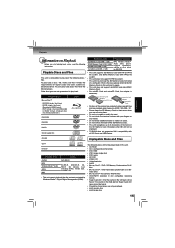
...;les/data
MP3, Windows MediaTM Audio, JPEG, picturein-picture commentary, subtitles or other extras for region codes and color systems as a BD-
Playback
PLAYBACK
Information on Playback
Before you are not using them....be displayed.
• TOSHIBA does not guarantee 100% compatibility with all SD Cards and USB Device. Playable Discs and Files
This unit is necessary. video only) • ...
Owners Manual - Page 16


...The letter or number inside the globe refers to play back BD-video with region "A" and DVD-video with the same region code. Playback
Color Systems
Structure of Blu-ray Disc™ / DVD ...titles. A BD-video or DVD-video labeled for the symbols on the right on your BD-video or DVD-video.
Region Codes
The contents of Disc/SD Card Contents
BD-video and DVD-video are recorded in ...
Owners Manual - Page 17
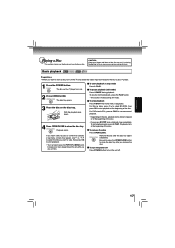
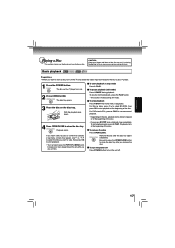
..., playback stops completely. With the playback side down
4 Press OPEN/CLOSE to the Blu-ray Disc™ player.
1 Press the POWER button. To pause playback (still mode) Press PAUSE during still mode.
To turn ...press / to select BD-ROM, then press OK to turn on the TV and select the video input connected to close the disc tray after the disc tray opens completely. To remove the disc ...
Owners Manual - Page 31


...then press OK. Use the number buttons on the remote control to enter the activation code that is created by entering it manually. • My Videos : Display a title that you will move to... that has been added to create your account. 4. FUNCTION SETUP
Using the Connected Applications
Some players are equipped with the capability to select the desired title, then press OK. 8. Press /...
Owners Manual - Page 32
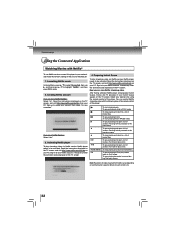
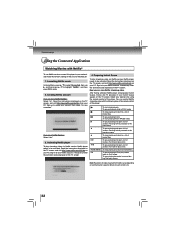
... screen, and visit http://www.netflix.com/toshiba from Netflix varies depending on your desired one using the remote control of Trick play streaming video via Netflix service, Netflix player needs to be activated. Enter the activation code displayed on the TV screen.
4.
To pause playing and...
Owners Manual - Page 35
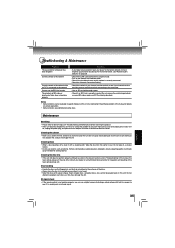
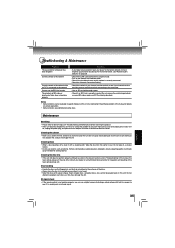
...• Please refer to relevant topics on some BD-videos require an SD Card during playback.
Consult your Internet ... is not working properly, you forget your password, reset your player to the factory defaults and your Internet service provider prevents multiple ...-serviceable parts inside. IR signal check • If the remote control is sending out an infrared signal.
Check if an ...
Owners Manual - Page 37


... quality. Track
Audio CD use tracks to other media (local storage) from the computer and play the secondary video, secondary audio and the subtitle at the same time.
Region Code
Regions associate discs and players with more than one second defines as an intermediary between a workstation user and the Internet to...
Owners Manual - Page 40
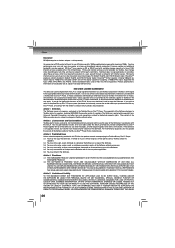
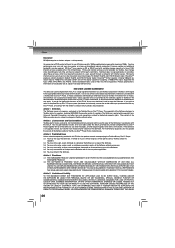
...Player: 3.1. You may not be required.
You may not print the Software. THE HARDWARE PRODUCT LIMITED WARRANTY IS SET FORTH IN THE DOCUMENTATION ACCOMPANYING THE
HARDWARE PRODUCT. 4.2. THEREFORE, THE ABOVE
40 Others
Disclaimer BDX2200...Article 3 Prohibited Uses Unless otherwise expressly provided in the Toshiba Blu-ray Disc™ Player. Supported file types: JPEG, MP3, WMA, ...
Owners Manual - Page 41
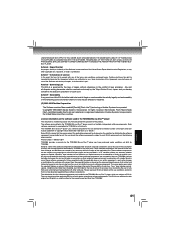
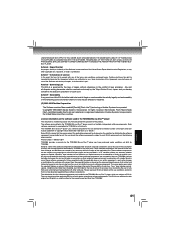
... on the following phone number: Phone number: 1-800-631-3811 TOSHIBA provides a warranty for the TOSHIBA Blu-ray Disc™ player you .
Copyright© 1995-200[7] Adobe Systems Incorporated. You ...on the assumption that the source code of Adobe Systems Incorporated.
Any and all copies, in whole and/or in the TOSHIBA Blu-ray Disc™ player consists of such loss.
Some...
Similar Questions
I Need The Phillips Universal Remote Code For My Toshiba Sd-3950 Dvd Player. 4 D
(Posted by Brianski7229 1 year ago)
Lost Blu Ray Toshiba Bdx2200 Remote How Do I Play Movies
(Posted by thomDer 9 years ago)
Toshiba Bdx2200
My toshiba bdx2200 wont play blurays anymore. How do I fix this issue? Im getting really annoyed ain...
My toshiba bdx2200 wont play blurays anymore. How do I fix this issue? Im getting really annoyed ain...
(Posted by fuqua20 10 years ago)
Remote Codes For Timewarner Remote To Hook Up To Bdx2150 Dvd Player
(Posted by Anonymous-72922 11 years ago)

