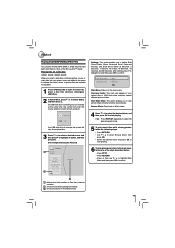Toshiba BDX2150KU Support Question
Find answers below for this question about Toshiba BDX2150KU.Need a Toshiba BDX2150KU manual? We have 1 online manual for this item!
Question posted by Tap1301 on July 29th, 2014
Does This Player Access Amazon Also
I want to use it for amazon
Current Answers
Related Toshiba BDX2150KU Manual Pages
Similar Questions
Bdx3300ku Toshiba Blu-ray Internet Connection Issues
My toshiba blu-ray model bdx3300ku has issues connecting to the internet. I have to put IP address s...
My toshiba blu-ray model bdx3300ku has issues connecting to the internet. I have to put IP address s...
(Posted by marylawlessgregory 8 years ago)
What Is The Remote Code For Toshiba Bdx2150ku Blu Ray Player For Directv
(Posted by jjalmk 9 years ago)
Toshiba Bdx2150 Blue Ray, Need Ip Mode And Address, Ect To Connect Wifi.
I purchases a toshiba bdx2150 blue ray player. I have lost manual and need to connect to wifi. I nee...
I purchases a toshiba bdx2150 blue ray player. I have lost manual and need to connect to wifi. I nee...
(Posted by shaebryant28 11 years ago)
Dvd Blue Ray Player Shutsoff.
When moving from one track to the next the unit shuts down
When moving from one track to the next the unit shuts down
(Posted by ctnjcap 11 years ago)
Toshiba Blu-ray Bdx2000 Directv Remote Code
Does anyone know the Toshiba Blu-Ray BDX2000 DirecTV Remote Code?
Does anyone know the Toshiba Blu-Ray BDX2000 DirecTV Remote Code?
(Posted by kristen72623 11 years ago)