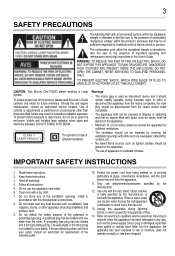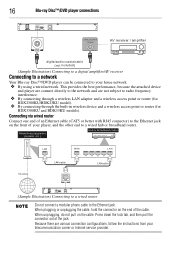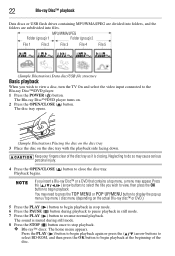Toshiba BDK33KU Support Question
Find answers below for this question about Toshiba BDK33KU.Need a Toshiba BDK33KU manual? We have 1 online manual for this item!
Question posted by b4siren on June 13th, 2012
Replacement Remote For Bdk33ku
where can I find a replacement for the bdk33ku remote control?
Current Answers
Related Toshiba BDK33KU Manual Pages
Similar Questions
Blue Ray Player Message-no Longer Supports Hulu Plus....
I received this player as a gift and for the last 2 months I've been faithfully watching Hulu Plus. ...
I received this player as a gift and for the last 2 months I've been faithfully watching Hulu Plus. ...
(Posted by rachelledthomas 7 years ago)
How To Program Directv Remote For Toshiba Blu Ray Player
(Posted by sapocPap 9 years ago)
How Do I Program My Directv Remote To Control My Toshiba Bdk21 Blu Ray Player ?
(Posted by jowill 9 years ago)