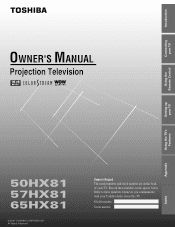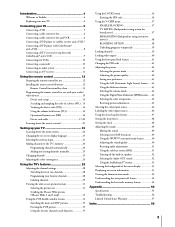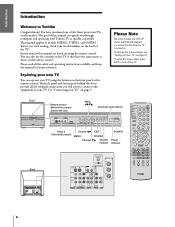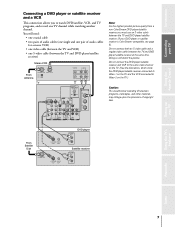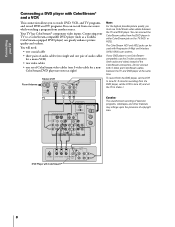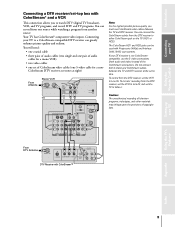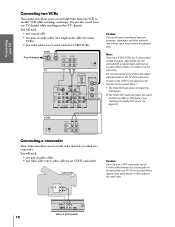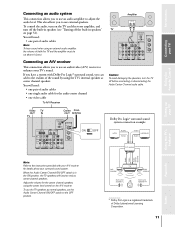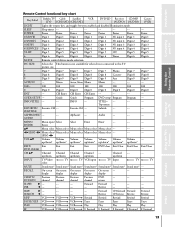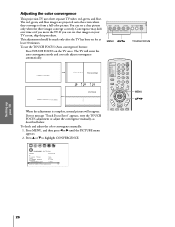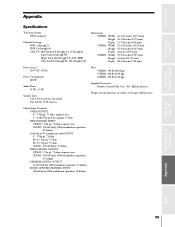Toshiba 65HX81 Support Question
Find answers below for this question about Toshiba 65HX81.Need a Toshiba 65HX81 manual? We have 1 online manual for this item!
Question posted by Anonymous-74596 on September 14th, 2012
Is This Tv Hd
The person who posted this question about this Toshiba product did not include a detailed explanation. Please use the "Request More Information" button to the right if more details would help you to answer this question.
Current Answers
Related Toshiba 65HX81 Manual Pages
Similar Questions
I Have A Toshiba 65hx81 Projection Tv,have Problem W/ Pop Double Window Feature
for 65HX81 TV how to activate POP double-window feature
for 65HX81 TV how to activate POP double-window feature
(Posted by dang8494 6 years ago)
Red Blinking Light 65hx81
does red blinking light mean that one of the ic circuits is shorted
does red blinking light mean that one of the ic circuits is shorted
(Posted by denia01 10 years ago)
If Toshiba Dlp Projection Television Has Flashing Yellow Light And Flashing Red
light, what does that mean
light, what does that mean
(Posted by foodnghiem 10 years ago)
Tv Has Sound But Video Is Moving Lines.
not sure if I'm hooking up the course right for the HD or the DVD player what I have on me I'll just...
not sure if I'm hooking up the course right for the HD or the DVD player what I have on me I'll just...
(Posted by cfa014 10 years ago)
How Do You Get Tv Guide To Work?
Tv guide does not download with comcast card! Can not receive tv guide on television.
Tv guide does not download with comcast card! Can not receive tv guide on television.
(Posted by Tytonyum 11 years ago)