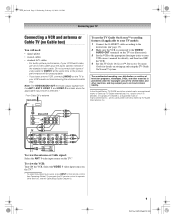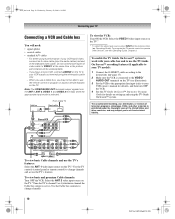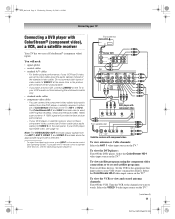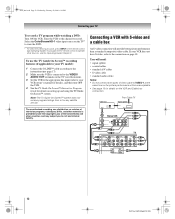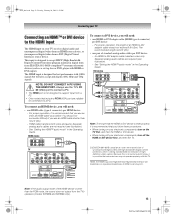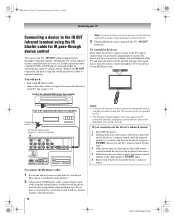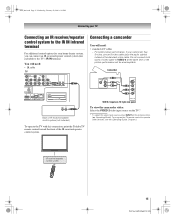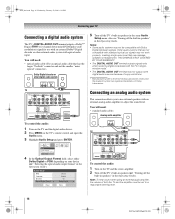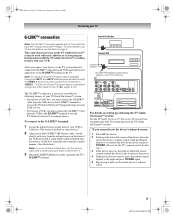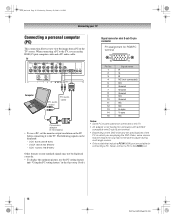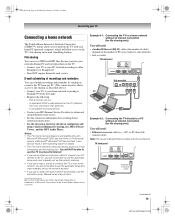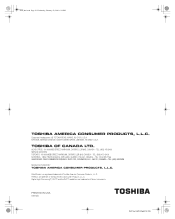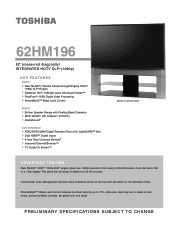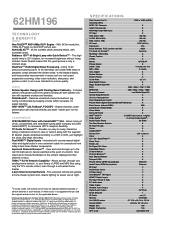Toshiba 62HM196 Support Question
Find answers below for this question about Toshiba 62HM196 - 62" Rear Projection TV.Need a Toshiba 62HM196 manual? We have 3 online manuals for this item!
Question posted by johnangell on April 22nd, 2013
Yellow Indicator Lamp Flashes 3 Times, Pauses 2 Seconds Then Repeats. No Picture
Toshiba 62HM196. Yellow indicator light flashes 3 times, then pauses to 2 seconds then flashes 3 time again.
No picture. No sound. This light pattern is not defined in the manual. Need to find out what's wrong and how to fix it. Thanks.
Current Answers
Answer #1: Posted by addisk on April 22nd, 2013 3:53 PM
it's an indicator that your lamp as reach is limit or blown
you can bought replacement lamp here or go to an authorized toshiba service center
Related Toshiba 62HM196 Manual Pages
Similar Questions
If Toshiba Dlp Projection Television Has Flashing Yellow Light And Flashing Red
light, what does that mean
light, what does that mean
(Posted by foodnghiem 10 years ago)
My Toshiba 62hm196, I Cant Turn It On!
I was wathching my tv and Thunderstorm. Power went out. And after that, I cant get this tv on?? yell...
I was wathching my tv and Thunderstorm. Power went out. And after that, I cant get this tv on?? yell...
(Posted by smartjulie 11 years ago)
Led Indicator Light!!
My televison will not come on. The Lamp is ok; it not broken. Once the TV powers on the green indica...
My televison will not come on. The Lamp is ok; it not broken. Once the TV powers on the green indica...
(Posted by chialain 12 years ago)
62hm196 Won't Display Image After Having Replaced Blown Bulb. Yellow Light Blink
62HM196 DLP TV blew the original bulb last August. We replaced the bulb (after 11 months) and now th...
62HM196 DLP TV blew the original bulb last August. We replaced the bulb (after 11 months) and now th...
(Posted by kbeaud79 12 years ago)