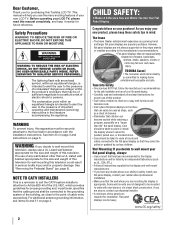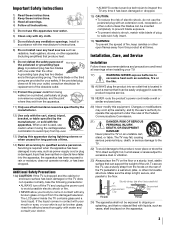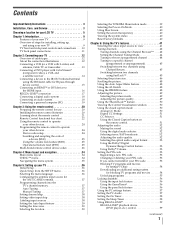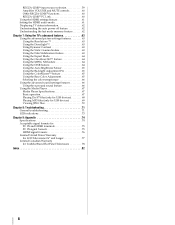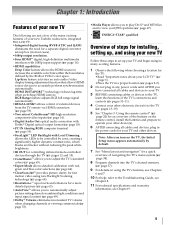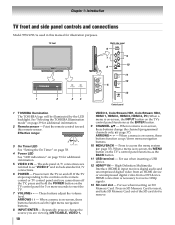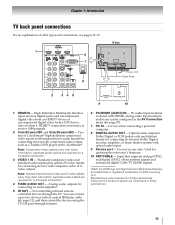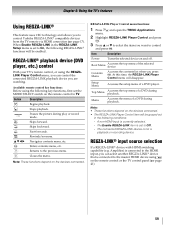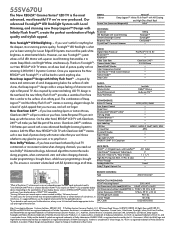Toshiba 55SV670U Support Question
Find answers below for this question about Toshiba 55SV670U - 55" LCD TV.Need a Toshiba 55SV670U manual? We have 2 online manuals for this item!
Question posted by debbies97045 on January 30th, 2013
How Do You Put The Stand On
The person who posted this question about this Toshiba product did not include a detailed explanation. Please use the "Request More Information" button to the right if more details would help you to answer this question.
Current Answers
Related Toshiba 55SV670U Manual Pages
Similar Questions
Need Firmware Update For Toshiba Regza 55sv670u Tv.
Where can I download this update?
Where can I download this update?
(Posted by avriellorien 3 years ago)
I Need An Adapter To Connect Toshiba Tv(hd Audio Output) To Receiver(rca )
I purchased a 55' Toshiba HD TV last year and now want to hook it up to my stereo receiver/amplifier...
I purchased a 55' Toshiba HD TV last year and now want to hook it up to my stereo receiver/amplifier...
(Posted by drddmarkwardt 8 years ago)
I Am Dealing With A Lcd 55sv670u Model, All My Hdmi Ports Not Displaying Pictur
I thought my 6 yr old did something but at further investigating it looked to just be a quincidence....
I thought my 6 yr old did something but at further investigating it looked to just be a quincidence....
(Posted by wallace2620 10 years ago)
Toshiba Lcd 32wlt66
Where I Can Find Base Stand For My Tv Toshiba Lcd 32wlt66?
Hi Everyonewhere I can find base stand for my TV Toshiba LCD 32WLT66? I have looked everywhere but i...
Hi Everyonewhere I can find base stand for my TV Toshiba LCD 32WLT66? I have looked everywhere but i...
(Posted by almashaliyeva 10 years ago)
Can I Buy A New Pedestal Stand For The Tv Model 42rv530u?
can i buy a new pedestal stand for the tv model 42RV530U on this website? if not, where can i?
can i buy a new pedestal stand for the tv model 42RV530U on this website? if not, where can i?
(Posted by scully77 12 years ago)