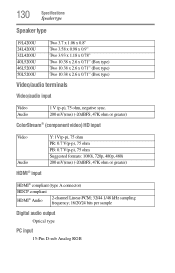Toshiba 50L5200U Support Question
Find answers below for this question about Toshiba 50L5200U.Need a Toshiba 50L5200U manual? We have 3 online manuals for this item!
Question posted by heatherz73 on July 21st, 2014
How Do You Undo The Retail Lock???
The person who posted this question about this Toshiba product did not include a detailed explanation. Please use the "Request More Information" button to the right if more details would help you to answer this question.
Current Answers
There are currently no answers that have been posted for this question.
Be the first to post an answer! Remember that you can earn up to 1,100 points for every answer you submit. The better the quality of your answer, the better chance it has to be accepted.
Be the first to post an answer! Remember that you can earn up to 1,100 points for every answer you submit. The better the quality of your answer, the better chance it has to be accepted.
Related Toshiba 50L5200U Manual Pages
Brochure - Page 1


... Ported Speaker Design
Top HD picture quality with New Aero™ Design Edge LED provides superior picture quality, modern thin bezel design and ultrathin depth. 50L5200U
LED HDTV
A small price to help eliminate motion blur for clearer fast-action sports, action movies and more. 1080p Full HD for True Home Theater...
Brochure - Page 2


..., configurations, system/component/options availability are the property of the television. All other trademarks are subject to place or install the display...8226; Product Dimensions & Weights - 50L5200U
S P E C I F I C AT I O N S1
Screen Size: 50" • Diagonal Screen Size: 49.11" • Design: Aero™ Cosmetic Design
Panel • Panel Type: LED • Resolution: 1080P...
Energy Guide - Page 1
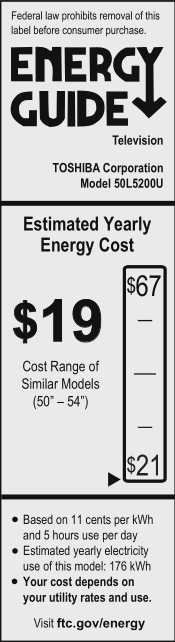
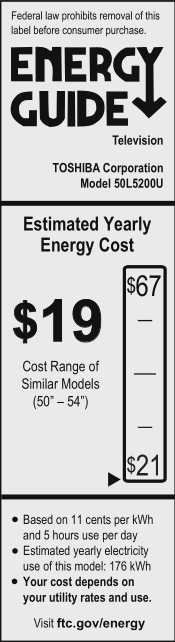
TOSHIBA Corporation Model 50L5200U
Estimated Yearly Energy Cost
$67
$19 Cost Range of Similar Models (50" - 54")
Based on 11 cents per kWh and 5 hours use per day
Estimated yearly electricity use of this model: 176 kWh
Your cost depends on your utility rates and use. Visit ftc.gov/energy
User Guide - Page 1
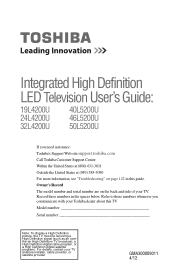
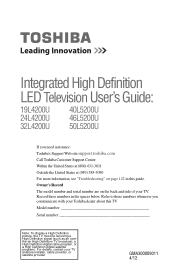
..." on the back and side of your TV antenna installer, cable provider, or satellite provider
GMA300009011 4/12 Integrated High Definition
LED Television User's Guide:
19L4200U 24L4200U 32L4200U
40L5200U 46L5200U 50L5200U
If you communicate with your Toshiba dealer about this guide. Owner's Record The model number and serial number are on page 122...
User Guide - Page 2


...the display where it cannot be pushed, pulled over and cause injury. Before operating your retailer about professional installation.
• Make sure that the wall where you are mounting the ..., CSA, ETL) and is appropriate. WARNING: If you decide to wall mount this
television, always use of your flat panel display.
• Carefully read this product.
• Don't allow children to climb ...
User Guide - Page 3
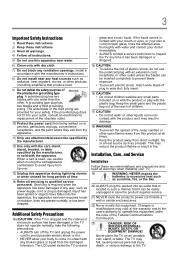
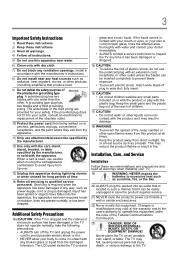
.../apparatus combination to avoid injury from tip-over. 13) Unplug this equipment. The LCD panel inside a wall or similar enclosed area.
22) Never modify this apparatus during lightning storms...periods of time. 14) Refer all times. • Keep the product away from the damaged television. Changes or modifications may fall, causing serious personal injury, death, or serious damage to the...
User Guide - Page 5
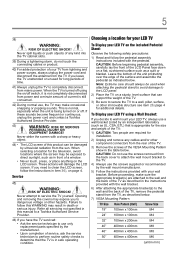
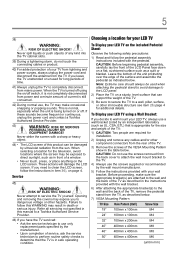
... CAUTION: Before beginning pedestal assembly, carefully lay the front of the LCD Panel face down on a flat, cushioned surface such as in front of the TV. 3) Be sure to secure the TV to ... cord and disconnect the antenna from the TV if you leave the TV unattended or unused for the television, avoid locations where the screen may expose you have the TV serviced: • Ask the service technician...
User Guide - Page 6
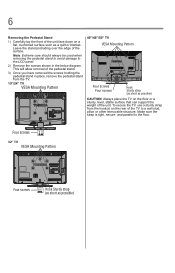
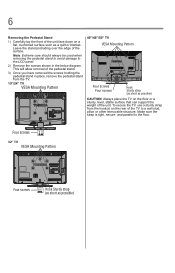
... Pattern
Four screws
Hook Sturdy strap (as short as possible)
CAUTION: Always place the TV on a
flat, cushioned surface such as a quilt or blanket. Note: Extreme care should always be used when removing ...or a sturdy, level, stable surface that can support the weight of the TV to the LCD panel. 2) Remove the screws shown in place, remove the pedestal stand from the hook(s) on the rear...
User Guide - Page 7
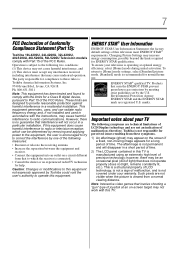
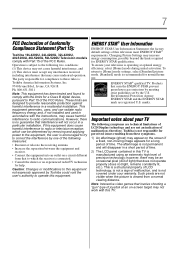
... Agency.
These limits are not an indication of time. 2) The LCD panel contained in a residential installation. therefore, Toshiba is not responsible for perceived issues... Compliance Statement (Part 15):
Toshiba 19L4200U, 24L4200U, 32L4200U, 40L5200U, 46L5200U, 50L5200U Television models comply with the instructions, may cause harmful interference to radio communications. This...
User Guide - Page 12
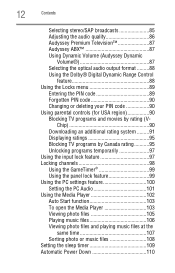
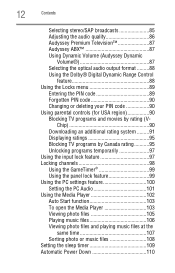
...Television 87 Audyssey ABX 87 Using Dynamic Volume (Audyssey Dynamic
Volume 87 Selecting the optical audio output format .........88 Using the Dolby® Digital Dynamic Range Control
feature 88 Using the Locks...95 Unlocking programs temporarily 97 Using the input lock feature 97 Locking channels 98 Using the GameTimer 99 Using the panel lock feature 99 Using the PC settings feature 100...
User Guide - Page 16
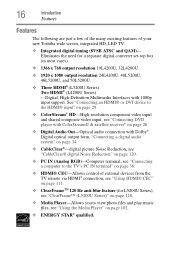
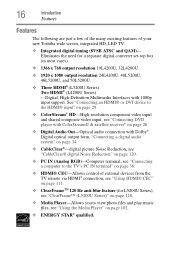
... a separate digital converter set-top box (in most cases).
❖ 1366 x 768 output resolution 19L4200U, 32L4200U.
❖ 1920 x 1080 output resolution 24L4200U, 40L5200U, 46L5200U, and 50L5200U.
❖ Three HDMI® (L5200U Series) Two HDMI® (L4200U Series) -Digital, High-Definition Multimedia Interfaces with Dolby® Digital optical output form. See "Connecting...
User Guide - Page 26
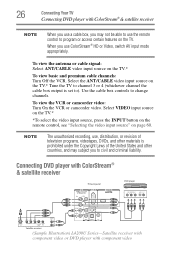
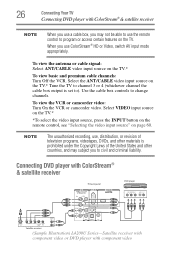
...the TV.
NOTE
The unauthorized recording, use, distribution, or revision of television programs, videotapes, DVDs, and other materials is prohibited under the Copyright...TV
Connecting DVD player with component video Connecting DVD player with ColorStream® & satellite receiver
TV back panel
DVD player
COMPONENT VIDEO
Y
PB
PR
AUDIO OUT
L
R
Y
PB
PR
AUDIO OUT
L
Satellite
...
User Guide - Page 47
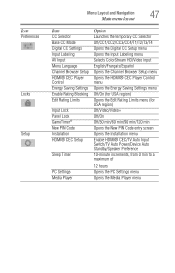
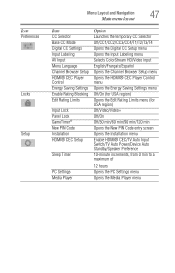
... Settings Input Labeling AV Input Menu Language Channel Browser Setup HDMI® CEC Player Control Energy Saving Settings Enable Rating Blocking Edit Rating Limits
Input Lock Panel Lock GameTimer® New PIN Code Installation HDMI® CEC Setup
Sleep Timer
PC Settings Media Player
Option Launches the temporary CC Selector Off/CC1/CC2...
User Guide - Page 48
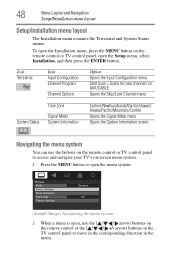
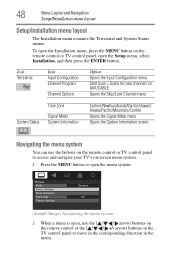
...Input Configuration menu
Start Scan > Scans for new channels on ANT/CABLE
Opens the Skip/Lock Channel menu
System Status
Time Zone
Signal Meter System Information
Eastern/Newfoundland/Atlantic/Hawaii/ Alaska/...screen
Navigating the menu system
You can use the buttons on the remote control or TV control panel to access and navigate your TV's on-screen menu system.
1 Press the MENU button to ...
User Guide - Page 89
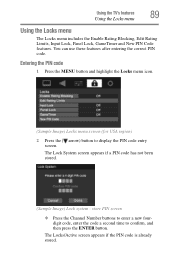
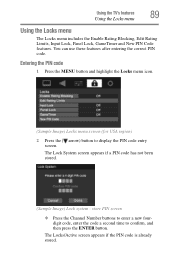
....
Entering the PIN code
1 Press the MENU button and highlight the Locks menu icon.
(Sample Image) Locks menu screen (for USA region) 2 Press the ( arrow) button...Locks/Active screen appears if the PIN code is already stored. Using the TV's features
89
Using the Locks menu
Using the Locks menu
The Locks menu includes the Enable Rating Blocking, Edit Rating Limits, Input Lock, Panel Lock...
User Guide - Page 99
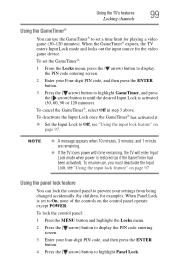
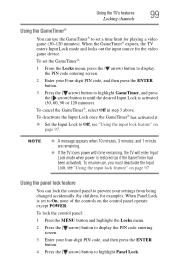
... GameTimer had been activated). When the GameTimer® expires, the TV enters Input Lock mode and locks out the input source for playing a video game (30-120 minutes). To set to highlight Panel Lock. When Panel Lock is set the GameTimer®:
1 From the Locks menu, press the ( arrow) button to display the PIN code entering screen...
User Guide - Page 100


... see "Selecting the video input source" on the TV screen. Panel Lock selection
To unlock the control panel, select Off in Step 5 in this section or press and hold the VOLUME ...(-) button on the control panel (except POWER) is pressed, the message "NOT AVAILABLE" appears.
(Sample Illustration) Locks menu -
PC Settings selection
HDMI-CEC Setup
00:00
(Sample...
User Guide - Page 123
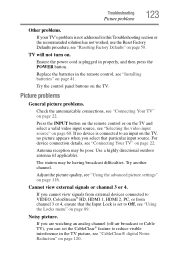
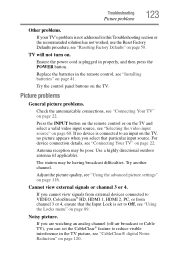
...the remote control, see "Connecting Your TV" on page 41.
Try the control panel buttons on .
Picture problems
General picture problems.
Check the antenna/cable connections, see..., see "Using the advanced picture settings" on page 60. For device connection details, see "Using the Locks menu" on page 22.
Try another channel.
If you are watching an analog channel (off-air broadcast or...
User Guide - Page 124
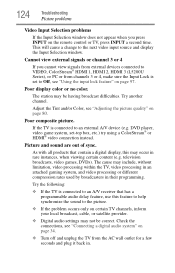
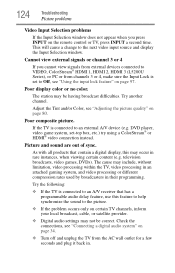
...video game system, set to the next video input source and display the Input Selection window. television broadcasts, video games, DVDs).
If the TV is connected to the picture.
❖ If ...page 34.
❖ Turn off and unplug the TV from channels 3 or 4, make sure the Input Lock is connected to an A/V receiver that contain a digital display, this feature to help synchronize the sound to...
Similar Questions
Retail Lock Won't Reset
can't reset retail lock to home use no matter what I try
can't reset retail lock to home use no matter what I try
(Posted by krisandsherri7 8 years ago)
Retail Lock
when you see the word{ retail lock }on the tv sceern what do you do
when you see the word{ retail lock }on the tv sceern what do you do
(Posted by donovanhudson373 9 years ago)
How To Access A Toshiba Service Menu 50l5200u Check Hours
(Posted by muruse 10 years ago)
How To Make 50l5200u Toshiba Look Good With Settings
(Posted by skywaredsox 10 years ago)