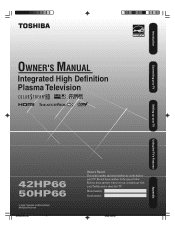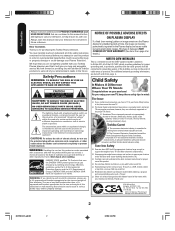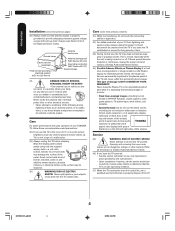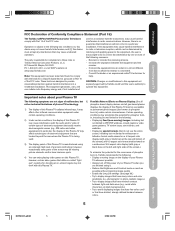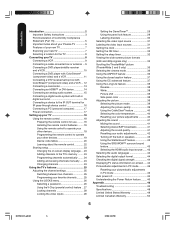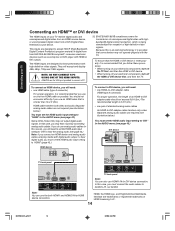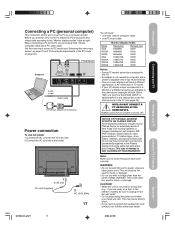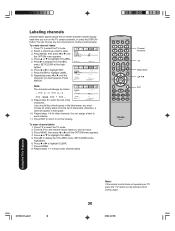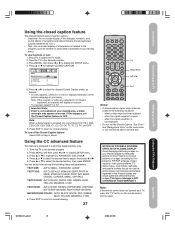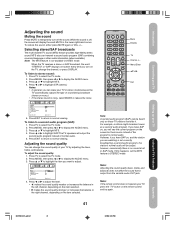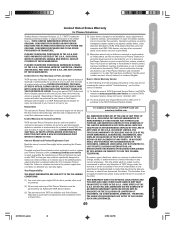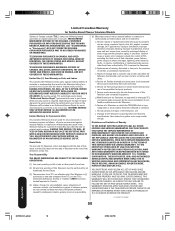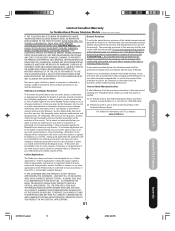Toshiba 50HP66 Support Question
Find answers below for this question about Toshiba 50HP66 - 50" Plasma TV.Need a Toshiba 50HP66 manual? We have 4 online manuals for this item!
Question posted by jhsti on March 31st, 2014
Toshiba 50hp66 Does Not Turn On
The person who posted this question about this Toshiba product did not include a detailed explanation. Please use the "Request More Information" button to the right if more details would help you to answer this question.
Current Answers
Related Toshiba 50HP66 Manual Pages
Similar Questions
Toshiba Plasma 50hp66 Blank Screen With Audio. Suggestions? Price To Fix?
Toshiba plasma 50hp66 has a blank screen (no pic) just audio. Would i need to replace the screen, vi...
Toshiba plasma 50hp66 has a blank screen (no pic) just audio. Would i need to replace the screen, vi...
(Posted by bstnrocks 9 years ago)
Where Can I Find Toshiba 42dpc85 42' Plasma Television Tv Stand/base/pedestal?
(Posted by nazaneby 10 years ago)
Where Can I Buy A Table Top Stand For My 42dpc85? I Have Had It Wall Mounted
(Posted by hzerman 11 years ago)
Tv Recalls Toshiba 50hp66
i have this model and on right side have 2 lines going from top to bottom
i have this model and on right side have 2 lines going from top to bottom
(Posted by scottcaley 13 years ago)