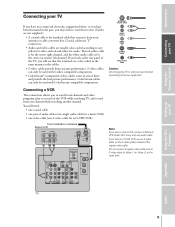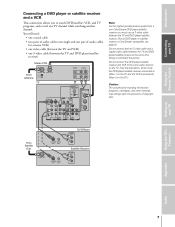Toshiba 50H71 Support Question
Find answers below for this question about Toshiba 50H71.Need a Toshiba 50H71 manual? We have 1 online manual for this item!
Question posted by han3523 on January 1st, 2013
Tv Wont Response To Remote Control, Nor Front Panel Buttons
I have a Toshiba 50H71 Tv, it has been working well, but it suddenly stopped response to remote control after my kids watched a DVD the other day, initially I thought it was a remote control problem, so ordered a new one, but it still wont work. It appears that the TV does not response to the front panel buttons either (except power button), it shows "Not Available" when I push any of the front panel buttons. Please help.
Current Answers
Related Toshiba 50H71 Manual Pages
Similar Questions
I Need The Original Remote Control For The Toshiba 72mx196
(Posted by troytilghman001 2 years ago)
The Power Light Blinks On My Tv And Wont Stop. Why?
If I turn on the TV I will hear a click click click. After that the power light turns on and than it...
If I turn on the TV I will hear a click click click. After that the power light turns on and than it...
(Posted by tjstinar 6 years ago)
On 56mx195 New Lamp Won't Light - Do I Need A Power Supply?
bought a replacement lamp but it won't light. Blue and orange lights on the TV blink at 1 sec interv...
bought a replacement lamp but it won't light. Blue and orange lights on the TV blink at 1 sec interv...
(Posted by wgcarpenter 9 years ago)
If Toshiba Dlp Projection Television Has Flashing Yellow Light And Flashing Red
light, what does that mean
light, what does that mean
(Posted by foodnghiem 10 years ago)
My Toshiba Tv Model 50h71 Suddenly Lost It's Picture.
My Toshiba TV model 50h71 lost its picture. I can still hear the audio but no picture at all.
My Toshiba TV model 50h71 lost its picture. I can still hear the audio but no picture at all.
(Posted by nguarrera 11 years ago)