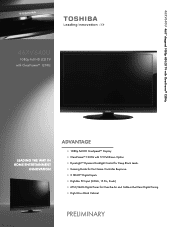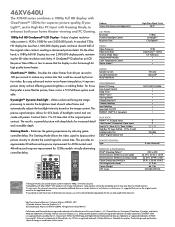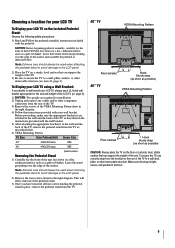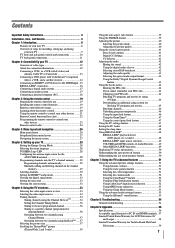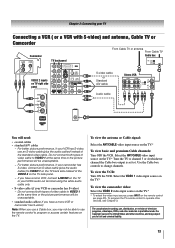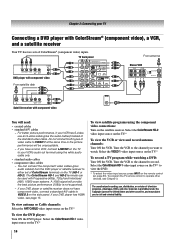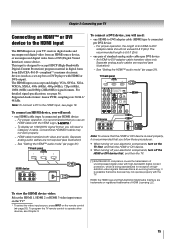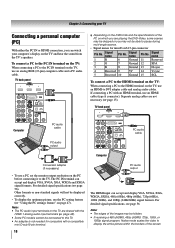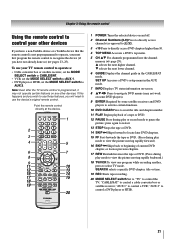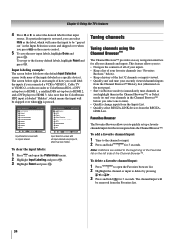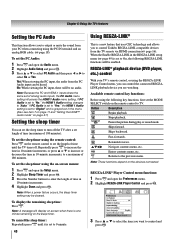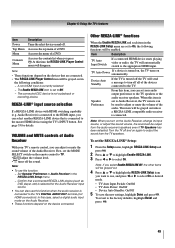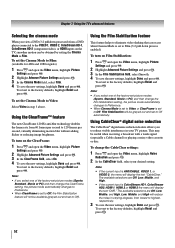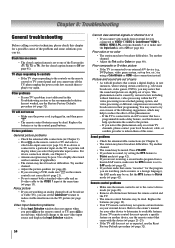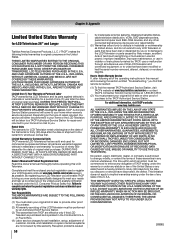Toshiba 46XV640U Support Question
Find answers below for this question about Toshiba 46XV640U - 46" LCD TV.Need a Toshiba 46XV640U manual? We have 2 online manuals for this item!
Question posted by dmac111582 on August 21st, 2011
No Sound When Switching Inputs To Our Dvd Player And Wii
The person who posted this question about this Toshiba product did not include a detailed explanation. Please use the "Request More Information" button to the right if more details would help you to answer this question.
Current Answers
Related Toshiba 46XV640U Manual Pages
Similar Questions
Burnt Up Main Board Components, Plz Help!
A few years back I hooked up a nintendo to my 46" Toshiba LCD And it fried some of the components on...
A few years back I hooked up a nintendo to my 46" Toshiba LCD And it fried some of the components on...
(Posted by Rigginwrecker 1 year ago)
Subtitles Will Not Turn Off
How do you turn off subtitles on a toshiba lcd tv? I have tried almost everything it seems.
How do you turn off subtitles on a toshiba lcd tv? I have tried almost everything it seems.
(Posted by jaarkills921 11 years ago)
How To Hook Up Dvd Player To Led Hdmi Tv
a 50 inch LED toshiba tv model # 50m2u I am trying to hook up a dvd player with red white yellow cab...
a 50 inch LED toshiba tv model # 50m2u I am trying to hook up a dvd player with red white yellow cab...
(Posted by brendastarr63 11 years ago)
Horizontal Lines, Humming
My Toshiba 46XV64OU is about 1 year old and just started getting horizontal lines across the display...
My Toshiba 46XV64OU is about 1 year old and just started getting horizontal lines across the display...
(Posted by dbrailey 12 years ago)