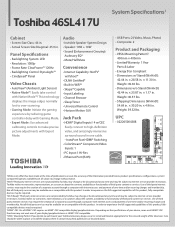Toshiba 46SL417U Support Question
Find answers below for this question about Toshiba 46SL417U.Need a Toshiba 46SL417U manual? We have 3 online manuals for this item!
Question posted by franciscom616 on February 26th, 2014
Where Can I Get The Base.
Current Answers
Answer #1: Posted by BusterDoogen on February 27th, 2014 12:03 AM
I hope this is helpful to you!
Please respond to my effort to provide you with the best possible solution by using the "Acceptable Solution" and/or the "Helpful" buttons when the answer has proven to be helpful. Please feel free to submit further info for your question, if a solution was not provided. I appreciate the opportunity to serve you.
Related Toshiba 46SL417U Manual Pages
Similar Questions
Suddenly the screen becomes much brighter than normal and then slowly goes back to normal. Can anyth...
the menu cover states that this TV Monitor does not come with a tuner and that one would have to pur...
when i turn tv on it flickers then goes blank thank you