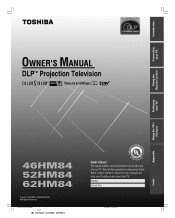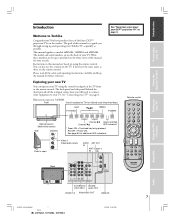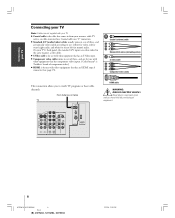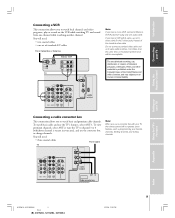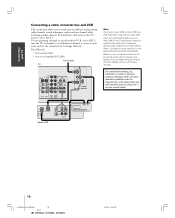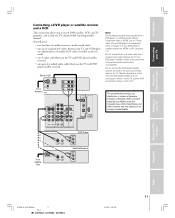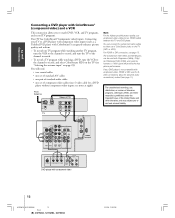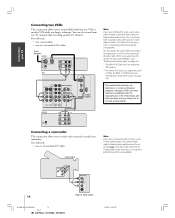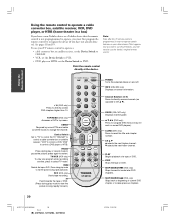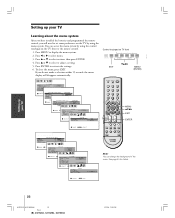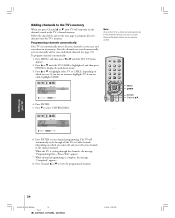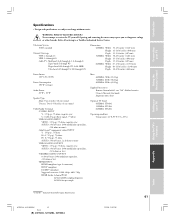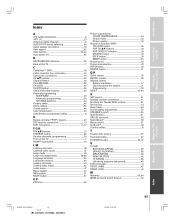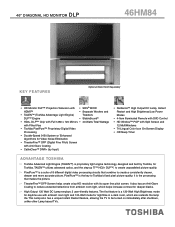Toshiba 46HM84 Support Question
Find answers below for this question about Toshiba 46HM84 - 46" Rear Projection TV.Need a Toshiba 46HM84 manual? We have 2 online manuals for this item!
Question posted by krcarey5179 on June 2nd, 2014
I Have A 47' Tobisha Model No. 46hm84 I Can't Get Cable Channels From 22 On Up
How can I get cable channels between 22 and 97 and above I tried every thing. The guy I bought it from had it on dish and couldn't find his manual. He didn't know what to do . I do have channels 2 to 22 and just channel 97 could you help me out.
Current Answers
Related Toshiba 46HM84 Manual Pages
Similar Questions
Replace Cable Card Fan, It Stopped - Toshiba 57h94 57' Rear Projection Hdtv
replace the cablecard fan.replace Cable card fan, it stopped - Toshiba 57H94 57" Rear Projection HDT...
replace the cablecard fan.replace Cable card fan, it stopped - Toshiba 57H94 57" Rear Projection HDT...
(Posted by REVDAVEWHITENER464 7 years ago)
Dark Picture
all of a sudden the picture is dark ,very dim you can not adjust it no matter what setting you try i...
all of a sudden the picture is dark ,very dim you can not adjust it no matter what setting you try i...
(Posted by staciedaugherty2001 10 years ago)
Toshiba Model#50a11 50' Rear Projection Tv Picture Went Black
Toshiba model #50A11 50" rear projection TV - pictuer suddenly went black. Has good audio, but no vi...
Toshiba model #50A11 50" rear projection TV - pictuer suddenly went black. Has good audio, but no vi...
(Posted by rfv57 11 years ago)
Toshiba Model 65hm167 65' Rear Projection
1000 white pixels are showing upon the screen with more growing every day. I know numerous other pe...
1000 white pixels are showing upon the screen with more growing every day. I know numerous other pe...
(Posted by srury 12 years ago)