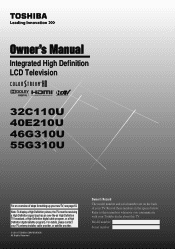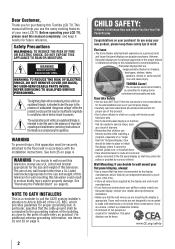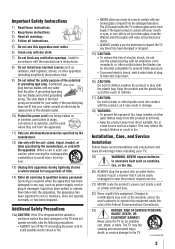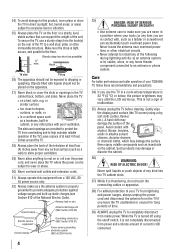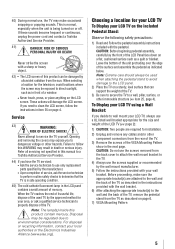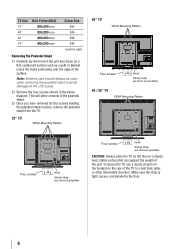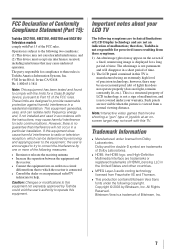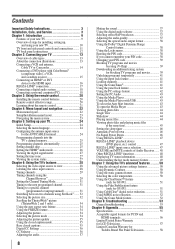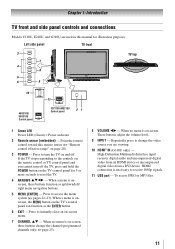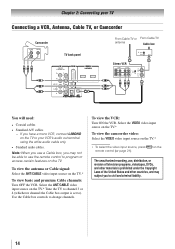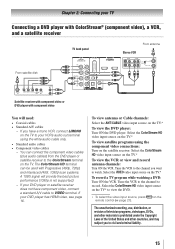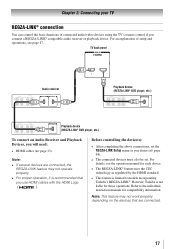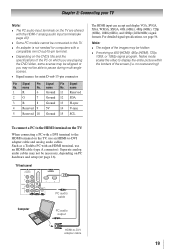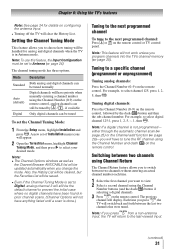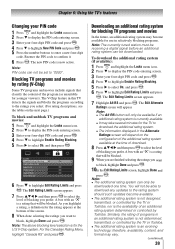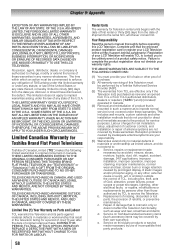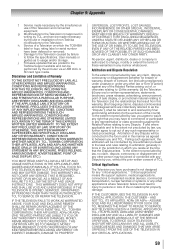Toshiba 46G310U Support Question
Find answers below for this question about Toshiba 46G310U.Need a Toshiba 46G310U manual? We have 2 online manuals for this item!
Question posted by WTIM13 on November 25th, 2021
How Do I Get Firmware Update For Model 46g310u?
The person who posted this question about this Toshiba product did not include a detailed explanation. Please use the "Request More Information" button to the right if more details would help you to answer this question.
Current Answers
Answer #1: Posted by hzplj9 on November 27th, 2021 1:49 PM
Get it here:
http://gofirmware.com/downloads/toshiba-46g310u-firmware-update
Hope that helps.
Related Toshiba 46G310U Manual Pages
Similar Questions
Firmware Update For 32cv510u?
Does anyone have a free version of the firmware update for a Toshiba 32CV510U? I believe that the nu...
Does anyone have a free version of the firmware update for a Toshiba 32CV510U? I believe that the nu...
(Posted by milescrissey 8 years ago)
What Are The Best Settings For Toshiba Lcd Tv Model 46g310u
(Posted by jamjiml 10 years ago)
How To Change Toshiba Tv Model 46g310u From Antenna To Cable
(Posted by vicca 10 years ago)
Toshiba Model 46g310u Video Component Part
TV screen has been going black after viewing long time like 6 hrs. Sound but no picture. Problem? Co...
TV screen has been going black after viewing long time like 6 hrs. Sound but no picture. Problem? Co...
(Posted by auriom001 10 years ago)