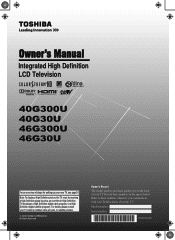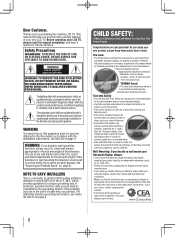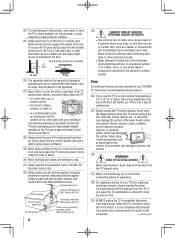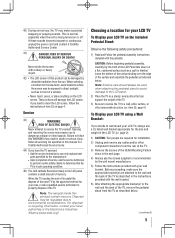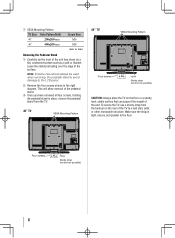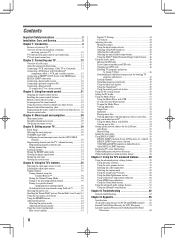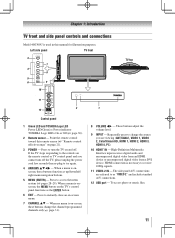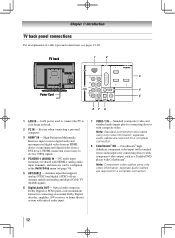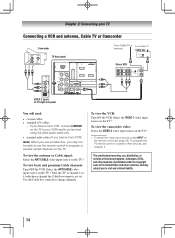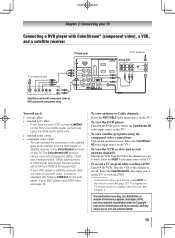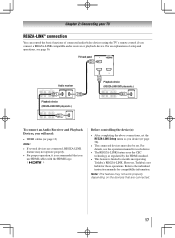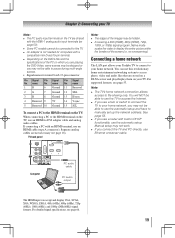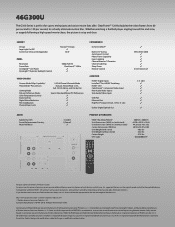Toshiba 46G300U Support Question
Find answers below for this question about Toshiba 46G300U.Need a Toshiba 46G300U manual? We have 2 online manuals for this item!
Question posted by jadecool3 on September 24th, 2013
Toshiba 46g300u1
Does a used Toshiba 46G300U46g300u1 cost 300$ ?
Current Answers
Related Toshiba 46G300U Manual Pages
Similar Questions
I Have A 46g300u Tv With Rectangle Base. Very Heavy. I Need To Know What Size Sc
(Posted by leisenringb 9 years ago)
How Do You Change The Bulb On A Toshiba Lcd Television
(Posted by james49 11 years ago)
Problem Using Tv As Pc Monitor
I connected the tv to my pc (vga cable) and followed manua to make sure refresh rate was set at 60 h...
I connected the tv to my pc (vga cable) and followed manua to make sure refresh rate was set at 60 h...
(Posted by mgarbinski 12 years ago)
What Is The Latest Firmware For Toshiba 46g300u ?
(Posted by abiervlioet 12 years ago)
Blank Screen Toshiba 22av600u Flat Panel Hdtv
when i turn tv on it flickers then goes blank thank you
when i turn tv on it flickers then goes blank thank you
(Posted by dale74 12 years ago)