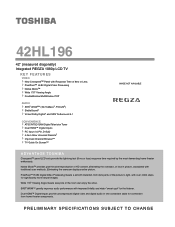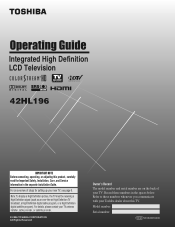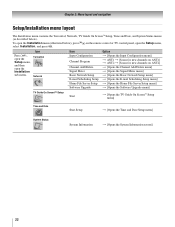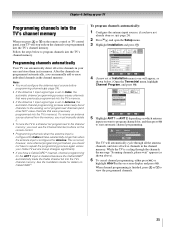Toshiba 42HL196 Support Question
Find answers below for this question about Toshiba 42HL196 - 42" LCD TV.Need a Toshiba 42HL196 manual? We have 2 online manuals for this item!
Question posted by woodfDc on September 28th, 2014
How To Reset Toshiba Regza 42hl196 Tv
The person who posted this question about this Toshiba product did not include a detailed explanation. Please use the "Request More Information" button to the right if more details would help you to answer this question.
Current Answers
Related Toshiba 42HL196 Manual Pages
Similar Questions
Need Firmware Update For Toshiba Regza 55sv670u Tv.
Where can I download this update?
Where can I download this update?
(Posted by avriellorien 3 years ago)
How To Install A Power Supply Board In A Toshiba Regza 42hl196
(Posted by nedelsams12 10 years ago)
What Does A Red Light Blinking On Timer Rec With A Regza Toshiba Tv
(Posted by zebal 10 years ago)
How Do You I Reset My Toshiba Tv In The Event That I Forgot My Password
how do i reset my toshiba t.v to put in a new password if i forgot my old on
how do i reset my toshiba t.v to put in a new password if i forgot my old on
(Posted by stephenscookies 11 years ago)
How Do You Reset Toshiba Regza 42hl196. No Stations On 1 Antenna But Plays On 2.
Screen goes black when looking at antenna strength of channels it should receive also when those sta...
Screen goes black when looking at antenna strength of channels it should receive also when those sta...
(Posted by dpenguin 11 years ago)