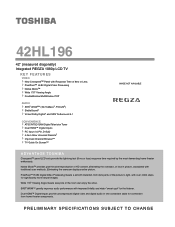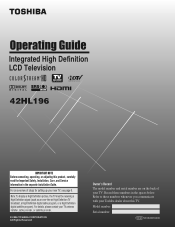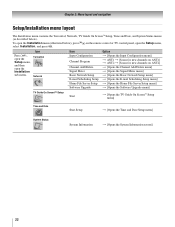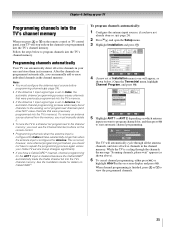Toshiba 42HL196 Support Question
Find answers below for this question about Toshiba 42HL196 - 42" LCD TV.Need a Toshiba 42HL196 manual? We have 2 online manuals for this item!
Question posted by ipagauth on August 18th, 2014
What Parts To Fix Toshiba 42hl196 Lcd Tv
The person who posted this question about this Toshiba product did not include a detailed explanation. Please use the "Request More Information" button to the right if more details would help you to answer this question.
Current Answers
Related Toshiba 42HL196 Manual Pages
Similar Questions
Replacement Part For This Toshiba Tv 42rv530u
Looking for the connecting piece from the base to the tv. chassis # tac0801serial# am394068130
Looking for the connecting piece from the base to the tv. chassis # tac0801serial# am394068130
(Posted by bosmitty43 4 years ago)
What Is The Fix For Toshiba Tv Timer Rec Light Flashing
(Posted by iatobya 9 years ago)
Toshiba 42hl196 Lcd Tv Won't Come On. The Record Light Just Flashes.
The owner lost the remote. I'm going back to see if it will take another input; like the computer. N...
The owner lost the remote. I'm going back to see if it will take another input; like the computer. N...
(Posted by papavonschoen 12 years ago)
Problem With Toshiba 42hl196 - 42' Lcd Tv
I have a Toshiba 42HL19. The screen went black and no sound.The timer rec light keeps blinking. I ha...
I have a Toshiba 42HL19. The screen went black and no sound.The timer rec light keeps blinking. I ha...
(Posted by pgetzwiller 12 years ago)
Im Trying To Find A Part # For The Lcd Screen For A Toshiba 42rv530u.
(Posted by Anonymous-31765 12 years ago)