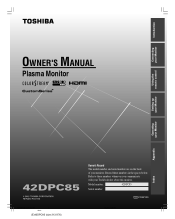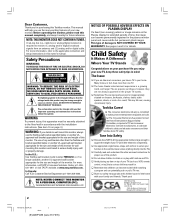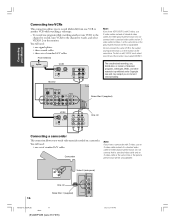Toshiba 42DPC85 Support Question
Find answers below for this question about Toshiba 42DPC85.Need a Toshiba 42DPC85 manual? We have 1 online manual for this item!
Question posted by Anonymous-123793 on November 2nd, 2013
My 42inch Toshiba Got Audio But No Picture,
The person who posted this question about this Toshiba product did not include a detailed explanation. Please use the "Request More Information" button to the right if more details would help you to answer this question.
Current Answers
Answer #1: Posted by TommyKervz on November 2nd, 2013 3:40 AM
Greetings, If you are using a Cable box or satellite receiver, unplug it from the wall outlet for 30 seconds. If not you will need a service technician.
Related Toshiba 42DPC85 Manual Pages
Similar Questions
Toshiba Plasma 50hp66 Blank Screen With Audio. Suggestions? Price To Fix?
Toshiba plasma 50hp66 has a blank screen (no pic) just audio. Would i need to replace the screen, vi...
Toshiba plasma 50hp66 has a blank screen (no pic) just audio. Would i need to replace the screen, vi...
(Posted by bstnrocks 9 years ago)
Where Can I Find Toshiba 42dpc85 42' Plasma Television Tv Stand/base/pedestal?
(Posted by nazaneby 10 years ago)
Toshiba 42dpc85 Won't Turn On.
Toshiba 42dpc85 won't turn on. Red power light just blinks on and off in no particular code
Toshiba 42dpc85 won't turn on. Red power light just blinks on and off in no particular code
(Posted by edwards40 10 years ago)
Where Can I Buy A Table Top Stand For My 42dpc85? I Have Had It Wall Mounted
(Posted by hzerman 11 years ago)
42wp37 Plasma Tv Has Sound But No Picture.
television shows 'no signal' in top corner but all leads connected using with sky box, wii & dvd...
television shows 'no signal' in top corner but all leads connected using with sky box, wii & dvd...
(Posted by riffdaplaya 12 years ago)