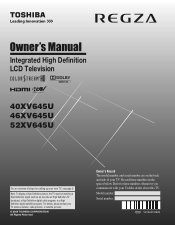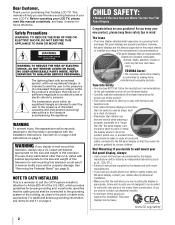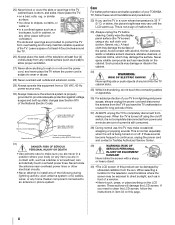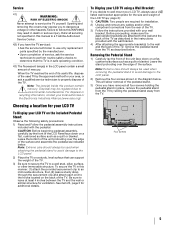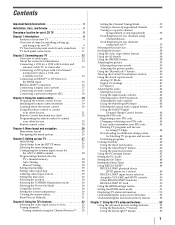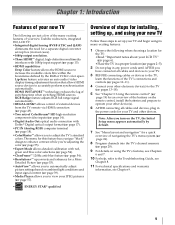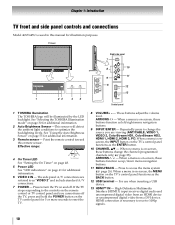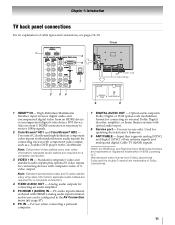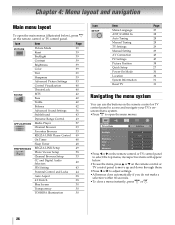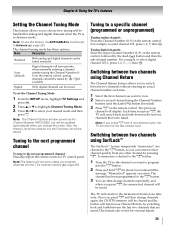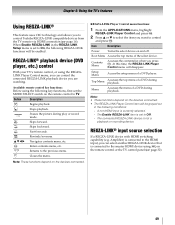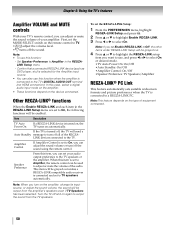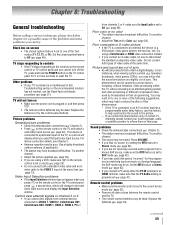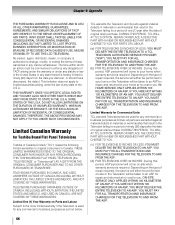Toshiba 40XV645U Support Question
Find answers below for this question about Toshiba 40XV645U - 40" LCD TV.Need a Toshiba 40XV645U manual? We have 2 online manuals for this item!
Question posted by Anonymous-97954 on February 8th, 2013
I Have Sound But No Picture, What Is The Problem
Current Answers
Answer #1: Posted by tintinb on February 8th, 2013 8:28 PM
- HDMI
- S-Video
- Component
- Composite
I suggest that you carefully read the user's manual of this device regarding the location of the video input. You also need to use the proper video input cables which will be connected at the back of the device. Here's the link for the user's manual:
http://www.helpowl.com/manuals/Toshiba/40XV645U/10221
I have also provided a supporting image below for additional information.
If you have more questions, please don't hesitate to ask here at HelpOwl. Experts here are always willing to answer your questions to the best of our knowledge and expertise.
Regards,
Tintin
Related Toshiba 40XV645U Manual Pages
Similar Questions
With this model, can I install Netflix on it? If yes, How?
tv makes humming sound, picture flashes & makes a clicking sound..........constantly I thought ...
toshiba 46xv540u lcd tv has sound, but no picture.
We bought this TV a year ago last Dec. Fromtimeto time whern we turn our TV on we have no picture bu...