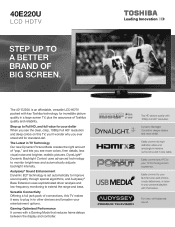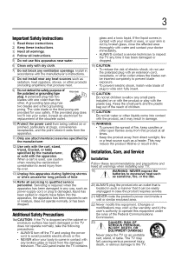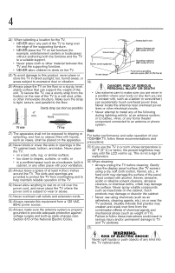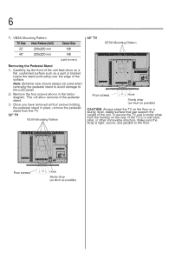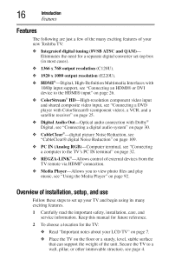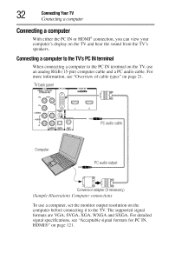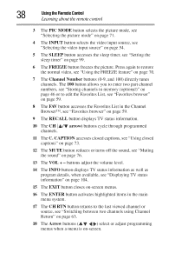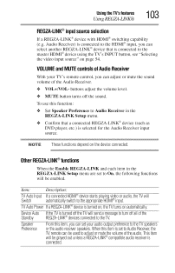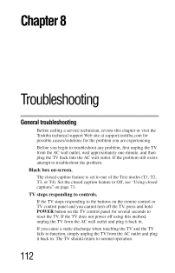Toshiba 40E220U Support Question
Find answers below for this question about Toshiba 40E220U.Need a Toshiba 40E220U manual? We have 2 online manuals for this item!
Question posted by cma8435 on February 11th, 2014
Toshiba Tv 40e22ou How Do I Adjust Volume
the volume is set at its highest and the tv is still difficult to hear on many networks
Current Answers
Related Toshiba 40E220U Manual Pages
Similar Questions
Both The Hdmi Inputs On My Toshiba 40e220u Lcd Tv Recently Stopped Working.
A technician at the store where I bought the TV suggested I try a Firmware upgrade. I downloaded a f...
A technician at the store where I bought the TV suggested I try a Firmware upgrade. I downloaded a f...
(Posted by coopers 6 years ago)
Toshiba 50 In Flat Screen Tv---50l2200u How To Connect My Vcr
(Posted by reckelberg6 11 years ago)
I Bought A Toshiba Tv 40e220u. What Kind Of Dvd Do I Need To Purchase
(Posted by joanne1150 11 years ago)
Problem Using Tv As Pc Monitor
I connected the tv to my pc (vga cable) and followed manua to make sure refresh rate was set at 60 h...
I connected the tv to my pc (vga cable) and followed manua to make sure refresh rate was set at 60 h...
(Posted by mgarbinski 12 years ago)
Blank Screen Toshiba 22av600u Flat Panel Hdtv
when i turn tv on it flickers then goes blank thank you
when i turn tv on it flickers then goes blank thank you
(Posted by dale74 12 years ago)