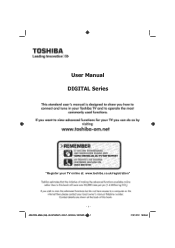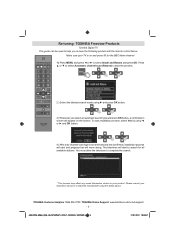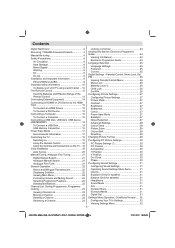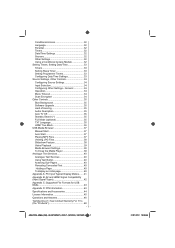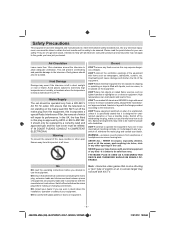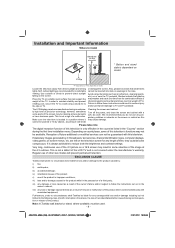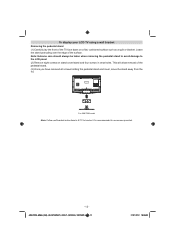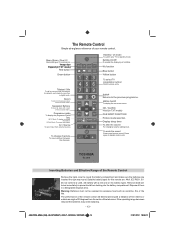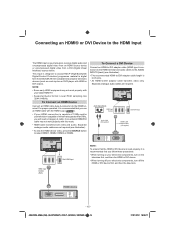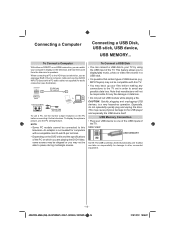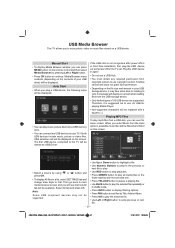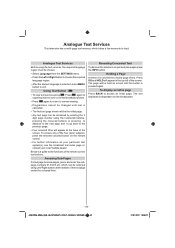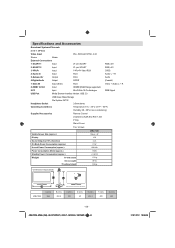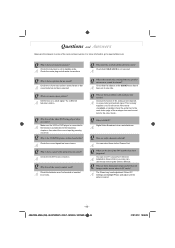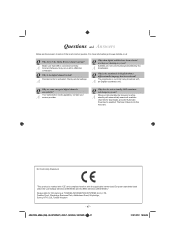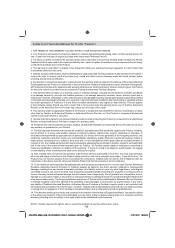Toshiba 40BL702B Support Question
Find answers below for this question about Toshiba 40BL702B.Need a Toshiba 40BL702B manual? We have 1 online manual for this item!
Question posted by ste874 on October 19th, 2012
Toshiba 40bl702b
I have a Toshiba 40BL702B TV and last night the sound stopped working. I've checked with USB and two HDMI devices and its the TV sound not their output. Also the volume is turned up and it is not muted Any ideas?
Current Answers
Answer #1: Posted by mahmutemre on November 9th, 2012 3:10 PM
same happened to my same model tv too..solution is very easy...click menu after click install and return..when you see options choose first time installation and click "yes"....your tv will go back to factory settings after you will hear sound (this is a kind of reset)..i hope i could help you..tnx
Related Toshiba 40BL702B Manual Pages
Similar Questions
Cant Play Video On My Toshiba 40bl702b Tv
Hello TeamAm unable to play videos saved on used drive it's giving me an error message of invalid fo...
Hello TeamAm unable to play videos saved on used drive it's giving me an error message of invalid fo...
(Posted by sholaolorunsiwa 5 years ago)
Trying To Register But Site Does Not Recognise Serial Number On Tv & Supply Box
(Posted by kenw31021 10 years ago)
Had Local Channels Them Tv Asked To Rescan Now Cant Get Them Back
cant get local freeview channels only bbc no scottish channels no matter how often i retune
cant get local freeview channels only bbc no scottish channels no matter how often i retune
(Posted by Anonymous-108157 10 years ago)
Blank Screen Toshiba 22av600u Flat Panel Hdtv
when i turn tv on it flickers then goes blank thank you
when i turn tv on it flickers then goes blank thank you
(Posted by dale74 12 years ago)
I Have A Toshiba 40rv525r Flat Screen Tv. It Will Not Turn On. Power Cord Ok.
No Power cord seems ok. Tv has not been moved. Just suddenly did not work.
No Power cord seems ok. Tv has not been moved. Just suddenly did not work.
(Posted by RonaldFleming 13 years ago)