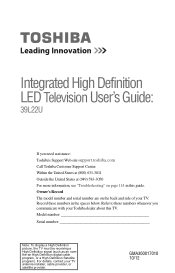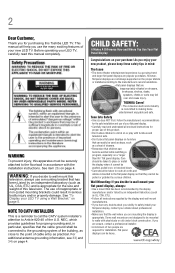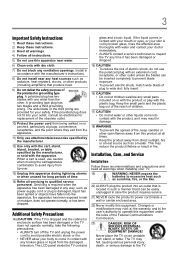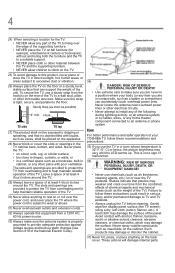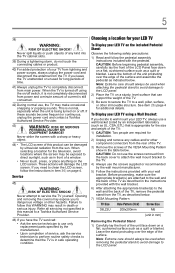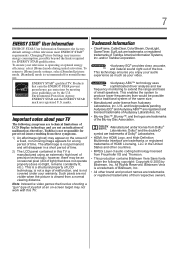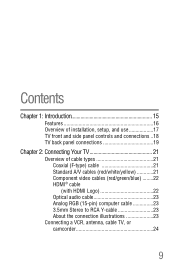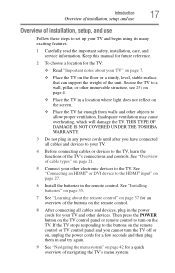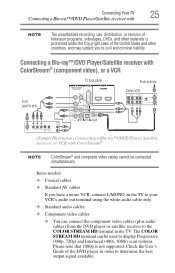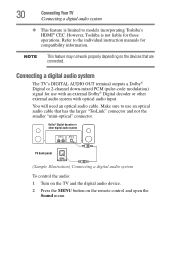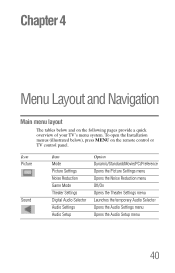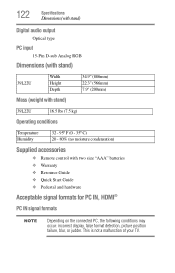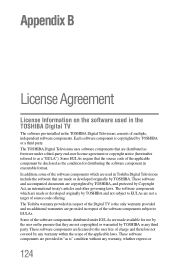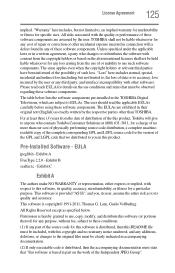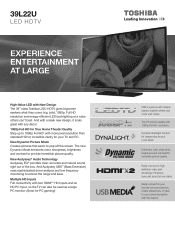Toshiba 39L22U Support Question
Find answers below for this question about Toshiba 39L22U.Need a Toshiba 39L22U manual? We have 2 online manuals for this item!
Question posted by cisurrende on May 25th, 2014
How To Install 39l22u Toshiba Pedestal
The person who posted this question about this Toshiba product did not include a detailed explanation. Please use the "Request More Information" button to the right if more details would help you to answer this question.
Current Answers
Related Toshiba 39L22U Manual Pages
Similar Questions
Program Caller Id On Toshiba Model 39l22u
Is it possible to program caller ID on a Toshiba model 39l22u? I already have it on my phone but wou...
Is it possible to program caller ID on a Toshiba model 39l22u? I already have it on my phone but wou...
(Posted by csammy1 9 years ago)
What Should Picture Quality Settings Be For Toshiba 39l22u
(Posted by ravicrle 10 years ago)
I Need To Install The Pedestal Stand And Have No Idea How. Can't Find The Instru
trying to install pedestal stand. can't find the instructions. where can i find the pedestal stand a...
trying to install pedestal stand. can't find the instructions. where can i find the pedestal stand a...
(Posted by sabraxton 11 years ago)
How Much To Purchase And Install A New Lcd Panel For This Product
(Posted by jesloan 13 years ago)