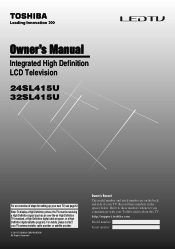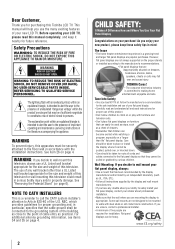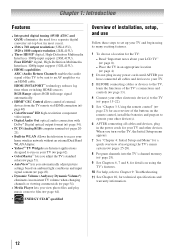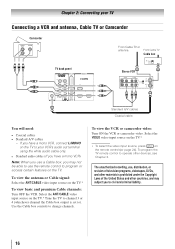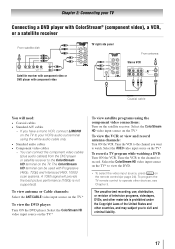Toshiba 32SL415U Support Question
Find answers below for this question about Toshiba 32SL415U.Need a Toshiba 32SL415U manual? We have 3 online manuals for this item!
Question posted by ddecicio on May 21st, 2012
Netflix-scrambled Video
The netflix interface is working, the tv show or movie loads and then when it begins to play nothing plays. A bunch of colors flash all over the screen and a dull sound plays. I am not sure why this is happening or if it is the tv or netflix.
Current Answers
Related Toshiba 32SL415U Manual Pages
Similar Questions
Using Usb With Television Series Saved On It.
Can I play a tv show that's saved on a USB on my tv?
Can I play a tv show that's saved on a USB on my tv?
(Posted by lashirriff 9 years ago)
Can I Play Videos From The Usb Port In My Toshiba 32c120u??
(Posted by tonydh88 11 years ago)
How Do I Disable The Delay Start When I Hit The Power Button
WHEN I TURN ON THE TV THERE IS A DELAY IN THE STARTING, CAN THAT BE DISABLED.
WHEN I TURN ON THE TV THERE IS A DELAY IN THE STARTING, CAN THAT BE DISABLED.
(Posted by lbpuzzler 11 years ago)
Blank Screen Toshiba 22av600u Flat Panel Hdtv
when i turn tv on it flickers then goes blank thank you
when i turn tv on it flickers then goes blank thank you
(Posted by dale74 12 years ago)
Battling My Toshiba 26av502r Lcd Television.
I have adjusted and readjusted my television non stop since I have gotten it. I can not get the colo...
I have adjusted and readjusted my television non stop since I have gotten it. I can not get the colo...
(Posted by hmgreen 13 years ago)