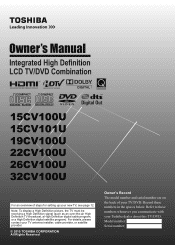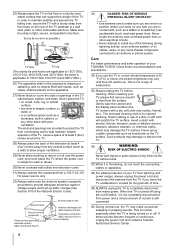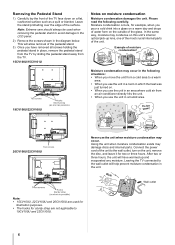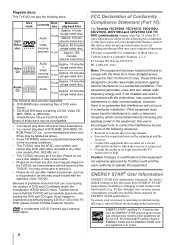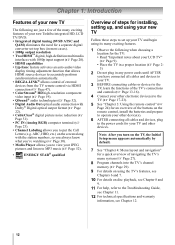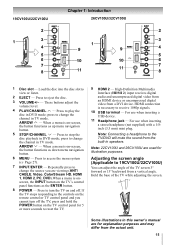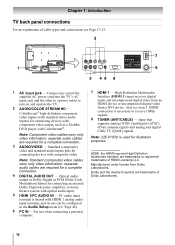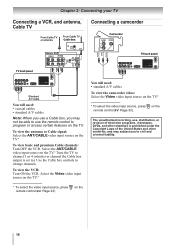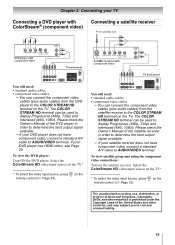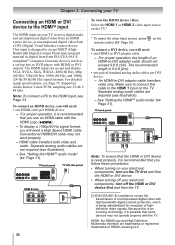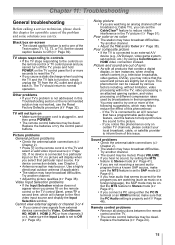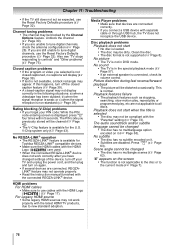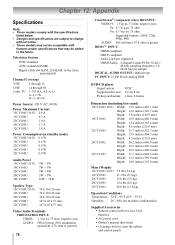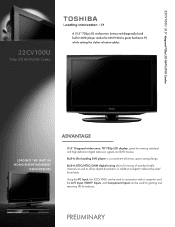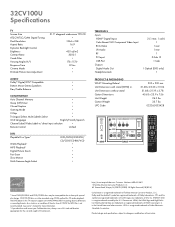Toshiba 32CV100U Support Question
Find answers below for this question about Toshiba 32CV100U.Need a Toshiba 32CV100U manual? We have 2 online manuals for this item!
Question posted by Qwik04 on October 5th, 2021
No Channels
Current Answers
Answer #1: Posted by hzplj9 on October 6th, 2021 1:27 PM
https://www.manualslib.com/manual/793876/Toshiba-15cv100u.html#product-32CV100U
In the initial setting pages it explains how to connect the TV to various sources. In most countries analog transmissions have ceased. There are only digital transmissions. However they require a better aerial signal than analogue.
One needs to select the correct source for the required output.
You can try a system reset back to factory in case it has become corrupted through power surge or other causes. This really is a last resort. Try a DVD to check the TV actually functions to that extent. That would then point to the signal side.
Hope these ideas help solve it for you.
Related Toshiba 32CV100U Manual Pages
Similar Questions
Model number 32CV100U
Have SD-V394SU DVD Player & VCR Recorder. Replaced older TV in an RV with new HDTV. Can the tune...
Need a manual in English for SD _ P2900SN Toshiba portable DVD player.... how do I get one??