Toshiba 32C120U Support Question
Find answers below for this question about Toshiba 32C120U.Need a Toshiba 32C120U manual? We have 2 online manuals for this item!
Question posted by jfshapbs on January 15th, 2014
How To Setup Wii On The 32c120u
The person who posted this question about this Toshiba product did not include a detailed explanation. Please use the "Request More Information" button to the right if more details would help you to answer this question.
Current Answers
There are currently no answers that have been posted for this question.
Be the first to post an answer! Remember that you can earn up to 1,100 points for every answer you submit. The better the quality of your answer, the better chance it has to be accepted.
Be the first to post an answer! Remember that you can earn up to 1,100 points for every answer you submit. The better the quality of your answer, the better chance it has to be accepted.
Related Toshiba 32C120U Manual Pages
Brochure - Page 1


... light up any room of the house. Easily connect to your favorite tunes and photos, create slideshows, or listen to extend the range and bass.
32C120U
LCD HDTV
Outstanding picture. Audyssey® Sound Enhancement Dynamic EQ® technology is set automatically to improve sound quality through special algorithms, and Audyssey®...
Brochure - Page 2


...the accuracy of the television. All rights reserved. What's in the box • Remote Control (CT-90325) • Batteries (AA x 2) • Easy Setup Guide • Quick...; -
Care should be taken to change without notice. 2. 32C120U
S P E C I F I C AT I O N S1
Screen Size: 32" • Diagonal Screen Size: 31.5"
Panel • Panel Type: CCFL • Resolution: 720P HD • Refresh ...
User Guide - Page 1


Refer to these numbers in this TV. Integrated High Definition
LCD Television
User's Guide:
32C120U 40E220U
If you communicate with your Toshiba dealer about this guide. For details, contact your TV. support.toshiba.com
Model number
Serial number
Note: To ...
User Guide - Page 3


... combination to rain or moisture, does not operate normally, or has been dropped. The LCD panel inside a wall or similar enclosed area.
22) Never modify this apparatus near any heat sources... shock, match wide blade of fire, keep candles or other open flames away from the damaged television. This may fall, causing serious personal injury, death, or serious damage to wide slot; Install...
User Guide - Page 5


...authorities or the Electronics Industries Alliance (www.eiae.org).
When selecting a location for the television, avoid locations where the screen may be damaged by the wall mount manufacturer.
5) Follow ...the used when attaching the pedestal stand to avoid damage to the LCD panel.
2) Place the TV on a flat, cushioned surface such as indicated below. For disposal or recycling information, ...
User Guide - Page 6


Leave the stand protruding over the edge of the unit face down on a flat, cushioned surface such as a quilt or blanket. This will allow removal of the pedestal stand.
3) Once you have removed all four screws ...CAUTION: Always place the TV on the rear of the unit. Make sure the strap is tight, secure, and parallel to the LCD panel.
2) Remove the four screws shown in the below diagram.
User Guide - Page 7


...video games that interference will disappear in a short period of time.
2) The LCD panel contained in this guide cannot be an occasional pixel (dot of light) that to ...subject to radio communications. 7
FCC Declaration of Conformity Compliance Statement (Part 15):
Toshiba 32C120U, 40E220U Television models comply with all rights reserved. Operation is copyrighted by Toshiba could void the ...
User Guide - Page 9


Contents
Chapter 1: Introduction 15
Features 16 Overview of installation, setup, and use 16 TV front and side panel controls and
connections 18 TV back panel connections 19
Chapter 2: Connecting Your TV 21
Overview of cable types 21 Coaxial (F-type) cable 21 Standard A/V cables (red/white/yellow 22 Component video cables (...
User Guide - Page 17


... or devices to the TV, learn the functions of the TV's connections and controls, see "Overview of installation, setup, and use
❖ Place the TV in a location where light does not reflect on the screen.
❖... until after you cannot turn on the TV. Then press the Power button on the TV control panel or remote control to turn the TV off or on, unplug the power cords for a few seconds...
User Guide - Page 19


... can be configured in the Audio Setup menu, see "Overview of cable types and connections, see "Setting the PC Audio" on page 21.
Introduction
19
TV back panel connections
11 USB port-Used to...1 (Audio) IN-PC audio input terminal is necessary to update the TV's firmware. TV back panel connections
For explanations of cable types" on page 91. 4 ANT/CABLE-Antenna input that supports analog...
User Guide - Page 25


... under the Copyright Laws of the DVD player in the TV.
From satellite dish
TV back panel
From antenna
Stereo VCR
VIDEO
AUDIO
L
R
IN CH 3 CH 4
OUT
L
R
IN... DVD player with ColorStream® (component
NOTE
The unauthorized recording, use, distribution, or revision of television programs, videotapes, DVDs, and other countries, and may subject you have a mono VCR, connect ...
User Guide - Page 29


...; feature uses the CEC technology as regulated by the HDMI® standard.
TV back panel
Audio receiver
Playback device (REGZA-LINK® DVD player, etc.)
Playback device (REGZA-...
Before controlling the device(s):
❖ After completing the above connections, configure the REGZA-LINK® Setup menu with the HDMI® Logo (
). For details, see "REGZA-LINK® playback device...
User Guide - Page 40
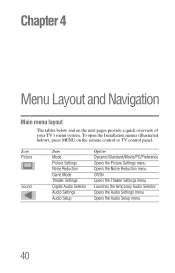
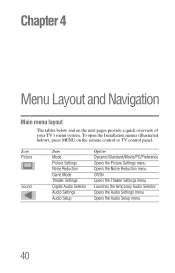
...Settings Noise Reduction Game Mode Theater Settings Digital Audio Selector Audio Settings Audio Setup
Option Dynamic/Standard/Movie/PC/Preference Opens the Picture Settings menu Opens ... Opens the Audio Settings menu Opens the Audio Setup menu
40 To open the Installation menus (illustrated below and on the remote control or TV control panel.
Chapter 4
Menu Layout and Navigation
Main menu...
User Guide - Page 41
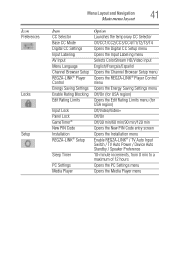
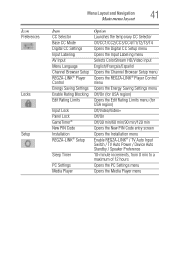
...Energy Saving Settings Enable Rating Blocking Edit Rating Limits
Input Lock Panel Lock GameTimer® New PIN Code Installation REGZA-LINK® Setup
Sleep Timer
PC Settings Media Player
Option Launches the temporary CC...ColorStream HD/Video input English/Français/Español Opens the Channel Browser Setup menu Opens the REGZA-LINK® Player Control menu Opens the Energy Saving Settings...
User Guide - Page 42


... Installation menu, press the MENU button on the remote control or TV control panel, open , use the ( / / / arrow) buttons on the TV control panel to open the menu system.
(Sample Image) Navigating the menu system
2 When a menu is open the Setup menu, select Installation, and then press the ENTER button. 42
Menu Layout...
User Guide - Page 80
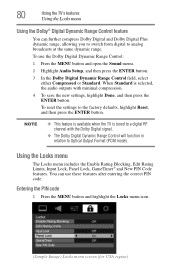
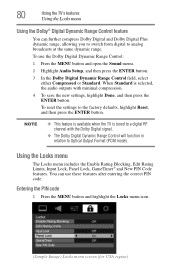
... Locks menu
The Locks menu includes the Enable Rating Blocking, Edit Rating Limits, Input Lock, Panel Lock, GameTimer® and New PIN Code features. To use these features after entering the ... Digital Dynamic Range Control:
1 Press the MENU button and open the Sound menu.
2 Highlight Audio Setup, and then press the ENTER button.
3 In the Dolby Digital Dynamic Range Control field, select either...
User Guide - Page 90


... screen. 90
Using the TV's features
Using the PC settings feature
To unlock the control panel, select Off in Step 5 in the Setup menu.
4 Press the ( / arrow) buttons to select an item.
5 Press the... to select PC Input mode, see "Selecting the video input source" on the TV control panel for approximately 15 seconds until the volume icon appears. PC Settings selection
NOTE
If a computer ...
User Guide - Page 99


...the remote control:
1 Press the SLEEP button on -screen menus:
1 Press the MENU button and open the Setup menu.
2 Highlight Sleep Timer and press the ENTER button.
3 Press the Number buttons to 0 minutes. To.... To set the sleep timer using the on the remote control to set to On, the television optimizes the backlighting levels to a maximum of 12 hours). To display the time remaining until it...
User Guide - Page 120


...bits per sample
Digital audio output
Optical type
PC input
15-Pin D-sub Analog RGB
Dimensions
32C120U 40E220U
Width Height Depth Width Height Depth
Mass (weight)
2'7-1/4 inches (792.8mm) 1'9-3/4 ... 9-5/8 inches (245mm) 3'2-3/4 inches (984.9mm) 2'-2" inches (661.5mm) 11-5/8 inches (295mm)
32C120U 40E220U
19.8 lbs (9.0kg) 30.9 lbs (14.0kg) PR: 1V(p-p), 75 ohm. 120
Specifications
Dimensions...
User Guide - Page 129


use 16
P
panel lock feature using 89
parental controls blocking programs/movies by rating (V-Chip) 82 using 82
PC ...TheaterWide 3 66
pin code changing 81 deleting 81 entering PIN code 80 forgotten 81
program ratings displaying 86 unlocking programs 86
Q
quick setup ANT/CABLE IN 45 menu language 45
Index 129
R
rating system 85 downloading additional 83
REGZA-LINK® additional functions 103 using...
Similar Questions
How To Hook Up A Wii To A Toshiba Television Model Number 32c120u
(Posted by mom0picco 10 years ago)
Can I Play Videos From The Usb Port In My Toshiba 32c120u??
(Posted by tonydh88 11 years ago)
Problem Using Tv As Pc Monitor
I connected the tv to my pc (vga cable) and followed manua to make sure refresh rate was set at 60 h...
I connected the tv to my pc (vga cable) and followed manua to make sure refresh rate was set at 60 h...
(Posted by mgarbinski 12 years ago)
Blank Screen Toshiba 22av600u Flat Panel Hdtv
when i turn tv on it flickers then goes blank thank you
when i turn tv on it flickers then goes blank thank you
(Posted by dale74 12 years ago)

