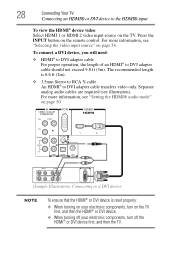Toshiba 32C120U Support Question
Find answers below for this question about Toshiba 32C120U.Need a Toshiba 32C120U manual? We have 2 online manuals for this item!
Question posted by overdmxixi on May 28th, 2014
Where Is The Reset Button On Toshiba Lcd Television Model 32c120u
The person who posted this question about this Toshiba product did not include a detailed explanation. Please use the "Request More Information" button to the right if more details would help you to answer this question.
Current Answers
Related Toshiba 32C120U Manual Pages
Similar Questions
Location Of Reset Button On 65ht2u
Where Is Reset Button On 65ht2u? Purchased Without Remote..channels Changed With Direct Tv Remote. T...
Where Is Reset Button On 65ht2u? Purchased Without Remote..channels Changed With Direct Tv Remote. T...
(Posted by wessinger30 8 years ago)
Does My 32c120u Toshiba Lcd Television Have A Qam?
(Posted by bluebMiksto 10 years ago)
Toshiba Lcd Tv 32inch 32c120u 720p How To Reset The Tv
(Posted by tyuamar 10 years ago)
Toshiba Lcd Tv Model No32hl57
Where could i find a service manual with a diagram of a Toshiba lcd tv model #32HL57?
Where could i find a service manual with a diagram of a Toshiba lcd tv model #32HL57?
(Posted by Mymuffin 11 years ago)
What Is The Best Picture Settings For My Toshiba Television Model#32c120u?
(Posted by bronco714 11 years ago)