Toshiba 32C120U Support Question
Find answers below for this question about Toshiba 32C120U.Need a Toshiba 32C120U manual? We have 2 online manuals for this item!
Question posted by nannaCRV on February 24th, 2014
What Are The Ideal Picture Settings On The Tosiba 32c120u
The person who posted this question about this Toshiba product did not include a detailed explanation. Please use the "Request More Information" button to the right if more details would help you to answer this question.
Current Answers
There are currently no answers that have been posted for this question.
Be the first to post an answer! Remember that you can earn up to 1,100 points for every answer you submit. The better the quality of your answer, the better chance it has to be accepted.
Be the first to post an answer! Remember that you can earn up to 1,100 points for every answer you submit. The better the quality of your answer, the better chance it has to be accepted.
Related Toshiba 32C120U Manual Pages
Brochure - Page 1


...Outstanding price.
Our new Dynamic Picture Mode creates the right amount of the house.
Audyssey® Sound Enhancement Dynamic EQ® technology is set automatically to improve sound quality ... and designed to light up any room of connections, this feature. 32C120U
LCD HDTV
Outstanding picture. Gaming-Optimized Performance It comes with the best in to monitor brightness ...
Brochure - Page 2


...television. Dynamic EQ® - 32C120U
S P E C I F I C AT I O N S1
Screen Size: 32" • Diagonal Screen Size: 31.5"
Panel • Panel... Type: CCFL • Resolution: 720P HD • Refresh Rate: 60Hz • Backlight Control: DynaLight®
Video Chassis • Dynamic Picture...
User Guide - Page 1


... your Toshiba dealer about this guide. Integrated High Definition
LCD Television
User's Guide:
32C120U 40E220U
If you communicate with your TV antenna installer, cable provider...112 in the spaces below. support.toshiba.com
Model number
Serial number
Note: To display a High Definition picture, the TV must be receiving a High Definition signal (such as an overthe-air High Definition TV ...
User Guide - Page 5


... and assemble the pedestal as indicated below.
Note: The lamp(s) inside the LCD panel contains a small amount of the VESA Mounting Pattern show in item 36), on ...your LCD TV using the on/off switch, it is being turned on a flat, cushioned surface such as UL, CSA, ETL) that can be used TV by... the television, avoid locations where the screen may expose you need to service the TV...
User Guide - Page 7


...FCC Declaration of Conformity Compliance Statement (Part 15):
Toshiba 32C120U, 40E220U Television models comply with Part 15 of time. Operation is subject...interference will disappear in a short period of time.
2) The LCD panel contained in a residential installation. however, there may not cause harmful interference...picture is viewed from these rules is a trademark of Bitstream, Inc.
User Guide - Page 13
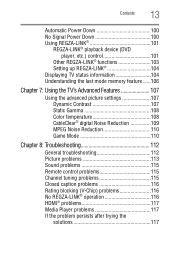
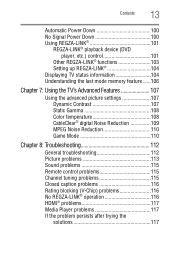
...feature ......106
Chapter 7: Using the TV's Advanced Features 107
Using the advanced picture settings 107 Dynamic Contrast 107 Static Gamma 108 Color temperature 108 CableClear® digital Noise... Noise Reduction 110 Game Mode 110
Chapter 8: Troubleshooting 112
General troubleshooting 112 Picture problems 113 Sound problems 115 Remote control problems 115 Channel tuning problems 115 ...
User Guide - Page 40
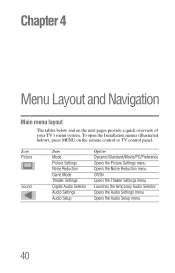
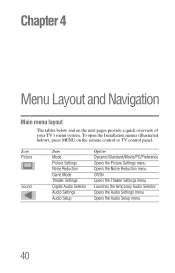
... system. To open the Installation menus (illustrated below and on the remote control or TV control panel. Icon Picture
Sound
Item Mode Picture Settings Noise Reduction Game Mode Theater Settings Digital Audio Selector Audio Settings Audio Setup
Option Dynamic/Standard/Movie/PC/Preference Opens the Picture Settings menu Opens the Noise Reduction menu Off/On Opens the Theater...
User Guide - Page 70
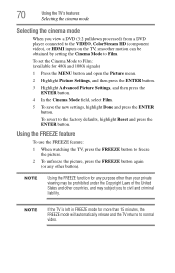
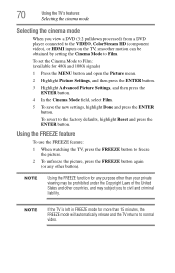
... and the TV returns to Film. NOTE
Using the FREEZE function for 480i and 1080i signals)
1 Press the MENU button and open the Picture menu.
2 Highlight Picture Settings, and then press the ENTER button.
3 Highlight Advanced Picture Settings, and then press the ENTER button.
4 In the Cinema Mode field, select Film.
5 To save the new...
User Guide - Page 71


... menu system: 1 Press the MENU button and open the Picture menu. 2 Highlight Mode, and then press the ENTER button.
(Sample Image) Picture menu -
Mode: Dynamic Standard Movie PC Preference
Description: Bright and dynamic picture (factory setting) Standard picture settings (factory setting) Lower contrast for darkened room (factory setting) Designed for viewing of PC tables and documents Your...
User Guide - Page 72


...:
1 Press the MENU button and open the Picture menu.
2 Highlight Picture Settings, and then press the ENTER button.
3 Press the ( / arrow) buttons to select the picture quality you prefer, and then press the ENTER button.
(Sample Image) Mode selections screen
Adjusting the picture quality
You can adjust the picture quality (Contrast, Backlight, DynaLight™, Brightness, Color...
User Guide - Page 73


... area.)
(Sample Illustration) Viewing captions
NOTE
If the program or video you began adjusting the picture settings from, highlight Reset, and then press the ENTER button. You can use any of the picture modes (see "Selecting the picture mode" on -screen display of TV programs and videos that are automatically saved in the Preference...
User Guide - Page 90


...on the TV screen. If the edges of the picture are cut off, readjust the Horizontal Position and Vertical Position. PC Settings selection
NOTE
If a computer is not connected or ... on the TV control panel for approximately 15 seconds until the volume icon appears. adjustments screen
90
Using the TV's features
Using the PC settings feature
To unlock the control panel, select Off in Step...
User Guide - Page 96


... to view the previous or next photo. To set Interval Time and Repeat settings: 1 Press the MENU button to music from ...Picture size functions are disable.
Slide show
This view allows you to watch a slide show :
1 Press the ENTER button in the selected directory will return to adjust the setting and press the CH RTN button. To close the Photo Viewer, press the EXIT button. The television...
User Guide - Page 107


Chapter 7
Using the TV's Advanced Features
Using the advanced picture settings
Dynamic Contrast
Dynamic Contrast detects changes in picture quality that affect the appearance of your contrast settings and then automatically adjusts the video. To select Dynamic Contrast preference: 1 From the Picture menu, highlight Picture Settings and press
the ENTER button.
(Sample Image) Dynamic Contrast ...
User Guide - Page 108


...) buttons to select Dynamic Contrast.
4 Press the ( / arrow) buttons to Preference.
To adjust the static gamma settings:
1 Press the MENU button to open the Picture menu.
2 Highlight Picture Settings, and then press the ENTER button.
3 Highlight Advanced Picture Settings, and then press the ENTER button.
❖ In the Static Gamma field, press the ( / arrow) buttons to...
User Guide - Page 109
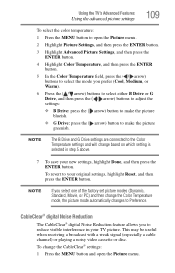
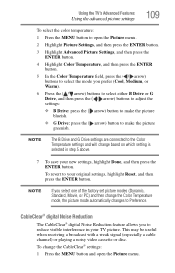
... the ( arrow) button to make the picture greenish. NOTE
If you select one of the factory set picture modes (Dynamic, Standard, Movie, or PC) and then change the CableClear® settings:
1 Press the MENU button and open the Picture menu.
2 Highlight Picture Settings, and then press the ENTER button.
3 Highlight Advanced Picture Settings, and then press the ENTER button...
User Guide - Page 110


... Reduction are Off, Low, Middle, and High. Low, Middle, and High will display the text "CableClear". 110
Using the TV's Advanced Features
Using the advanced picture settings
2 Highlight Noise Reduction, and then press the ENTER button.
3 In the CableClear field, select the desired...
User Guide - Page 111
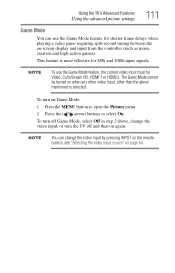
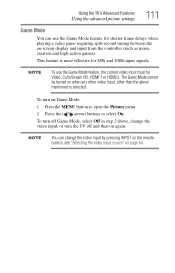
...feature, the current video input must be turned on Game Mode: 1 Press the MENU button to open the Picture menu. 2 Press the ( / arrow) buttons to select On. To turn on when any other video ...Game Mode feature for 480i and 1080i input signals.
Using the TV's Advanced Features
Using the advanced picture settings
111
Game Mode
You can change the video input, or turn the TV off Game Mode, ...
User Guide - Page 113


...the TV and select a valid video input source, see "Using the advanced picture settings" on page 54. Adjust the picture quality, see "Selecting the video input source" on page 107. Replace the ...the control panel buttons on page 21. Cannot view external signals or channel 3 or 4.
Ensure the power cord is connected to an input on the TV, no picture appears when you can set to reduce...
User Guide - Page 127
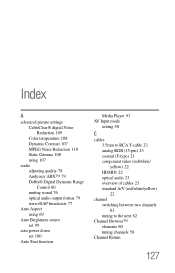
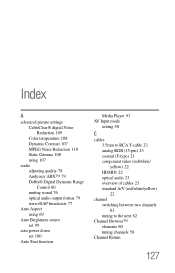
Index
A
advanced picture settings CableClear® digital Noise Reduction 109 Color temperature 108 Dynamic Contrast 107 MPEG Noise Reduction 110 ... audio output format 79 stereo/SAP broadcasts 77
Auto Aspect using 69
Auto Brightness sensor set 99
auto power down set 100
Auto Start function
Media Player 93 AV Input mode
setting 50
C
cables 3.5mm to RCA Y-cable 23 analog RGB (15-pin) 23 coaxial...
Similar Questions
Gaming Picture Settings
What are the best picture settings for gaming on this TV?
What are the best picture settings for gaming on this TV?
(Posted by braydenrenninger 5 years ago)
What Settings Should I Use For The Best Picture On A 32c120u Toshiba
(Posted by tenmamado 10 years ago)
What Are The Best Picture Settings For A Toshiba 32c120u
(Posted by esrufa 10 years ago)
Best Picture Settings
What is the best calibrated picture settings for this tv?
What is the best calibrated picture settings for this tv?
(Posted by danielbrooks 11 years ago)
What Is The Best Picture Settings For My Toshiba Television Model#32c120u?
(Posted by bronco714 11 years ago)

