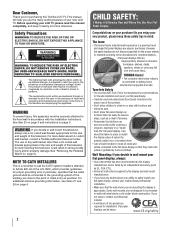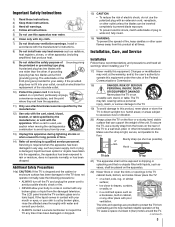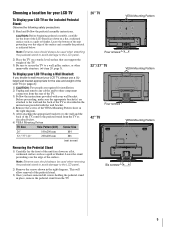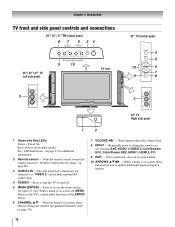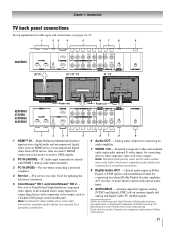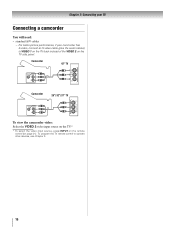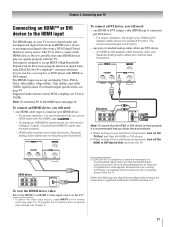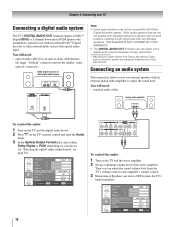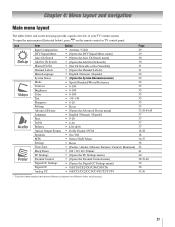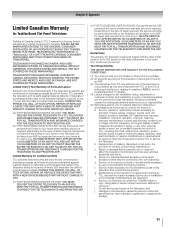Toshiba 32AV500U Support Question
Find answers below for this question about Toshiba 32AV500U - 32" LCD TV.Need a Toshiba 32AV500U manual? We have 2 online manuals for this item!
Question posted by LUISdradiok on January 15th, 2014
Toshiba 32av500u Wont Turn On
The person who posted this question about this Toshiba product did not include a detailed explanation. Please use the "Request More Information" button to the right if more details would help you to answer this question.
Current Answers
Related Toshiba 32AV500U Manual Pages
Similar Questions
Toshiba 32av500u 32-inch 720p Lcd Hdtv No Picture But Sound How Much To Fix
(Posted by oops4eg 9 years ago)
Toshiba 32 Lcd Tv (32av502r) And It Will Not Turn On. I
(Posted by Kanpapil 10 years ago)
My Toshiba 32av500u Will Not Program Digital Channels Through My Cable Feed.
(Posted by rempat 11 years ago)
Toshiba 32hl84 - Theaterwide Hd - 32' Lcd Tv Wont Turn On?
When the power button is pressed you hear a click and the top half of the screen starts to light up ...
When the power button is pressed you hear a click and the top half of the screen starts to light up ...
(Posted by tjs77tsa 12 years ago)