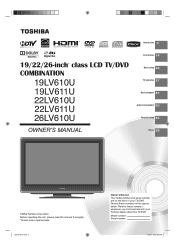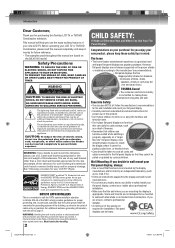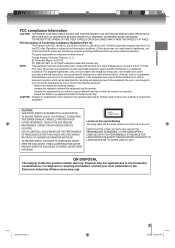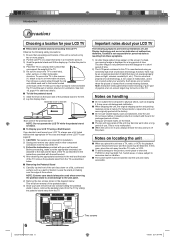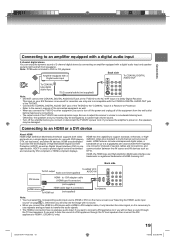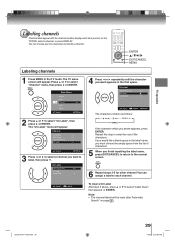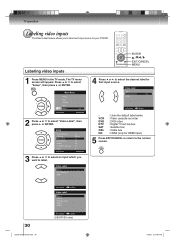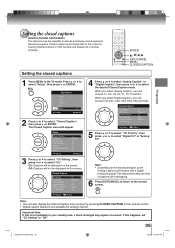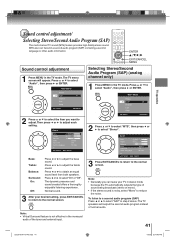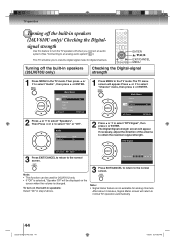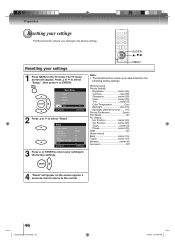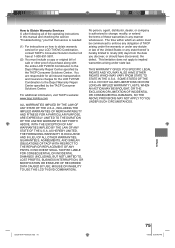Toshiba 26LV610U Support Question
Find answers below for this question about Toshiba 26LV610U - 26" LCD TV.Need a Toshiba 26LV610U manual? We have 2 online manuals for this item!
Question posted by tatwater on January 30th, 2013
Toshiba 32sl4104 Has No Sound, And Sound Is Turned On In Menu.
The person who posted this question about this Toshiba product did not include a detailed explanation. Please use the "Request More Information" button to the right if more details would help you to answer this question.
Current Answers
Related Toshiba 26LV610U Manual Pages
Similar Questions
No Sound From My 22av600uz Toshiba Tv - Replaced Main Board, Same Problem. Powe
No sound from my 22AV600UZ Toshiba TV - Replaced main board, same problem. Power Supply is only thin...
No sound from my 22AV600UZ Toshiba TV - Replaced main board, same problem. Power Supply is only thin...
(Posted by jdjazz 4 years ago)
How To Mount The Tv To The Wall
how do I remove what appears to be plugs on the back of the TV where the mounting bolts should go?
how do I remove what appears to be plugs on the back of the TV where the mounting bolts should go?
(Posted by arizonakaren 4 years ago)
How Do I Program The Tv To Pick Up Digital Channels Using The Remote?
My cable company has reconfigured its channels again and I can't view any of the digital channels I ...
My cable company has reconfigured its channels again and I can't view any of the digital channels I ...
(Posted by chasie 12 years ago)
Clock
Does a Toshiba lcd tv dvd combination model 26lv610u has internal clock to turn on and off tv automa...
Does a Toshiba lcd tv dvd combination model 26lv610u has internal clock to turn on and off tv automa...
(Posted by anagponceb 13 years ago)
Toshiba 46xv540u Lcd Tv Has Sound, But No Picture.
toshiba 46xv540u lcd tv has sound, but no picture.
toshiba 46xv540u lcd tv has sound, but no picture.
(Posted by ronklavas 13 years ago)