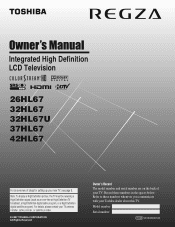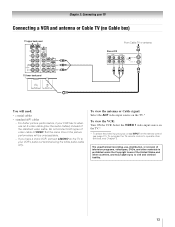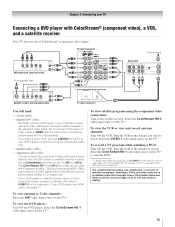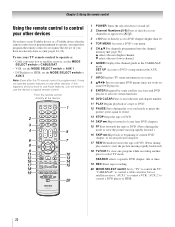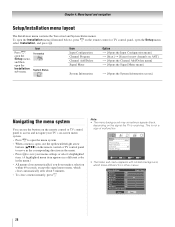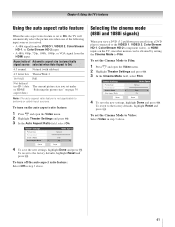Toshiba 26HL67 Support Question
Find answers below for this question about Toshiba 26HL67 - 26" LCD TV.Need a Toshiba 26HL67 manual? We have 3 online manuals for this item!
Question posted by kurtpeters on February 9th, 2013
Toshiba 26hl67 Connect To Antenna
I get no picture when I connect it directly to antenna with coaxial cable. I do get picture when routing through converter box.
Current Answers
Related Toshiba 26HL67 Manual Pages
Similar Questions
Can I Mount A Toshiba Lcd Tv/dvd Combo Model # 15lv505-t On The Wall?
Can I mount a Toshiba LCD TV/DVD combo model # 15LV505-T on the wall? There are no holes on the back...
Can I mount a Toshiba LCD TV/DVD combo model # 15LV505-T on the wall? There are no holes on the back...
(Posted by lindseywilliston 6 years ago)
Does Toshiba Lcd Tv Model 27hl85 Has A Built In Atsc Tuner ?
I have an old LCD TV Toshiba model 27HL85 and want to connect the TV to get signal from digital sign...
I have an old LCD TV Toshiba model 27HL85 and want to connect the TV to get signal from digital sign...
(Posted by samhadi 8 years ago)
Toshiba Regza 26hl67
where can I purchase a tv stand for Toshiba regza 26hl67, the college drom does notballow wall mount...
where can I purchase a tv stand for Toshiba regza 26hl67, the college drom does notballow wall mount...
(Posted by scottgroner 9 years ago)
Using Toshiba 26hl67 As A Pc Monitor, Hdmi Cabled. How To Adjust Osd?
The display is slightly too large for the TV screen. The result is that I am losing the edges of my ...
The display is slightly too large for the TV screen. The result is that I am losing the edges of my ...
(Posted by rjmoore31857 9 years ago)
How Can I Get Video Output From Toshiba Lcd Tv 40ft1u (40in)?
How can I get video output from TOSHIBA LCD TV 40FT1U (40in)? I do not see any video-out on the TV ...
How can I get video output from TOSHIBA LCD TV 40FT1U (40in)? I do not see any video-out on the TV ...
(Posted by rosenatanasov5555 11 years ago)