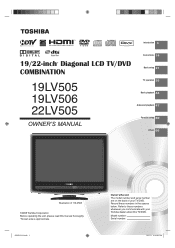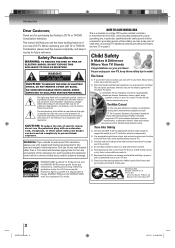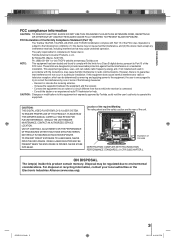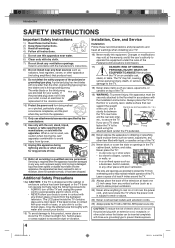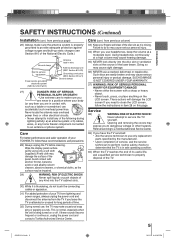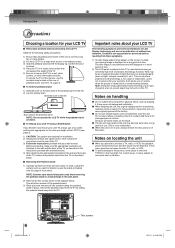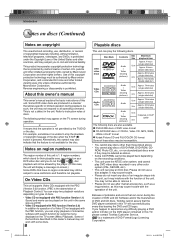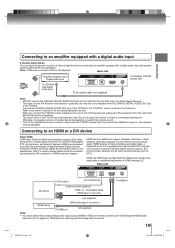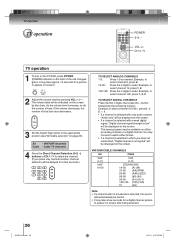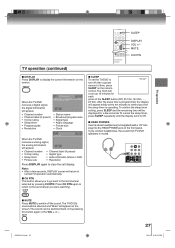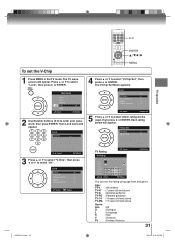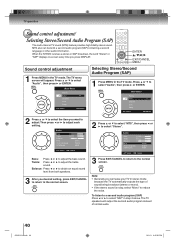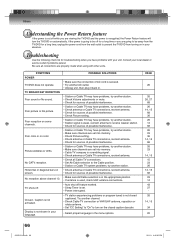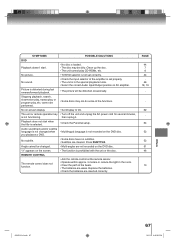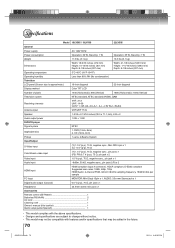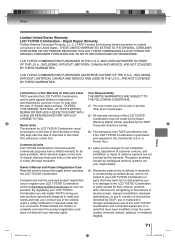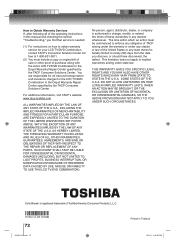Toshiba 19LV505 Support Question
Find answers below for this question about Toshiba 19LV505 - 19" LCD TV.Need a Toshiba 19LV505 manual? We have 3 online manuals for this item!
Question posted by corey11511 on January 1st, 2012
Low Sound Problem
Current Answers
Answer #1: Posted by TVDan on January 1st, 2012 3:41 PM
hook this to a DVD player directly and if the sound level is to low the take the set to a shop and they will likely change the "main board" under the 1 year warranty.
Turn off all automatic settings in the audio menu and find the MTS menu and put it to "Stereo" not "SAP".
TV Dan
Related Toshiba 19LV505 Manual Pages
Similar Questions
I read the manual and could locate the code.
How can I get video output from TOSHIBA LCD TV 40FT1U (40in)? I do not see any video-out on the TV ...
toshiba 46xv540u lcd tv has sound, but no picture.
still have sound. Can it be fixed or has the picture gone.Model No. 19LV505