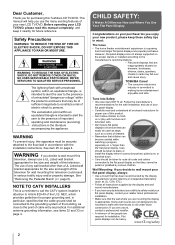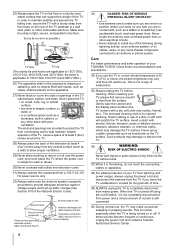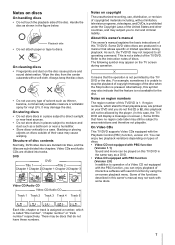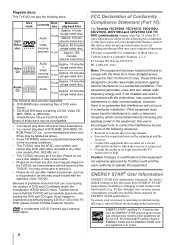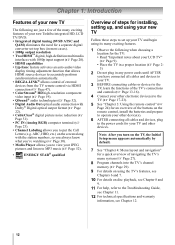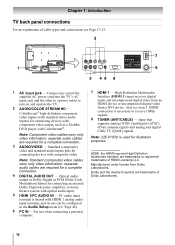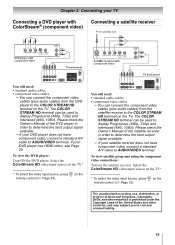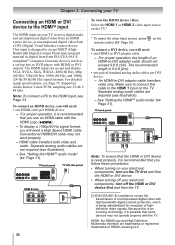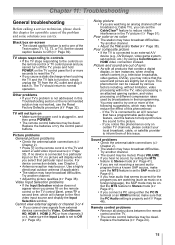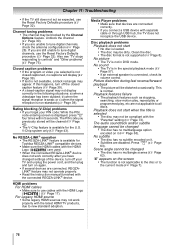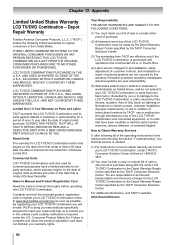Toshiba 19CV100C Support Question
Find answers below for this question about Toshiba 19CV100C.Need a Toshiba 19CV100C manual? We have 1 online manual for this item!
Question posted by Elsenorpancho on April 9th, 2013
Connecting To Pac
Greetings
I have all the required cables for connection BUT my laptop doesn't connect to the monitor??
ANy suggestions
Thx
Current Answers
Related Toshiba 19CV100C Manual Pages
Similar Questions
What Are The Remote Codes For The Tv And For The Dvd Player
(Posted by arsenga 11 years ago)
My Portable Dvd Player Wont Turn On When You Press The Power Button.
my portable dvd player wont turn on when you press the power button. when its plugged in the yellow ...
my portable dvd player wont turn on when you press the power button. when its plugged in the yellow ...
(Posted by Cgallitelli28 12 years ago)
Need A Manual In English For Sd-p2900sn Portable Dvd Player
Need a manual in English for SD _ P2900SN Toshiba portable DVD player.... how do I get one??
Need a manual in English for SD _ P2900SN Toshiba portable DVD player.... how do I get one??
(Posted by ksan 12 years ago)
What Can I Do To Restore Audio To My Toshibasd7200ku Dvd Player?
my dvd player suddenly doesnt have sound cable does but dvd doesnt i tried switching o...
my dvd player suddenly doesnt have sound cable does but dvd doesnt i tried switching o...
(Posted by XRAYKEV 13 years ago)