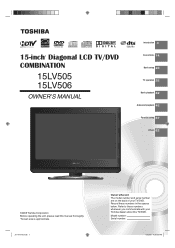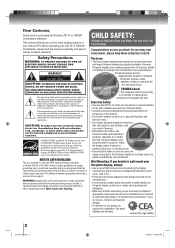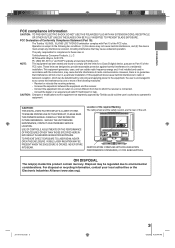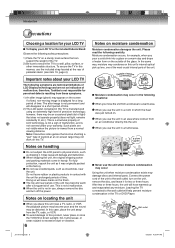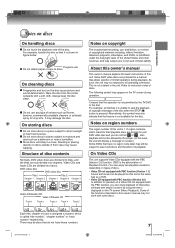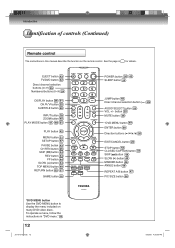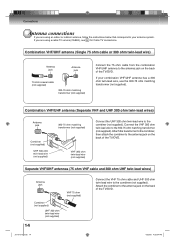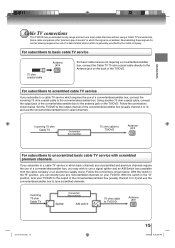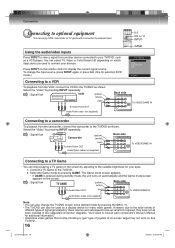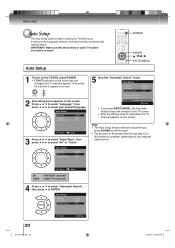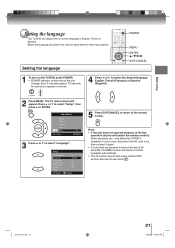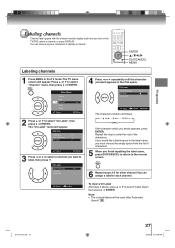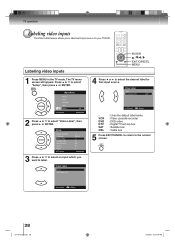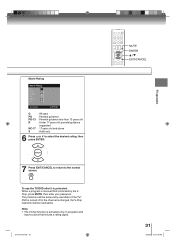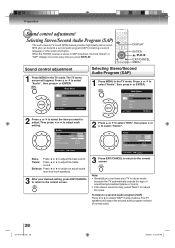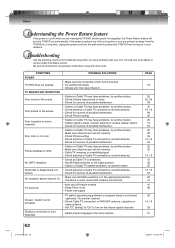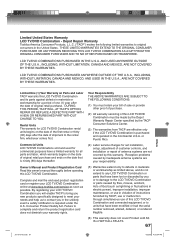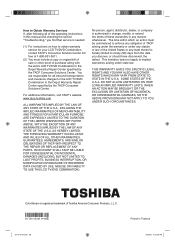Toshiba 15LV505 Support Question
Find answers below for this question about Toshiba 15LV505 - 15.6" LCD TV.Need a Toshiba 15LV505 manual? We have 2 online manuals for this item!
Question posted by shorty110670 on July 18th, 2017
How Do I Reset My Error Code
please tell me how to reset my tv/dvd combo and remove region error code
Current Answers
Answer #1: Posted by Odin on July 18th, 2017 5:45 PM
It can be done, but not easily. See http://www.floodle.net/extra/ebayinfo/region_free_dvd.html.
Hope this is useful. Please don't forget to click the Accept This Answer button if you do accept it. My aim is to provide reliable helpful answers, not just a lot of them. See https://www.helpowl.com/profile/Odin.
Related Toshiba 15LV505 Manual Pages
Similar Questions
Can I Mount A Toshiba Lcd Tv/dvd Combo Model # 15lv505-t On The Wall?
Can I mount a Toshiba LCD TV/DVD combo model # 15LV505-T on the wall? There are no holes on the back...
Can I mount a Toshiba LCD TV/DVD combo model # 15LV505-T on the wall? There are no holes on the back...
(Posted by lindseywilliston 6 years ago)
Need Operating Manual For Lcd Tv/dvd Comb. Model 19lv61k
Operating manual for Toshiba lCD TV/DVD Comb. Model 19LV61K
Operating manual for Toshiba lCD TV/DVD Comb. Model 19LV61K
(Posted by jayreardon 7 years ago)
Toshiba Flat Screen Lcd Tv/dvd Won't Turn On Flashing Red Light Blinks
(Posted by KlHabsF 10 years ago)
Do Full Hd Lcd Tv Gives High Definition Videos When They Watched From Any Angle?
Do FULL HD LCD TV gives high definition videos when they watched from any angle?
Do FULL HD LCD TV gives high definition videos when they watched from any angle?
(Posted by bpshbp 12 years ago)