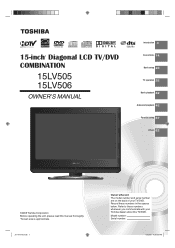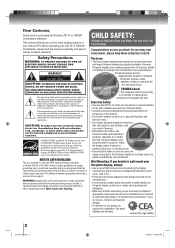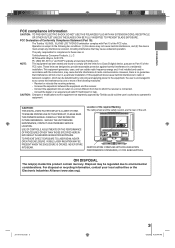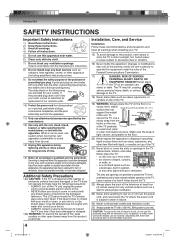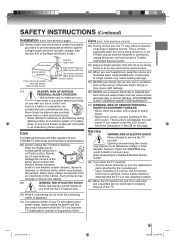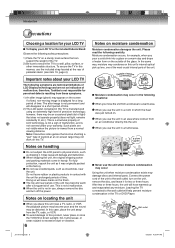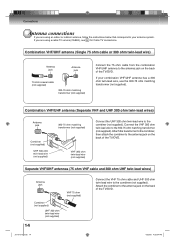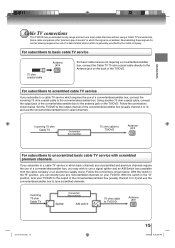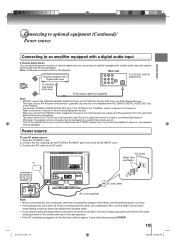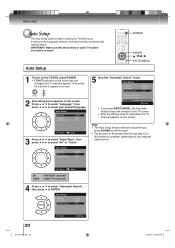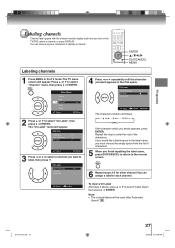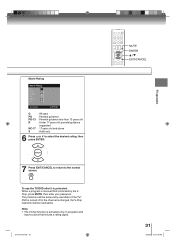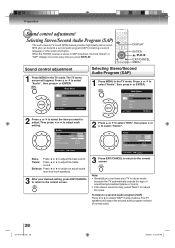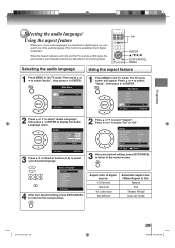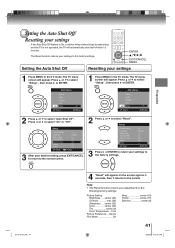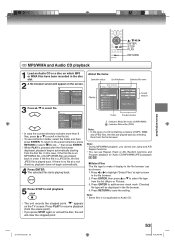Toshiba 15LV505 Support Question
Find answers below for this question about Toshiba 15LV505 - 15.6" LCD TV.Need a Toshiba 15LV505 manual? We have 2 online manuals for this item!
Question posted by sbouldin on April 15th, 2010
How Do I Mount This Tv? There Are No Holes In The Back.
The person who posted this question about this Toshiba product did not include a detailed explanation. Please use the "Request More Information" button to the right if more details would help you to answer this question.
Current Answers
Related Toshiba 15LV505 Manual Pages
Similar Questions
Can I Mount A Toshiba Lcd Tv/dvd Combo Model # 15lv505-t On The Wall?
Can I mount a Toshiba LCD TV/DVD combo model # 15LV505-T on the wall? There are no holes on the back...
Can I mount a Toshiba LCD TV/DVD combo model # 15LV505-T on the wall? There are no holes on the back...
(Posted by lindseywilliston 6 years ago)
What Size Screw For My Wall Mount Tv Tcl Model #l40fhdm12?
(Posted by Anonymous-80278 11 years ago)
Where Do I Buy The Correct Tv Wall Bracket For This Toshiba Tv?-
Looking for a wall mount for this tv that is the right size and swivels out
Looking for a wall mount for this tv that is the right size and swivels out
(Posted by JaneBernierTran 12 years ago)
Do Full Hd Lcd Tv Gives High Definition Videos When They Watched From Any Angle?
Do FULL HD LCD TV gives high definition videos when they watched from any angle?
Do FULL HD LCD TV gives high definition videos when they watched from any angle?
(Posted by bpshbp 12 years ago)