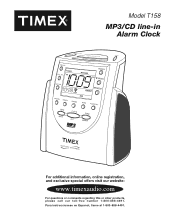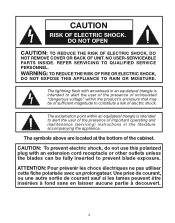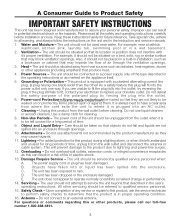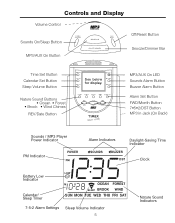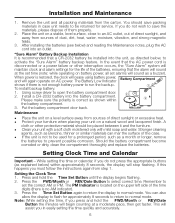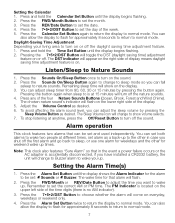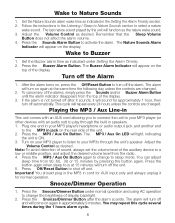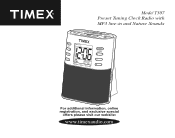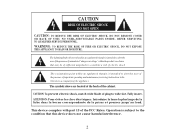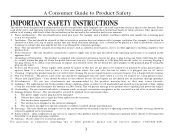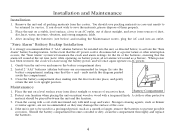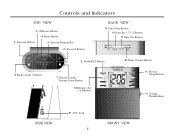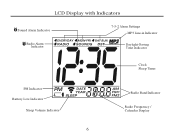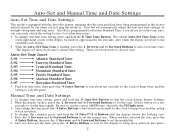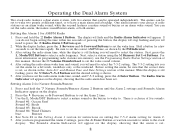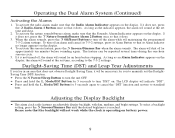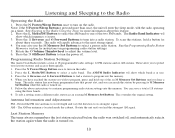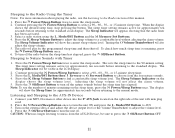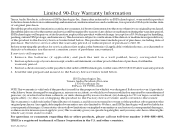Timex T307S Support Question
Find answers below for this question about Timex T307S.Need a Timex T307S manual? We have 2 online manuals for this item!
Question posted by afdove on July 24th, 2012
Ts 70 Operation Manual
The person who posted this question about this Timex product did not include a detailed explanation. Please use the "Request More Information" button to the right if more details would help you to answer this question.
Current Answers
Related Timex T307S Manual Pages
Similar Questions
How Do You Turn Off The Alarm On A Timex T308s Clock Radio?
(Posted by lynmxleal 9 years ago)
I Want An Operating Manual For Timex Radio/alarm Clock T309tt
How do I re-set the alarm on my TIMEX Radio/Alarm Clock T309TT? Once the alarm is set, how do I disc...
How do I re-set the alarm on my TIMEX Radio/Alarm Clock T309TT? Once the alarm is set, how do I disc...
(Posted by boncuster 9 years ago)
I Have Not Used This Radio Alarm Clock For Years. I Do Not Know How To Do Anythi
I do not know how to do anything with this clock alarm radio because I haven't used it for years. Ho...
I do not know how to do anything with this clock alarm radio because I haven't used it for years. Ho...
(Posted by BrendaRBiery51 10 years ago)