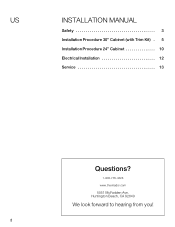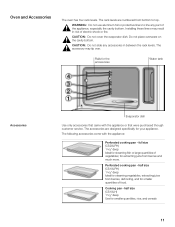Thermador MES301HP Support Question
Find answers below for this question about Thermador MES301HP.Need a Thermador MES301HP manual? We have 2 online manuals for this item!
Question posted by davestuart on April 1st, 2012
New Installation Flashes 12:00
Following a new installation the panel only displays (12:00). The time cannot be adjsusted and nothing else of the control panel is active.
Current Answers
Related Thermador MES301HP Manual Pages
Similar Questions
I Have Thermador Wdc30 Oven There Is Power But Does Not Heat At All Help
thermador wdc30 oven does not heat Has powe
thermador wdc30 oven does not heat Has powe
(Posted by Anonymous-165817 4 years ago)
Oven Does What It Wants
the oven will go to broil when I'm trying to bake and will not turn off when I try. when we try to b...
the oven will go to broil when I'm trying to bake and will not turn off when I try. when we try to b...
(Posted by leerollman 8 years ago)
New Construction.
Thermador Pod0301j
And Thermador Pso30
220 Outlet Locatio
(Posted by vgee 10 years ago)
Warming Drawer Is Not Heating Up , Open Door Light Is Flashing
30 inch thermador warming drawer when off ,h shows up on display or if temp and timer is set the ope...
30 inch thermador warming drawer when off ,h shows up on display or if temp and timer is set the ope...
(Posted by marlowfamily 11 years ago)
Thermador Memc301es Convection Microwave/wall Oven Shipping Bracket Location
we can't find the location of the shipping bracket on our new thermador memc301es microwave unit. Th...
we can't find the location of the shipping bracket on our new thermador memc301es microwave unit. Th...
(Posted by rawnapolitano 12 years ago)