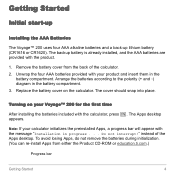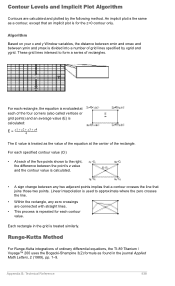Texas Instruments voyage 200 Support Question
Find answers below for this question about Texas Instruments voyage 200 - Voyage 200 Calculator.Need a Texas Instruments voyage 200 manual? We have 1 online manual for this item!
Question posted by mishraraghu on March 29th, 2012
Does Not Integrate
I tried to intgrate, a/(1+x)^(a+1) from x=0 to x=infinity
but it does not work. Where a>0.
I tried
'Integration symbol'(a/(1+x)^(a+1),x,0,infinity)
and
'Integration symbol'(a/(1+x)^(a+1),x,0,infinity)|a>0
non of them seem to work.
The integral should be 1(since the function is a pdf)
Thanks,
Raghu
Current Answers
Related Texas Instruments voyage 200 Manual Pages
Similar Questions
How To Calculate Modulus On Ti Voyage 200?
(Posted by poiMozart 9 years ago)
How To Calculate Slope Fields On Voyage 200 Video
(Posted by camalve 9 years ago)
My Calculator Is Paralyzed
something happened to my calculator and now any button on the side where the 9 is dosent work. Can y...
something happened to my calculator and now any button on the side where the 9 is dosent work. Can y...
(Posted by Nasiukiewicz 10 years ago)
Ti Voyage 200 Emulator For Windows Xp Download
When installed, I get permanently report about missing entry, pertaining DLL library. I would be gra...
When installed, I get permanently report about missing entry, pertaining DLL library. I would be gra...
(Posted by BonLavdon 11 years ago)
Aborting A Voyage 200 Calculation.
I ran a series of calculations on my VBoyage 200. As the parameters grew larger, compute times got l...
I ran a series of calculations on my VBoyage 200. As the parameters grew larger, compute times got l...
(Posted by luigifavero 11 years ago)