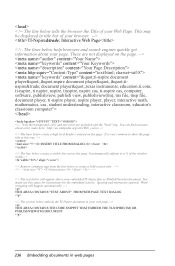Texas Instruments TINSPIRE Support Question
Find answers below for this question about Texas Instruments TINSPIRE.Need a Texas Instruments TINSPIRE manual? We have 5 online manuals for this item!
Question posted by jrwra on December 24th, 2013
How To Find Unit Vector In Ti Nspire Cas
The person who posted this question about this Texas Instruments product did not include a detailed explanation. Please use the "Request More Information" button to the right if more details would help you to answer this question.
Current Answers
There are currently no answers that have been posted for this question.
Be the first to post an answer! Remember that you can earn up to 1,100 points for every answer you submit. The better the quality of your answer, the better chance it has to be accepted.
Be the first to post an answer! Remember that you can earn up to 1,100 points for every answer you submit. The better the quality of your answer, the better chance it has to be accepted.
Related Texas Instruments TINSPIRE Manual Pages
Reference Guide - Page 116


Note: List must contain at least two elements. varSamp(Matrix1[, freqMatrix]) ⇒ matrix
Returns a row vector containing the sample variance of any valid TI-Nspire™ or TI-Nspire™ CAS math expression. W
Catalog >
warnCodes( )
Catalog >
warnCodes(Expr1, StatusVar) ⇒ expression
Evaluates expression Expr1, returns the result, and stores the codes of each column in ...
Reference Guide - Page 143
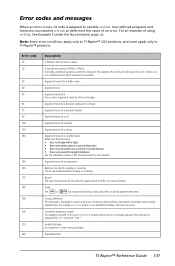
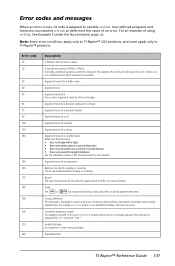
...; Reference Guide 137 Error codes and messages
When an error occurs, its code is assigned to TI-Nspire™ products.
For an example of the wrong data type. Note: Some error conditions apply only to TI-Nspire™ CAS products, and some apply only to variable errCode. Invalid Data type An argument is an undefined...
Reference Guide - Page 146
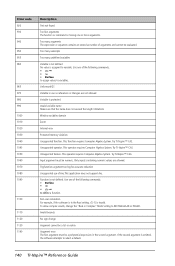
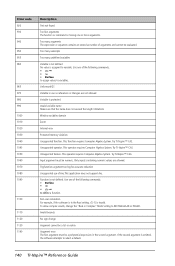
... The function or command is invalid. This function requires Computer Algebra System.
Non-real calculation For example, if the software is in use of arguments and cannot be a polynomial...function. This operator requires Computer Algebra System. Try TI-Nspire™ CAS. Try TI-Nspire™ CAS.
Try TI-Nspire™ CAS. Input argument must be evaluated.
Unsupported feature.
Software Installation Guidebook - Page 15
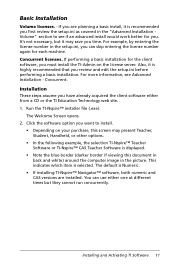
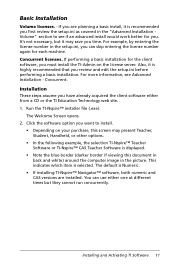
... on your purchase, this screen may present Teacher, Student, Handheld, or other options.
• In the following example, the selection TI-Nspire™ Teacher Software or TI-Nspire™ CAS Teacher Software is displayed.
• Note the blue border (darker border if viewing this document in back and white) around the computer image in the...
Software Installation Guidebook - Page 42
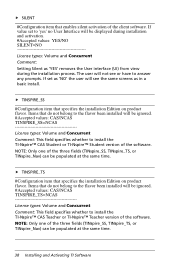
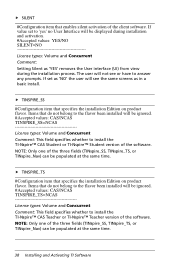
If set to install the TI-Nspire™ CAS Student or TI-Nspire™ Student version of the software. The user will not see the same screens as...flavor. Items that do not belong to the flavor been installed will see or have to install the TI-Nspire™ CAS Teacher or TI-Nspire™ Teacher version of the client software. Items that do not belong to the flavor been installed ...
Data Collection Guidebook - Page 5
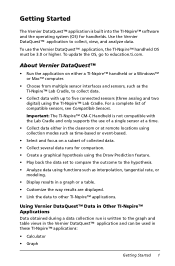
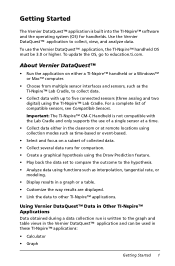
... Cradle and only supports the use the Vernier DataQuest™ application, the TI-Nspire™ handheld OS must be used in these TI-Nspire™ applications:
• Calculator • Graph
Getting Started 1
To use of a single sensor at a time.
• Collect data either a TI-Nspire™ handheld or a Windows™ or Mac™ computer.
• Choose from...
Getting Started - Page 2


... consequential damages in connection with or arising out of the purchase or use of action, shall not exceed the amount set forth in C:\Program Files\TI Education\TI-Nspire CAS. © 2011 Texas Instruments Incorporated Macintosh®, Windows®, Excel®, PowerPoint®, Microsoft® Internet Explorer®, Mozilla® FireFox®, Java™...
Getting Started - Page 7
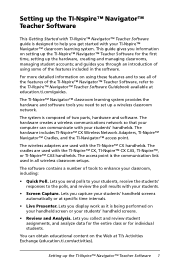
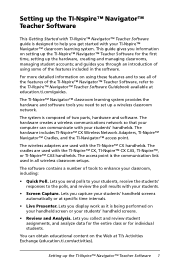
...™ Teacher Software 1
The system is the communication link used in the software. The wireless adapters are used with the TI-Nspire™ CX, TI-Nspire™ CX CAS, TI-Nspire™, or TI-Nspire™ CAS handhelds. The cradles are used with the TI-Nspire™ CX handhelds.
Lets you display work as it is being performed on the Web at...
Getting Started - Page 10
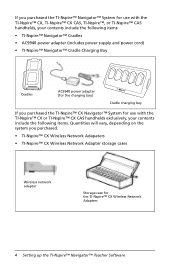
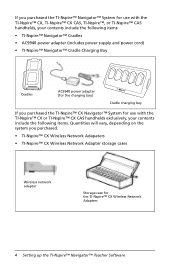
...8482; Navigator™ System for use with the TI-Nspire™ CX, TI-Nspire™ CX CAS, TI-Nspire™, or TI-Nspire™ CAS handhelds, your contents include the following items:
• TI-Nspire™ Navigator™ Cradles
• AC9940 power adapter (includes power supply and power cord)
• TI-Nspire™ Navigator™ Cradle Charging Bay
Cradles
AC9940 power adapter...
Getting Started - Page 20
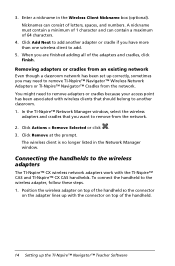
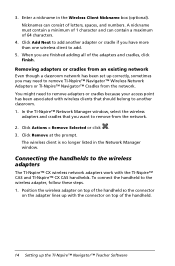
... cradles because your access point has been associated with the TI-Nspire™ CAS and TI-Nspire™ CX CAS handhelds.
A nickname must contain a minimum of 1 character and can consist of 64 characters.
4.
To connect the handheld to remove TI-Nspire™ Navigator™ Wireless Network Adapters or TI-Nspire™ Navigator™ Cradles from the network.
2. 3.
Click Remove...
Getting Started - Page 22


... TI-Nspire™ Navigator™ Teacher Software Slide the lock on the back of the cradle to the cradle, follow these steps. 1. To connect the handheld to the OFF position. Lock in OFF position.
2. Connecting the handhelds to the cradles
The cradles work with the TI-Nspire™, TI-Nspire™ CAS, TI-Nspire™ CX and TI-Nspire™ CX CAS...
Getting Started - Page 31


... an access point.
Select Login. The handheld has found an access point. The Login Successful screen displays. TI-Nspire™ handheld login status icons
The icons on the TI-Nspire™ CX, TI-Nspire™ CX CAS, TI-Nspire™, and TI-Nspire™ CAS handheld screens indicate the communication status between the handheld and the access point, wireless adapter, wireless cradle...
Getting Started - Page 33
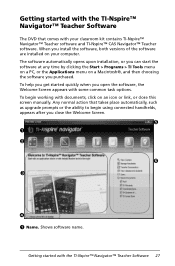
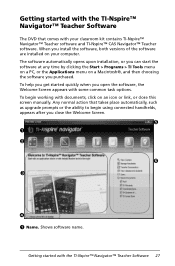
... any time by clicking the Start > Programs > TI Tools menu on a PC, or the Applications menu on a Macintosh®, and then choosing the software you open the software, the Welcome Screen appears with documents, click on your classroom kit contains TI-Nspire™ Navigator™ Teacher software and TI-Nspire™ CAS Navigator™ Teacher software.
Getting Started - Page 72


... Workspace
The student list view shows your students as student icons with the TI-Nspire™ Navigator™ Teacher Software.
See additional details below. Ç Student View. You can use a mix of TI-Nspire™ CX, TI-Nspire™ CX CAS, TI-Nspire™, and TI-Nspire™ CAS handhelds in a table that contains their display names, first name, last name, user...
Getting Started - Page 124
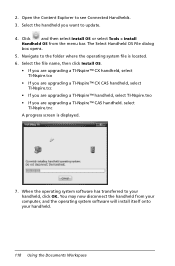
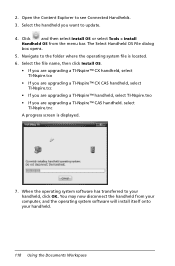
... where the operating system file is displayed.
7. select TI-Nspire.tnc
A progress screen is located.
6. Select the file name, then click Install OS.
• If you are upgrading a TI-Nspire™ CX handheld, select TI-Nspire.tco
• If you are upgrading a TI-Nspire™ CX CAS handheld, select TI-Nspire.tcc
• If you are upgrading a TI-Nspire™ CAS handheld. 2.
Getting Started - Page 176


... Points: Drop Points questions, press e to move the cursor to a point on the graph. The behavior in the answer box. If you are using a TI-Nspire™ or TI-Nspire™ CAS handheld, the question displays in black and white on your handheld.
` For Multiple Choice questions, use e to navigate to your response.
` For Equation...
Teacher Software Guidebook - Page 2


... Instruments, regardless of the form of their respective owners. Important Information
Except as -is" basis. License Please see the complete license installed in C:\Program Files\TI Education\TI-Nspire CAS. © 2011 Texas Instruments Incorporated Macintosh®, Windows®, Excel®, PowerPoint®, Microsoft® Internet Explorer®, Mozilla® FireFox®, Java™...
Teacher Software Guidebook - Page 13
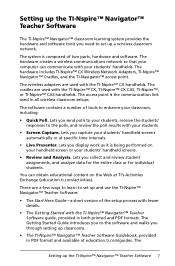
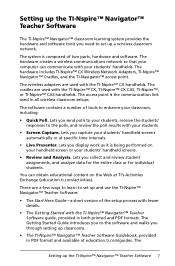
.... The Getting Started Guide introduces you to enhance your students' handheld screens.
• Review and Analysis. The cradles are used with the TI-Nspire™ CX, TI-Nspire™ CX CAS, TI-Nspire™, or TI-Nspire™ CAS handhelds.
The hardware creates a wireless communications network so that your computer can obtain educational content on your handheld screen or your...
Teacher Software Guidebook - Page 16
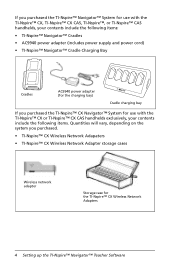
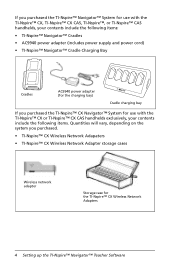
...8482; Navigator™ System for use with the TI-Nspire™ CX, TI-Nspire™ CX CAS, TI-Nspire™, or TI-Nspire™ CAS handhelds, your contents include the following items:
• TI-Nspire™ Navigator™ Cradles
• AC9940 power adapter (includes power supply and power cord)
• TI-Nspire™ Navigator™ Cradle Charging Bay
Cradles
AC9940 power adapter...
Similar Questions
How To Find The Residual On The Ti Nspire Cas
(Posted by Lalbmar 9 years ago)
How To Make A Ti-nspire Cas Answer In Binary
(Posted by Gcofar 9 years ago)
How Do You Do Greatest Integer Function On A Ti Nspire Cas
(Posted by bligg 9 years ago)