Texas Instruments TINSPIRE Support Question
Find answers below for this question about Texas Instruments TINSPIRE.Need a Texas Instruments TINSPIRE manual? We have 5 online manuals for this item!
Question posted by Ivangerryo on July 5th, 2014
How Do You Delete A Run When Using Motion Detector Ti Nspire Lab Cradle And Ti
nspire calculator
Current Answers
There are currently no answers that have been posted for this question.
Be the first to post an answer! Remember that you can earn up to 1,100 points for every answer you submit. The better the quality of your answer, the better chance it has to be accepted.
Be the first to post an answer! Remember that you can earn up to 1,100 points for every answer you submit. The better the quality of your answer, the better chance it has to be accepted.
Related Texas Instruments TINSPIRE Manual Pages
Data Collection Guidebook - Page 4


...Analyzing Data in the Data & Statistics Application 83
Compatible Sensors 85
TI-Nspire™ Lab Cradle 89 Exploring the Lab Cradle 90 Setting up the Lab Cradle for Data Collection 91 Using the Lab Cradle 91 Learning About the Lab Cradle 92 Viewing Data Collection Status 94 Managing Power 95 Charging the Lab Cradle 97 Upgrading the Operating System 98
Appendix: Service and Support 103...
Data Collection Guidebook - Page 5
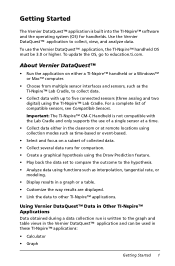
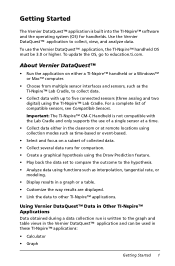
...the outcome to the hypothesis. • Analyze data using functions such as the TI-Nspire™ Lab Cradle, to collect data.
• Collect data with the Lab Cradle and only supports the use the Vernier DataQuest™ application, the TI-Nspire™ handheld OS must be used in these TI-Nspire™ applications:
• Calculator • Graph
Getting Started 1 For a complete list of...
Data Collection Guidebook - Page 10


... to one to : • Measure barometric pressure.
• Measure the salinity of compatible sensors, see the TI-Nspire™ Lab Cradle Guidebook.
Sensor Interface
Description
Texas Instruments TI-Nspire™ Lab Cradle
This sensor is used in the lab or at a time. The Lab Cradle also supports high-sample data collection sensors, such as a hand-grip heart rate monitor or a blood...
Data Collection Guidebook - Page 11


... plugged into a Windows® or Mac® computer. These sensors can be used with the TI-Nspire™ Lab Cradle.
• Direct-connect USB sensors. Sensors for Handhelds The following lists some sensors you select the Motion Match function. It is used to explore and graph motion.
Temperature, light, pH, and voltage sensors are digital sensors. These sensors...
Data Collection Guidebook - Page 14


Click Add Vernier DataQuest. Note: To attach a handheld to a TI-Nspire™ Lab Cradle, slide the handheld into the connector at the bottom of measure:
1. For example, when using a temperature sensor, you must connect the sensor to the interface first. Changing Sensor Measurement Units The unit options that require an interface, you can modify ...
Data Collection Guidebook - Page 67


.... The following methods to collect data using a remote sensor: • The manual trigger on the TI-Nspire™ Lab Cradle or a sensor with a
trigger to start the collection. • A time delay to start the collection. Setting Up Offline Sensors
Use the Add Offline Sensor option to set up and use before it is attached. The Select Sensor...
Data Collection Guidebook - Page 68


... collection mode values before you set up the experiment by opening a new document and setting the
collection mode. Setting Up a Remote Collection Unit
Only the TI-Nspire™ Lab Cradle, TI CBR 2™, and Vernier Go!Motion® support remote data collection. Sensors use values currently defined in the Vernier DataQuest™ application.
Data Collection Guidebook - Page 69


... disconnect the data collection device. 7. The Configure Trigger dialog box opens. Indicates the system is ready, but is ready to use the manual trigger button on a specific sensor reading, the TI-Nspire™ Lab Cradle and sensor must set up > Triggering > Set Up. Setting Up the Sensor for the system to collect data. • Red...
Data Collection Guidebook - Page 70


...sensor to kPa, the settings are updated.
6. Use to trigger on decreasing values.
5. If you later...use as atm and you change the units to use the Vernier Gas Pressure sensor with the units set and enabled if values were entered.
66 Using Advanced Data Collection Options When entering the trigger value, enter a value within the range of data points to the TI-Nspire™ Lab Cradle...
Data Collection Guidebook - Page 71


... the Manual Trigger to the computer or handheld. 5. Create a new document. Attach the TI-Nspire™ Lab Cradle to Start the Collection
1.
Using Advanced Data Collection Options 67
When performing experiments, TI recommends that the Vernier DataQuest™ application is disabled or you start a new experiment.
Enabling a Disabled Trigger If you set the trigger values in...
Data Collection Guidebook - Page 93
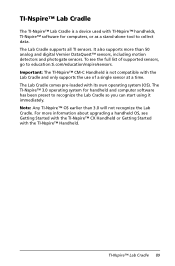
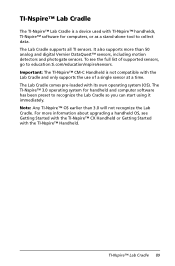
... and computer software has been preset to collect data. Note: Any TI-Nspire™ OS earlier than 50 analog and digital Vernier DataQuest™ sensors, including motion detectors and photogate sensors. The Lab Cradle supports all TI sensors. TI-Nspire™ Lab Cradle
The TI-Nspire™ Lab Cradle is not compatible with its own operating system (OS).
It also supports...
Data Collection Guidebook - Page 96


... the parameters and use any computer or handheld running a compatible OS and TI-Nspire™ software to steady themselves in stand-alone mode. Using the Lab Cradle with a Computer The Lab Cradle works with a Handheld You can use a single sensor, the Lab Cradle collects data using the Vernier DataQuest™ app or use multiple sensors, the Lab Cradle collects samples beginning with...
Data Collection Guidebook - Page 98
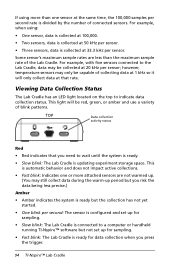
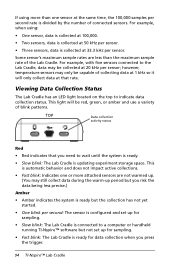
... patterns. For example, when using more attached sensors are less than one or more than the maximum sample rate of the Lab Cradle. For example, with five sensors connected to a computer or handheld running TI-Nspire™ software but not set up for sampling. • Slow blink: The Lab Cradle is connected to the Lab Cradle, data may be collected...
Data Collection Guidebook - Page 99


... Power
When managing the power for both. An example of high-use , high-consumption sensor data collection before recharging. When the Lab Cradle is actively collecting data. • Slow blink: Actively collecting data. Green • Green indicates the system is attached to a TI-Nspire™ handheld, you must consider the power source being used. TI-Nspire™ Lab Cradle 95
Data Collection Guidebook - Page 100
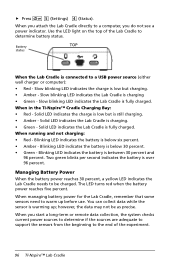
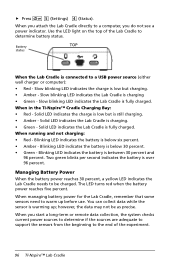
.... Managing Battery Power When the battery power reaches 30 percent, a yellow LED indicates the Lab Cradle needs to a USB power source (either wall charger or computer): • Red - When running and not charging: • Red - Use the LED light on the top of the experiment.
96 TI-Nspire™ Lab Cradle however, the data may not be charged.
Teacher Software Guidebook - Page 728


Sensor Interfaces: • Texas Instruments TI-Nspire™ Lab Cradle - a single-channel sensor interface for use with handhelds or computers.
• Vernier EasyLink® - Connecting a sensor
Attach your sensor to the sensor interface, then attach your TI-Nspire™ software running the Vernier DataQuest™ application. a multi-channel sensor
interface for handhelds) connect...
Teacher Software Guidebook - Page 729


These sensors can only be used with computers. a single-channel sensor interface for use with the TI-Nspire™ Lab Cradle. These sensors require a sensor interface. • Digital Sensors - sensors such as temperature, light, pH, and voltage
probes are digital sensors. sensors such as motion detectors, photogates,
radiation monitors, and drop counters are analog sensors. Sensors...
Teacher Software Guidebook - Page 780


... Collection and Analysis Selecting a remote collection unit
Only the TI-Nspire™ Lab Cradle, TI CBR 2™, and Vernier Go!Motion® support remote data collection. The sensor is displayed in the Meter View and is an example of an offline motion detector sensor in Meter View. See Setting and using a collection mode. Select the data collection device you...
Teacher Software Guidebook - Page 781


... ready, the Remote Setup dialog box is an example dialog when the TI-Nspire™ Lab Cradle was selected. See Using the manual trigger to start your delay value.
Click OK. 6. Other remote collection devices include The Texas Instruments CRB 2™ and the Vernier Go!Motion®. 4. (Optional) Enter your collection.
Data Collection and Analysis 769...
Teacher Software Guidebook - Page 816
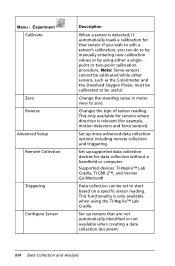
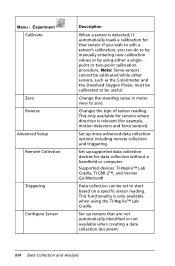
... up sensors that sensor.
Data collection can do so by manually entering new calibration values or by using the TI-Nspire™ Lab Cradle.
Set up supported data collection devices for example, motion detectors and force sensors).
Set up more advanced data collection options including remote collection and triggering. Changes the sign of sensor reading. Note: Some...

