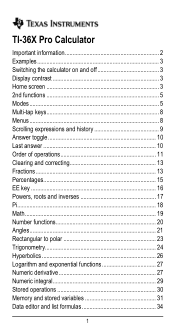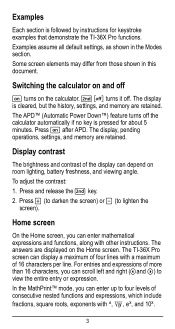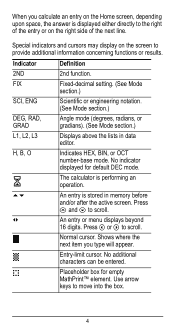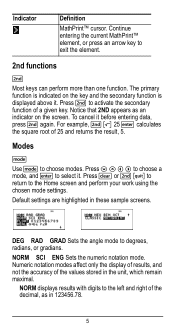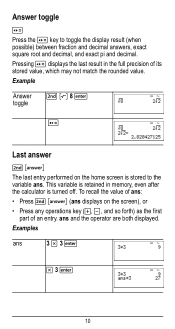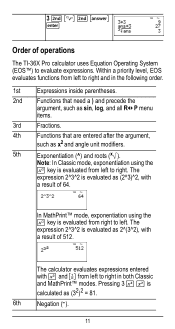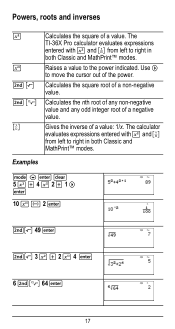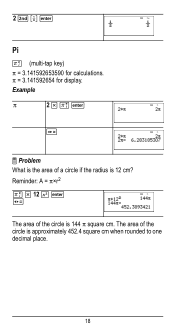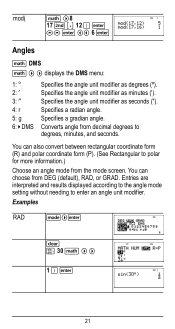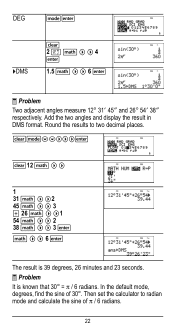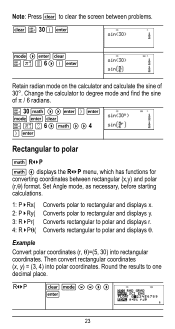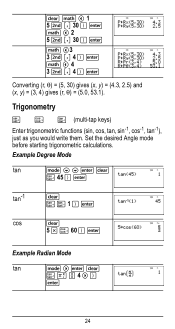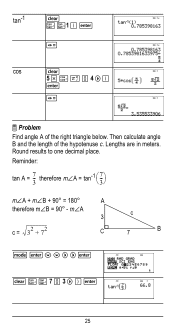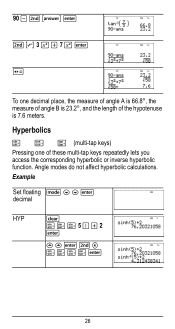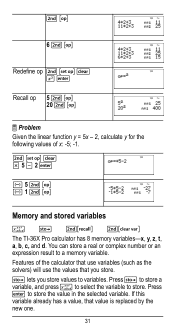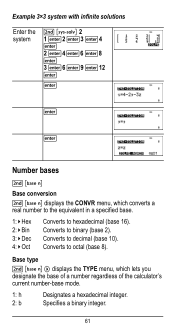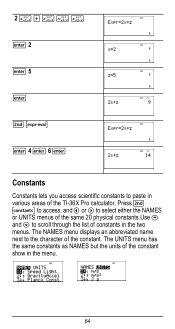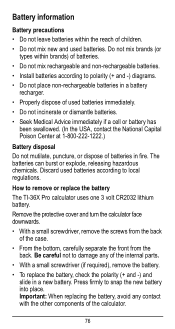Texas Instruments TI-36X Pro Support Question
Find answers below for this question about Texas Instruments TI-36X Pro.Need a Texas Instruments TI-36X Pro manual? We have 1 online manual for this item!
Question posted by henswgma20 on December 3rd, 2013
Ti-36 Pro How Do I Convert Radical To Decimals
The person who posted this question about this Texas Instruments product did not include a detailed explanation. Please use the "Request More Information" button to the right if more details would help you to answer this question.
Current Answers
Related Texas Instruments TI-36X Pro Manual Pages
Similar Questions
Can Ti 36 Pro Convert Fractions To Binary Decimal
(Posted by wta2ngcs 9 years ago)
How To Get Anwer On Ti 36 Pro In Radical Form
(Posted by unitomf 10 years ago)
How To Convert Radians To Degrees With Ti-36 Pro
(Posted by jaidagpar 10 years ago)