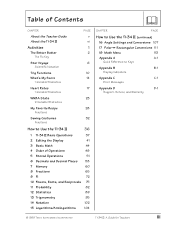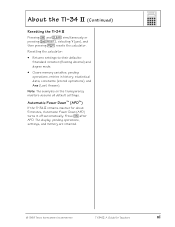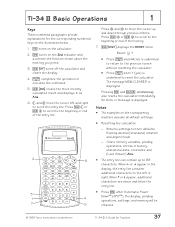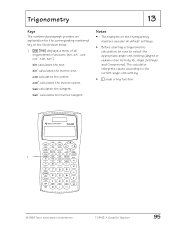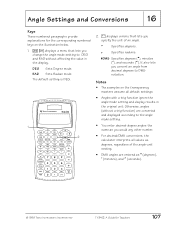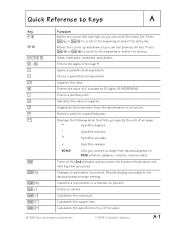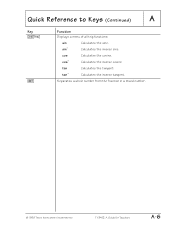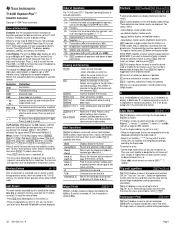Texas Instruments TI-34 II Support Question
Find answers below for this question about Texas Instruments TI-34 II.Need a Texas Instruments TI-34 II manual? We have 2 online manuals for this item!
Question posted by sherrienanny on April 26th, 2021
Antilog Function
How can I input an antilog on my TI 34 II
Current Answers
Answer #1: Posted by Odin on April 26th, 2021 8:23 AM
Hope this is useful. Please don't forget to click the Accept This Answer button if you do accept it. My aim is to provide reliable helpful answers, not just a lot of them. See https://www.helpowl.com/profile/Odin.
Related Texas Instruments TI-34 II Manual Pages
Similar Questions
How To Take The Ln On My Ti 34 Ii Calculator
(Posted by DJJOOmissy 9 years ago)
How To Do The Antilog Function On Ti-36x Pro
(Posted by joanejg608 9 years ago)
How Do You Find The Standard Deviation On A Multiview Ti-30xs Calculator
(Posted by countrychic42 10 years ago)
How Do I Calculate Ln(2) (the Natural Log Of 2) On The Ti-34ii?
(Posted by MarcellaJones 10 years ago)