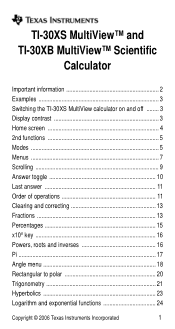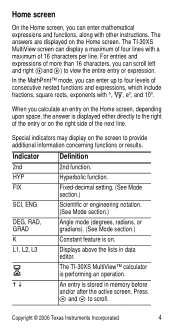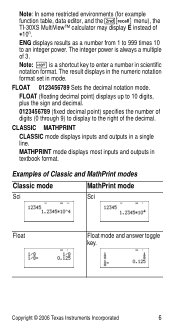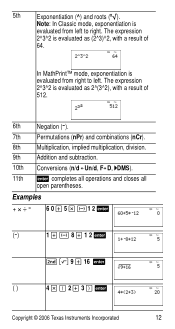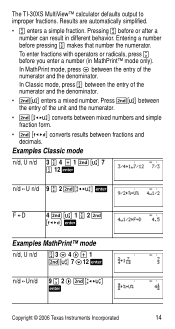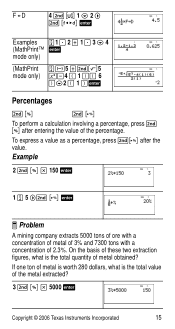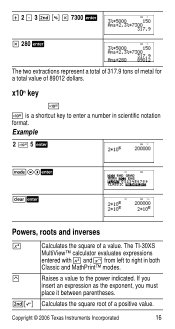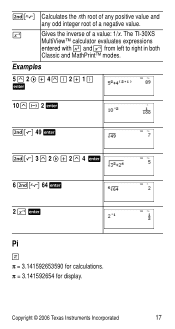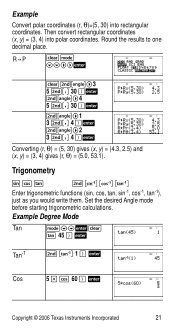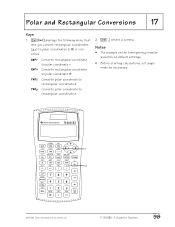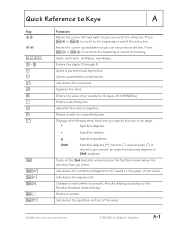Texas Instruments TI-30XS Multiview Support Question
Find answers below for this question about Texas Instruments TI-30XS Multiview.Need a Texas Instruments TI-30XS Multiview manual? We have 2 online manuals for this item!
Question posted by rbdjelkins on December 9th, 2012
My Ti-30xs Calculator Won't Convert Square Root To Decimal.
The calculator has always been set on mathprint mode which has been fine but now I can't get the decimal equivalent of a square root unless I switch it to classic. How can I get it to convert while still in mathprint?
Current Answers
Related Texas Instruments TI-30XS Multiview Manual Pages
Similar Questions
Ti-30x. I Do Allot Of Pricing/percentages. 100-25% Stuff.can This Work For Me
(Posted by john5115 8 years ago)
Ti 36x Pro How To Convert Square Root To Decimal
(Posted by cjafl 10 years ago)
From Where Can I Download Operating Directions For The Ti-30x Iis ?
how do I downloatg operating directions for the TI-30X IIS Calculator?
how do I downloatg operating directions for the TI-30X IIS Calculator?
(Posted by artb424 10 years ago)
Ti 36x Pro How To Display Square Root Decimals
(Posted by Rockeen 10 years ago)
How Do I Use The Store/recall Function On Ti-30xs.
Just want to store the value of '25.4' and keep re-using it. Couldn't figure it out based on the use...
Just want to store the value of '25.4' and keep re-using it. Couldn't figure it out based on the use...
(Posted by jstiles 11 years ago)