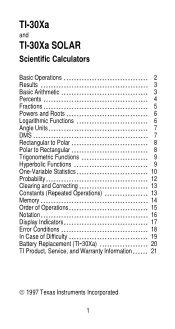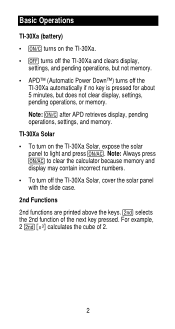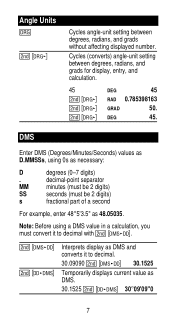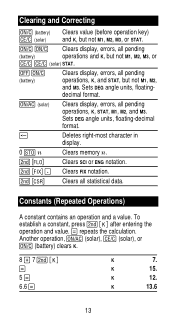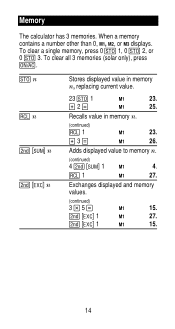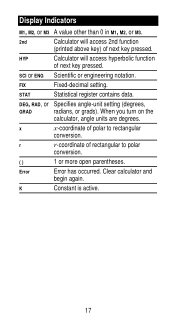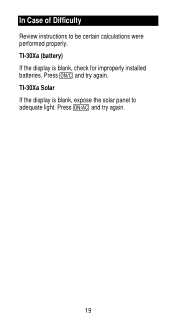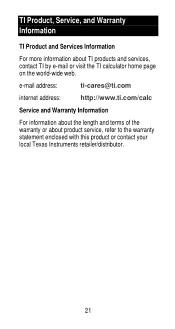Texas Instruments TI30XA Support Question
Find answers below for this question about Texas Instruments TI30XA - Scientific Calculator.Need a Texas Instruments TI30XA manual? We have 1 online manual for this item!
Question posted by Ulichuck7 on March 18th, 2014
How To Use Factorial On Ti 30xa
The person who posted this question about this Texas Instruments product did not include a detailed explanation. Please use the "Request More Information" button to the right if more details would help you to answer this question.
Current Answers
Related Texas Instruments TI30XA Manual Pages
Similar Questions
How Do You Use A Ti- 30xa Calculator To Find Kw
(Posted by jabii 9 years ago)
Instructions How To Use My Ti-30xs Multiview Calculator
(Posted by tinafdanstr 10 years ago)
How To Turn Square Root Into Decimal Using A Ti-36x Pro Calculator
(Posted by deari 10 years ago)
Scientific Calculator Ti-30xa That I Can Use Online
(Posted by PBcapi 10 years ago)
Texas Instruments Ti 30xa Manual
On the Texas Instruments Ti-30XA Calculator, what key is the SHIFT KEY. Say like I wanted to use the...
On the Texas Instruments Ti-30XA Calculator, what key is the SHIFT KEY. Say like I wanted to use the...
(Posted by palmerw9914393 10 years ago)