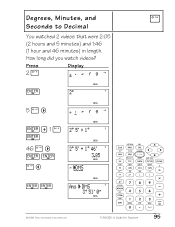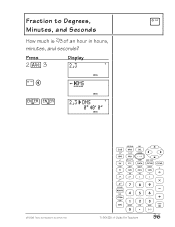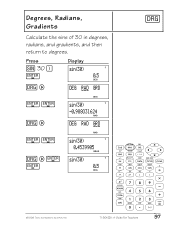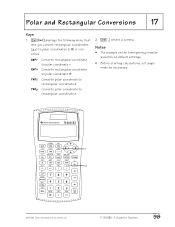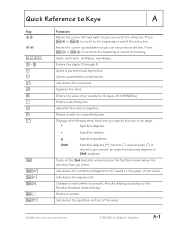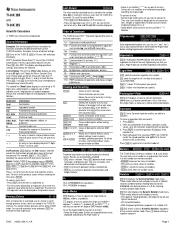Texas Instruments TI-30X Support Question
Find answers below for this question about Texas Instruments TI-30X - IIS Scientific Calculator.Need a Texas Instruments TI-30X manual? We have 2 online manuals for this item!
Question posted by pradysef on May 31st, 2014
How To Convert Radians To Degrees With Ti-30x Iis
The person who posted this question about this Texas Instruments product did not include a detailed explanation. Please use the "Request More Information" button to the right if more details would help you to answer this question.
Current Answers
Related Texas Instruments TI-30X Manual Pages
Similar Questions
How To Use A Texas Instruments Ti-30x Iis Scientific Calculator For Long
division
division
(Posted by x69M3bl 10 years ago)
From Where Can I Download Operating Directions For The Ti-30x Iis ?
how do I downloatg operating directions for the TI-30X IIS Calculator?
how do I downloatg operating directions for the TI-30X IIS Calculator?
(Posted by artb424 10 years ago)
How To Convert Radians To Degrees With Ti-30x Iis Calculator
(Posted by wingsdar 10 years ago)
How To Convert Decimal Degrees To Degrees Minutes Seconds On Ti 30x Iis
(Posted by vidywin 10 years ago)